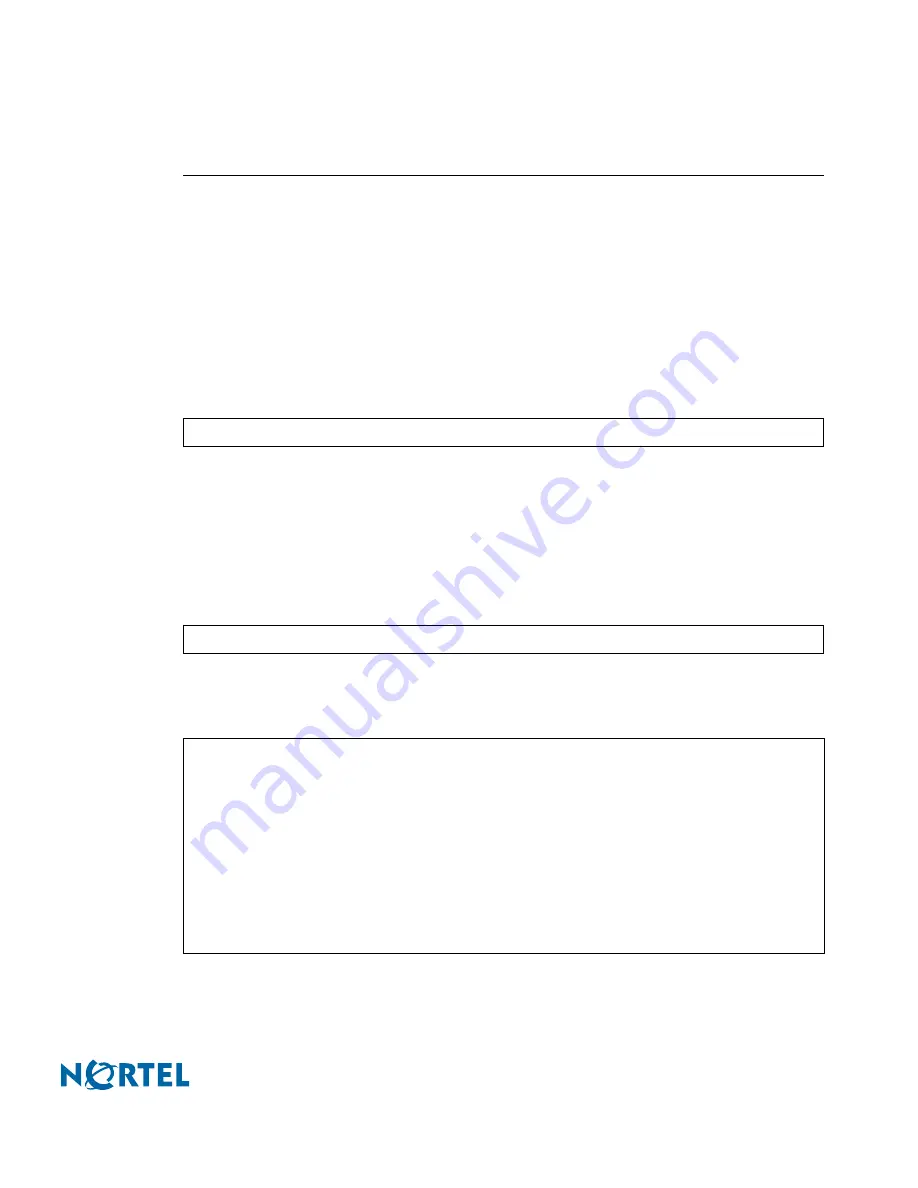
Nortel Switched Firewall 2.3.3 User’s Guide and Command Reference
Backing Up and Cloning Configurations
387
213455-L, October 2005
Backing Up and Cloning
In this scenario, two NSF 5100 Series Firewalls are configured in a high–availability setup.
The Check Point rules are framed, the gateway cluster is formed, and the policies are installed
on both the Firewalls. Ensure your setup is set correctly and the master, backup positions are in
place. Back up each Firewall in the cluster individually as described in this section.
Backing Up a Configuration
1.
Verify whether the Check Point sync is working correctly. Log in as admin and enter the
following command.
Both Firewalls should be active.
If the sync is working only for one side of the interface, then reset the SIC on both NSF
Firewalls and install the policies again. Reboot both the NSF Firewalls and proceed with the
above step.
2.
Enter the
backup
command.
3.
Select the backup mode and provide the corresponding FTP/ TFTP/SCP/SFTP server
name and configuration filename as follows:
4.
If you chose TFTP, make sure your TFTP server supports file uploads greater than
32Mb. Typically, the configuration file size is at least 70 Mb and some Windows-based
TFTP servers do not support file uploads greater than 32 Mb.
>> #
/maint/fw/sync
>> #
/maint/backup/remote
Enter the IP address (or 'all' for cluster): all
Select tftp/ftp/scp/sftp [tftp]:
Enter the tftp/ftp/scp/sftp Server IP Address :172.16.2.183
Configuration filename : test
Uploading configuration file of 32696320 bytes...
Configuration file test_10.10.1.3:32696320 bytes saved to TFTP
server
Uploading configuration file of 32491520 bytes...
Configuration file test_10.10.1.4:32491520 bytes saved to TFTP
server





































