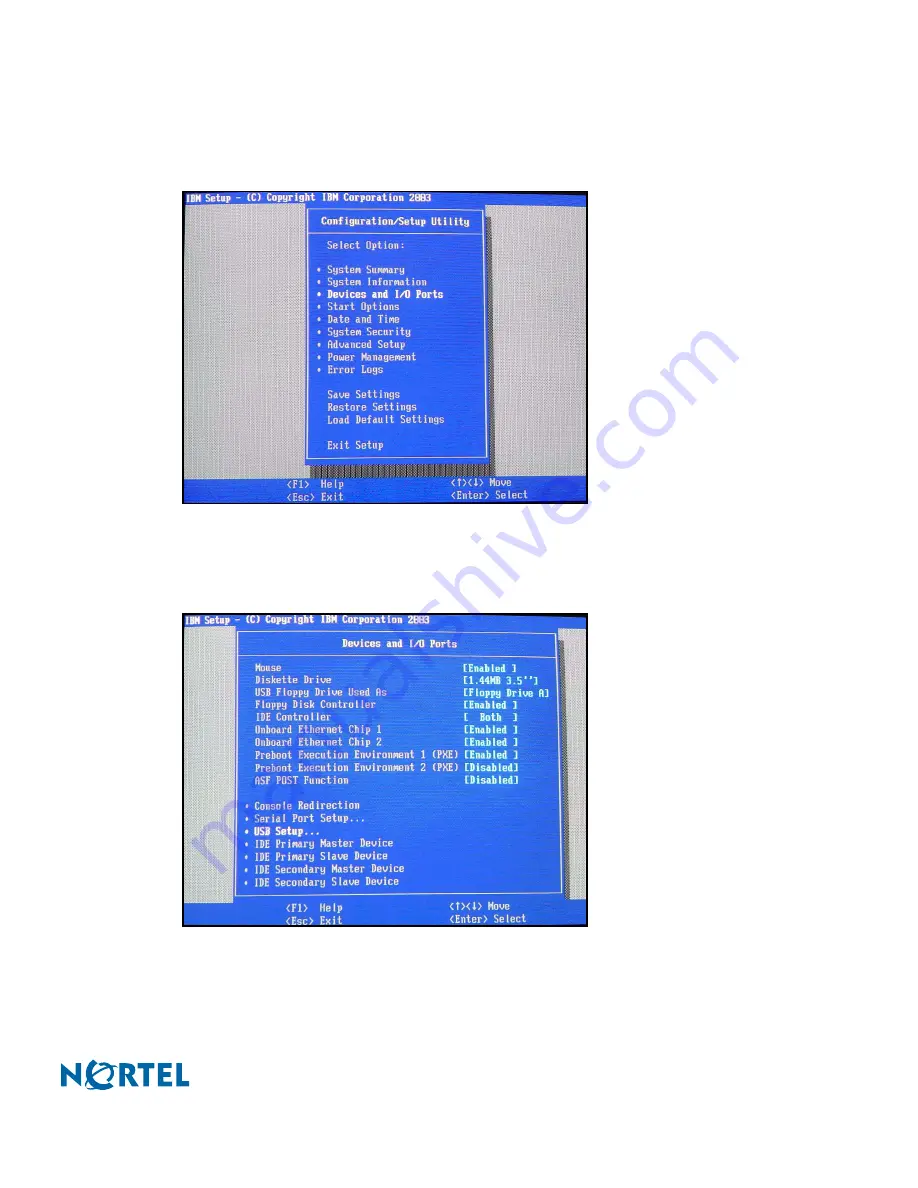
Nortel Switched Firewall 2.3.3 User’s Guide and Command Reference
Common tasks
395
213455-L, October 2005
The Configuration/Setup Utility screen is displayed in
Figure 126
.
Figure 126
Configuration/Setup Utility screen
3.
Select the Devices and I/O Ports option.
The Devices and I/O Ports screen is displayed in
Figure 127
.
Figure 127
Devices and I/O Ports screen
4.
Highlight the USB Setup option and press enter.
The USB Setup menu appears.
5.
Enable USB Support.








































