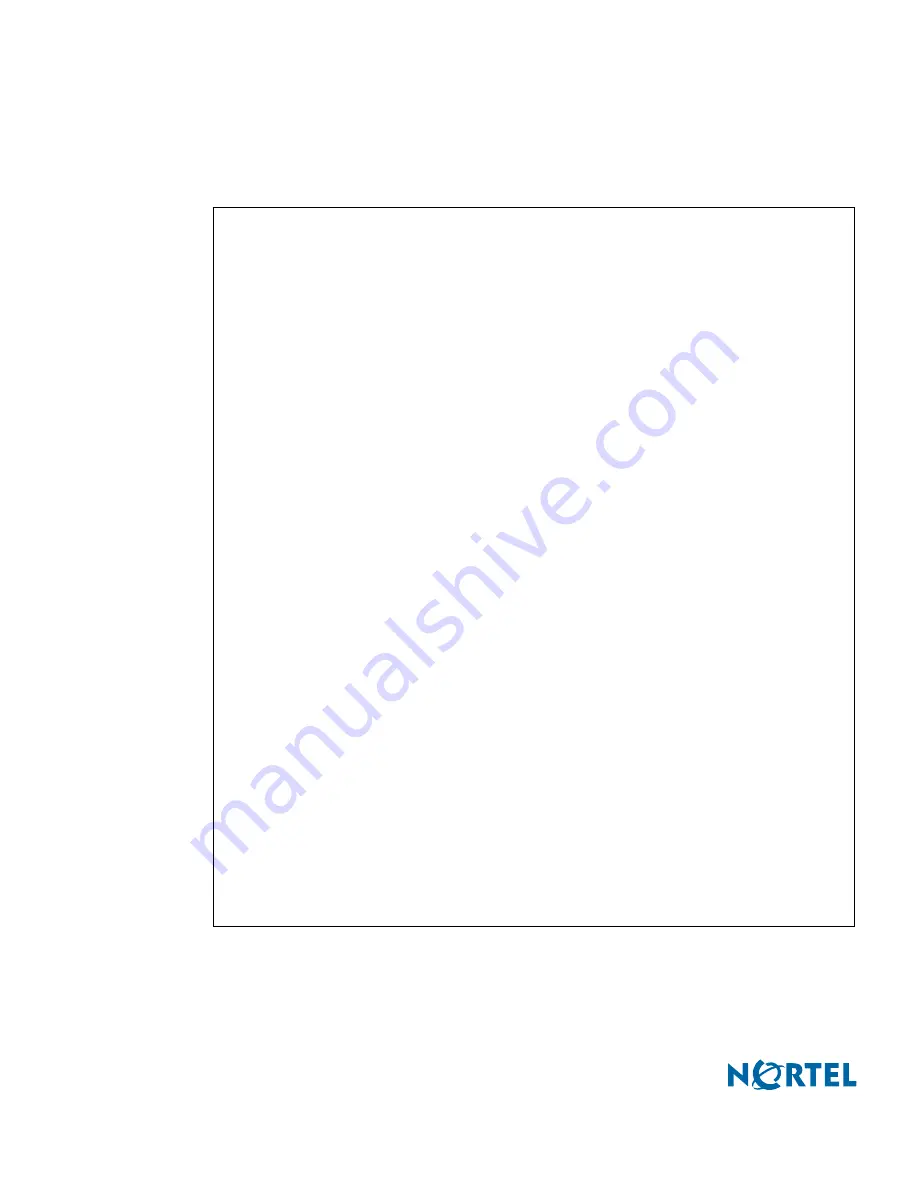
Nortel Switched Firewall 2.3.3 User’s Guide and Command Reference
404
Common tasks
213455-L, October 2005
2.
Create an SSH account on the firewall.
Log onto the firewall and enter the user (account) name information:
>> Main#
/cfg/sys/user/adv/user
Enter user name: test
Creating SSH User test
------------------------------------------------------------
[SSH User test Menu]
name - Set Full name of User
pubkey - Set RSA/DSA Public Key for User
ena - Enable User Account
dis - Disable User Account
del - Remove SSH User
>> SSH User test#
name
Current value: none
Enter a descriptive name for user: Phantom
>> SSH User test#
pubkey
Current value: none
Enter RSA/DSA public key for user: ssh-dss
AAAAB3NzaC1kc3MAAACBAKEdba7LVbswXDoYDmQaPifvruRFxa465FffwsGmF/LQ98t
PYqwJvwLgtCyQVUL9GyUvAlECvPTlBCsAATnITo0KYL03axqqRr9PmdgaxrCcAkyQlL
oOHcDzuhUXB0wYX4HFSFEuJWNkz7taAmftapuxrmOrah6fejqJAAAAFQDwR
bUKQkRQpwdRyW7AhhbZEsUdsQAAAIAQlpw56WRG7c6oH9MV3ppjUIQdaVEq
cAkiVqxKwEbpjsSfn4v465ZLHOIXv9aku7FpyXoOwkESNDIvIdyecu2BchK6fc1CWPC
LM/cqGxmSm3gWyvfKCdofcroNeTgVblB2VvMn4QuDLj7jbENoHL708Nida3eb/xxAEA
AAAIEAk1hg9Y2Q8u9sEgWNN870LsrXkcySc8YJJfPSCsd0ePewU5j41VojQda8a6C2x
KypbQthzshaXdPO2WiNzJWAzGdWcM73yIrqGSpFNkpCB48GKkMdRYj/Ntv3QwX/bUcM
ilJZEHwTEdRyjP84WbIZAK4kpbw3mz6ptYhEvLcPvyA= test@Phantom
>> SSH User test#
ena
>> SSH User test#
apply
**NOTE**
Telnet, SSH and Web (HTTP) are enabled.
Changes applied successfully.
>> SSH User test#





































