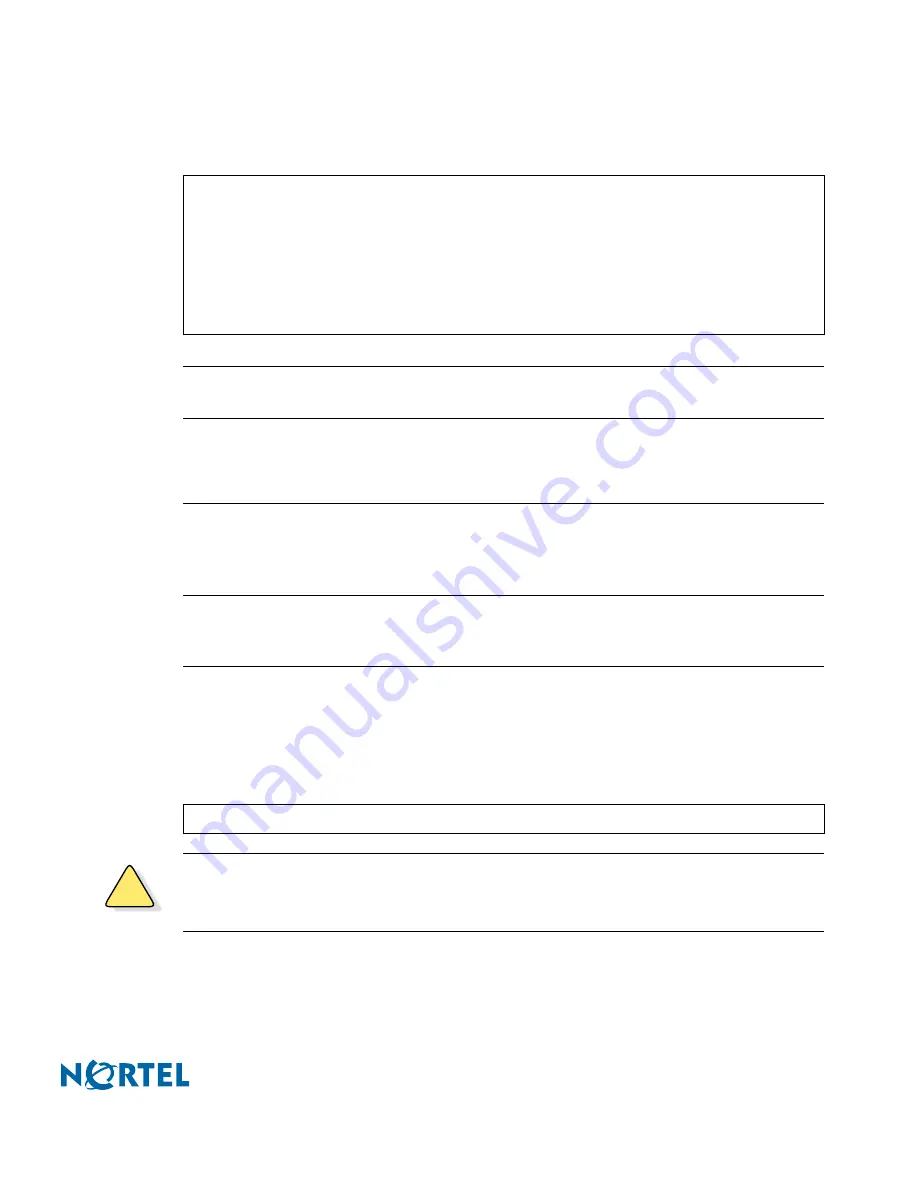
Nortel Switched Firewall 2.3.3 User’s Guide and Command Reference
Troubleshooting
411
213455-L, October 2005
1.
Establish SIC at the firewall by entering these commands:
N
OTE
–
What is referred to as
password
on the firewall is referred to as
Activation Key
at the
SmartDashboard.
Cannot download policy on Firewall
After downloading the policy into the Firewall, you cannot check the communication or
download the policy again.
N
OTE
–
Users often forget to update the SmartDashboard after
add/delete
interfaces from
Firewall console. As a result, anti-spoofing blocks the traffic because incorrect interfaces were
used.
Action
Delete the existing policies by entering the command below and retrieve the interfaces
from the SMART Client again.
>> Main #
/cfg/fw/sic
Enter the Host IP Address :
192.168.1.2
<
Example host IP>
Enter new Check Point SIC Password :
Confirm password:
This operation may take a while to complete
and traffic can be interrupted for 5 minutes. Do you want to continue
(y/[n])? y
SIC Reset Succeeded...
/maint/fw/unldplcy
!
C
AUTION
—
Unloading the firewall policies allows all traffic to pass through the firewall.
Remember to push your firewall policies from the Check Point SmartDashboard after you have
re-established trust.





































