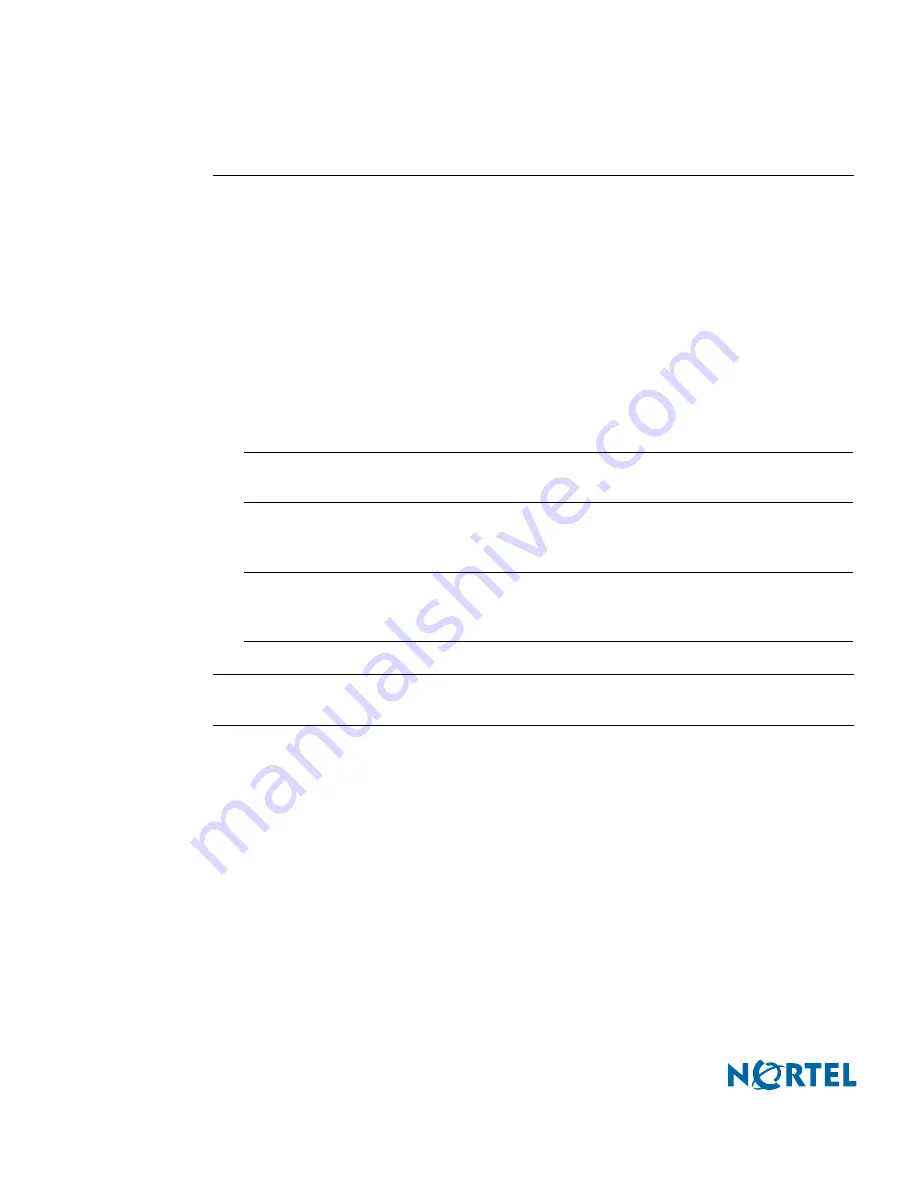
Nortel Switched Firewall 2.3.3 User’s Guide and Command Reference
418
Troubleshooting
213455-L, October 2005
Configure mandatory IP addresses
If the following message appears in an active-active high availability scenario,
Interface 1 has 0.0.0.0 address.Configure mandatory IP addresses
then, configure the real IP addresses (
addr1
and
addr2)
in the Interface menu.
As a result of the CLI enhancements in NSF release 2.3.1, the real IP addresses and the virtual
IP addresses are swapped in the respective menus. Since NSF release 2.3.1, the real physical
IP addresses are configured with the
addr1
and
addr2
commands in the Interface menu. The
virtual IP addresses are configured with the
ip1
and
ip2
commands in the VRRP Interface
menu as shown in
Table 92
.
N
OTE
–
Configure ip1 and ip2 in a active-active scenario and ip1 only in a active-standby
(high availability) scenario.
Table 92
CLI Changes for Real and Virtual IP Addresses
Configuring
Previous releases of NSF
CLI Menu command
NSF 2.3.1
CLI Menu command
Real (physical)
IP addresses
VRRP Interface menu
cfg/net/if/vrrp/ip1
and ip2
Interface menu
cfg/net/if/addr1 and
addr2
Virtual
IP addresses
Interface menu
cfg/net/if/addr1 and
addr2
VRRP Interface menu
cfg/net/if/vrrp/ip1
and ip2

































