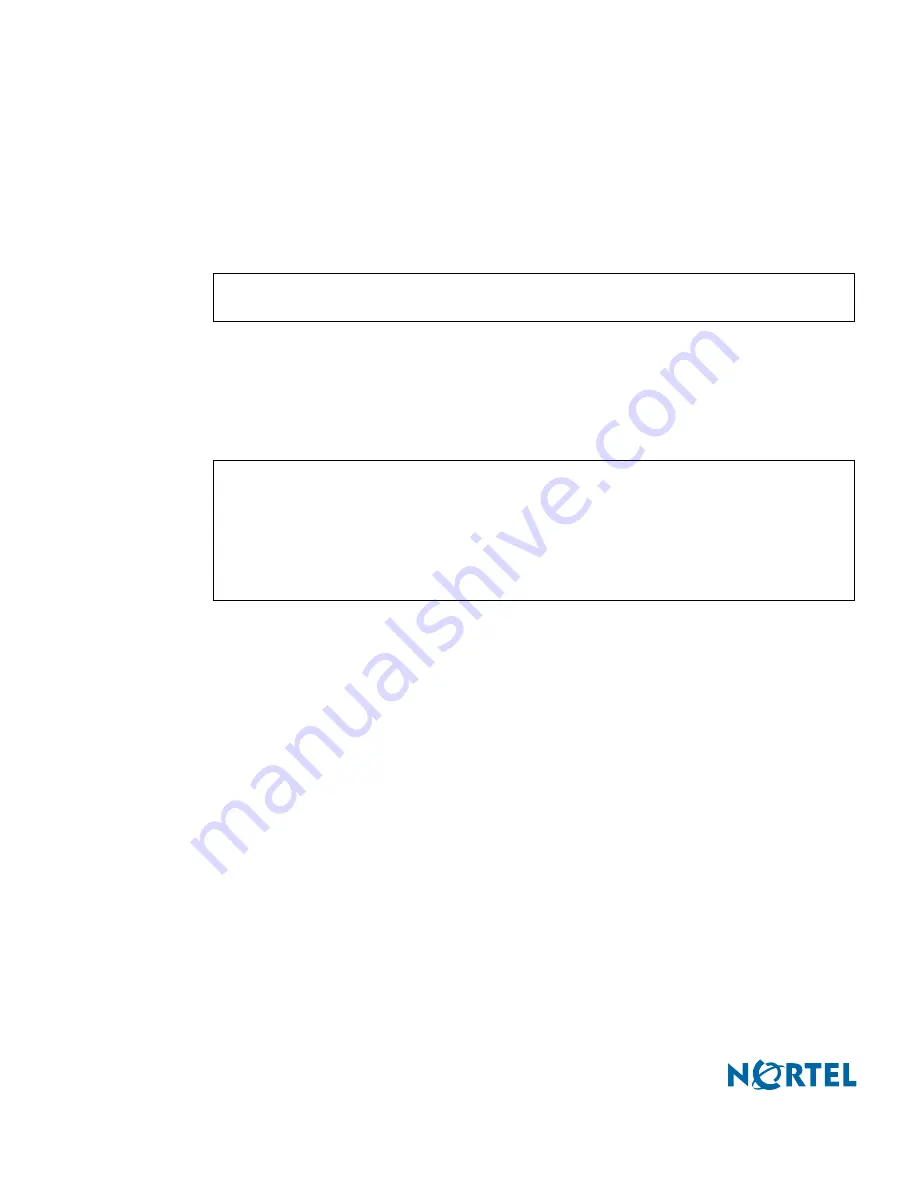
Nortel Switched Firewall 2.3.3 User’s Guide and Command Reference
42
Initial setup
213455-L, October 2005
14.
If you chose 1 or 3 in
Step 12
, you will be prompted to set the Check Point Secure
Internal Communication (SIC) one-time password.
The SIC password is required later when you establish Secure Internal Communications
between an external Check Point SmartCenter server on NSF. Check Point documentation
refers to this password as the “Authentication Key” (see
page 410
).
15.
Allow self-configuration to complete.
Once the basic configuration information has been entered, the system begins a phase of self-
configuration and initialization. During this phase, a series of messages are displayed.
The
s
elf-configuration phase is complete when the following message is displayed:
Once this Setup process is complete, you will need to log in and configure Check Point
licenses as shown in the following section.
16.
Install the firewall license.
See
Installing the Firewall license on page 43
.
17.
Configure Network Interfaces and Ports.
See
Configuring network interfaces and ports on page 44
.
18.
(optional) Allow SMART client access to the firewall.
See
Allowing SMART Client access to the Firewall on page 47
.
This concludes the firewall basic configuration.
You are now ready to proceed with the Check Point management station as described in
Installing Check Point management tools on page 48
.
Enter Check Point SIC one-time password:
<SIC password>
Re-enter to confirm:
<SIC password>
Applying Check Point firewall and SmartCenter Server settings...
Initializing system......ok
Configuring firewall...Done
Setup successful. System will reboot shortly.
After reboot relogin to configure.
login:















































