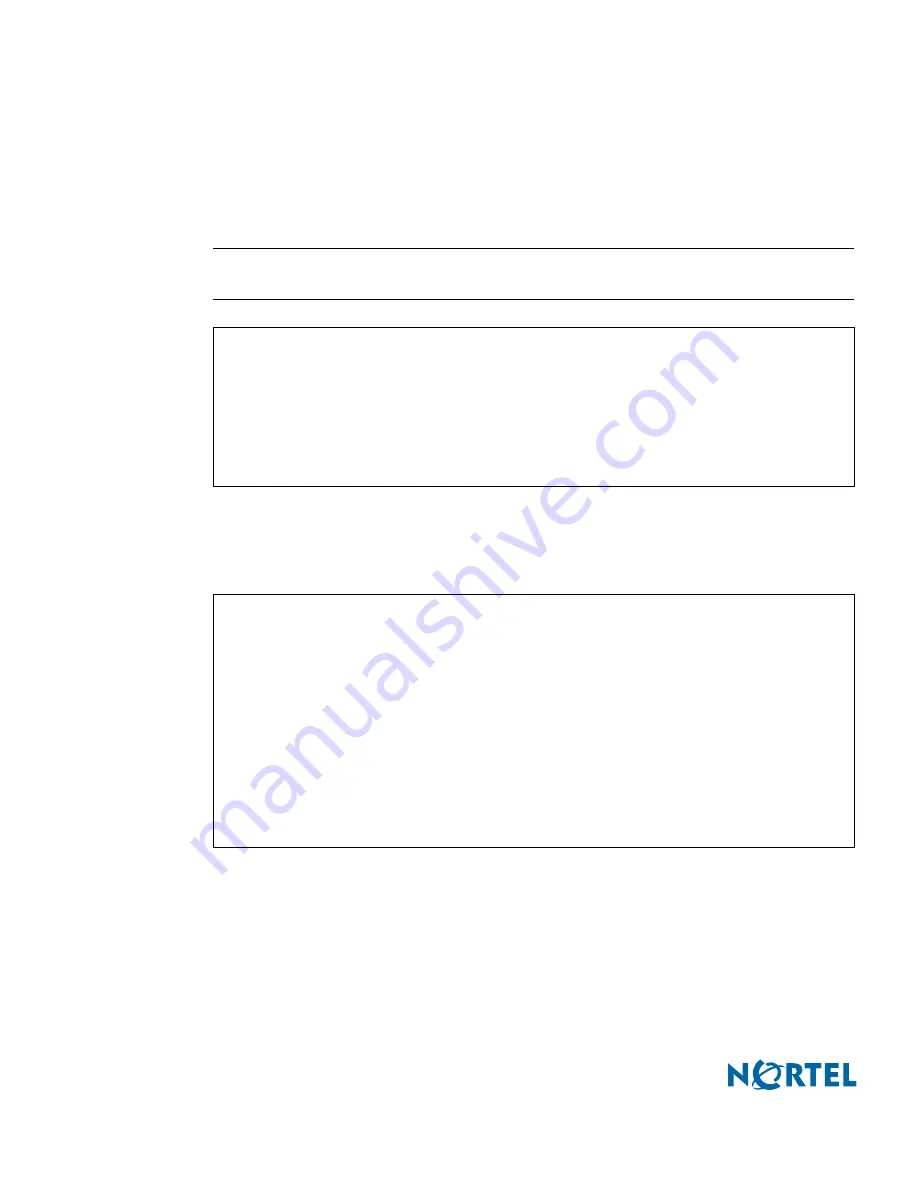
Nortel Switched Firewall 2.3.3 User’s Guide and Command Reference
44
Initial setup
213455-L, October 2005
Example:
Expiry date:
01jan2005
Feature string:
CPSUITE-EVAL-3DES-NG CK-CHECK-POINT
License string:
aBXAVeTWHR-FyxKKcdej-QiiS89a6N-isMP6Ywnn
N
OTE
–
Be sure to enter the information exactly as shown on your specific Check Point
license.
Configuring network interfaces and ports
Network interfaces and ports are configured in the following menu:
The rules for configuring networks and ports are as follows:
The management network interface (not numbered) is reserved for the firewall’s host IP
address. The port that you assign to this interface may be used to attach network devices
such as a management console, as long as the device is in the same IP network as the
firewall’s host IP address.
You can configure one address per interface, with one network address range.
>> #
/cfg/lic/pastelic
List of current hosts:
1: 192.168.1.2
2: 192.168.1.100
Choice:
1
Enter the entire license string :
cplic put 192.168.1.2 10Mar2005
auZgS2cQ-wUKedwp5Z-8ZinqozZ3-oM4yzDkid cpmp-eval-1-3des-ng CK-
C40DE4D769CE
>> Main#
/cfg/net
------------------------------------------------------------
[Network Configuration Menu]
port - Port Menu
if - Interface Menu
bridge - Bridge Configuration Menu
vrrp - VRRP Settings Menu
gateway - Set default gateway address
routes - Routes Menu
gre - GRE Tunnel Menu
ospf - Open Shortest Path First (OSPF) Menu
parp - Proxy Arp Menu
dhcprl - DHCP Relay Menu
















































