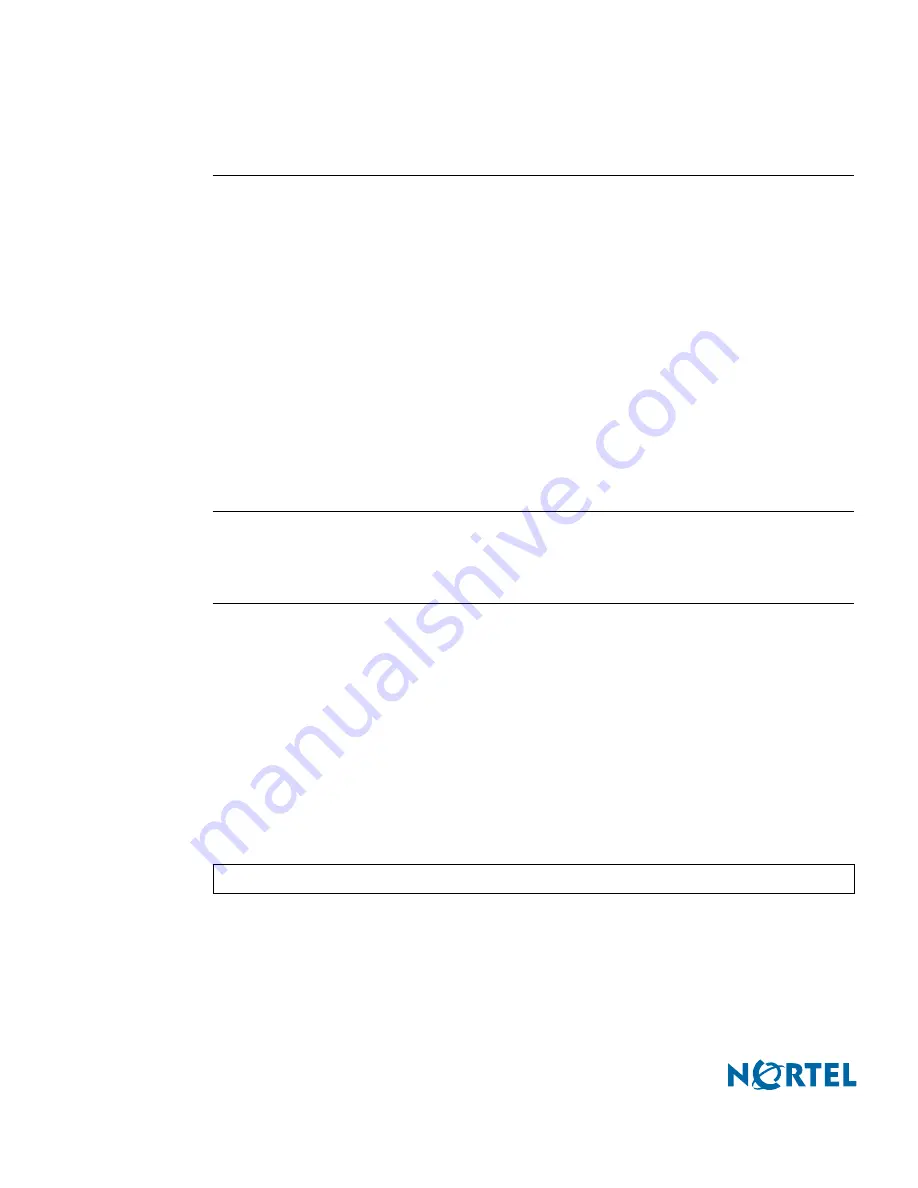
Nortel Switched Firewall 2.3.3 User’s Guide and Command Reference
48
Initial setup
213455-L, October 2005
Installing Check Point management tools
The Nortel Switched Firewall uses standard Check Point software tools to install, maintain,
and monitor firewall policies. The following Check Point tools are required to be installed on
appropriate administrator workstations in your network:
Check Point SmartCenter Server—The SmartCenter Server is the central database for
your Switched Firewall system. The SmartCenter Server establishes secure
communications with your firewalls, stores firewall policies, and uploads the policies to
the firewalls as necessary. The SmartCenter Server may be enabled on the firewall during
initial setup (see
page 41
).
Check Point SMART Clients—SMART Clients interface with the SmartCenter Server to
provide a graphical user-interface for creating, editing, updating, and monitoring firewall
security policies. The SMART Client software can be installed on administrative
workstations in your network or on the same workstation as the SmartCenter Server.
N
OTE
–
If you have already enabled the SmartCenter Server in the initial setup (
Step 12
on
page 41
), or if you have installed an appropriate SmartCenter Server and SmartDashboard on
workstations in your network, proceed to
Defining a Firewall Object in the SmartDashboard
on page 58.”
Editing the Windows hosts file
The Windows hosts file should be edited to include the firewall information. This step allows
the Check Point management station to recognize the firewall IP address and name. Nortel
recommends that you edit the hosts file before you install the Check Point management station
software.
Edit the
c:\winnt\system32\drivers\etc\hosts
file on the Check Point
SmartCenter Server and add one line with the Firewall IP address and name. For example, to
associate the Firewall “isd1” with its host IP address, enter the following:
192.168.1.2 isd1
















































