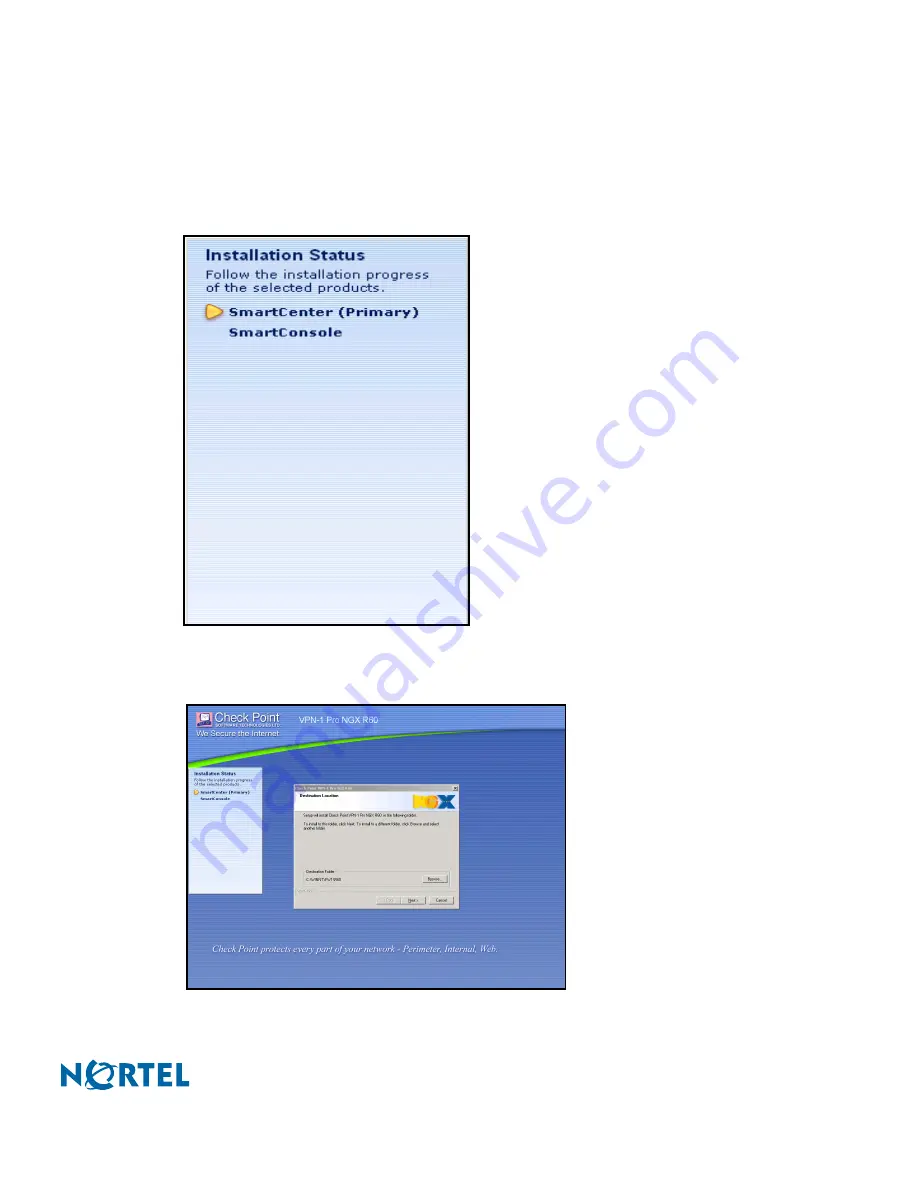
Nortel Switched Firewall 2.3.3 User’s Guide and Command Reference
Initial setup
53
213455-L, October 2005
At this point, the program installs the SVN Foundation software (standard), SmartCenter (if
selected) and SmartConsole components. The installation status is displayed in the Installation
Status box (see
Figure 14
).
Figure 14
Installation Status window
11.
When prompted, click Next to continue (see
Figure 15
).
Figure 15
Check Point VPN-1 Pro NGX R60 installation page













































