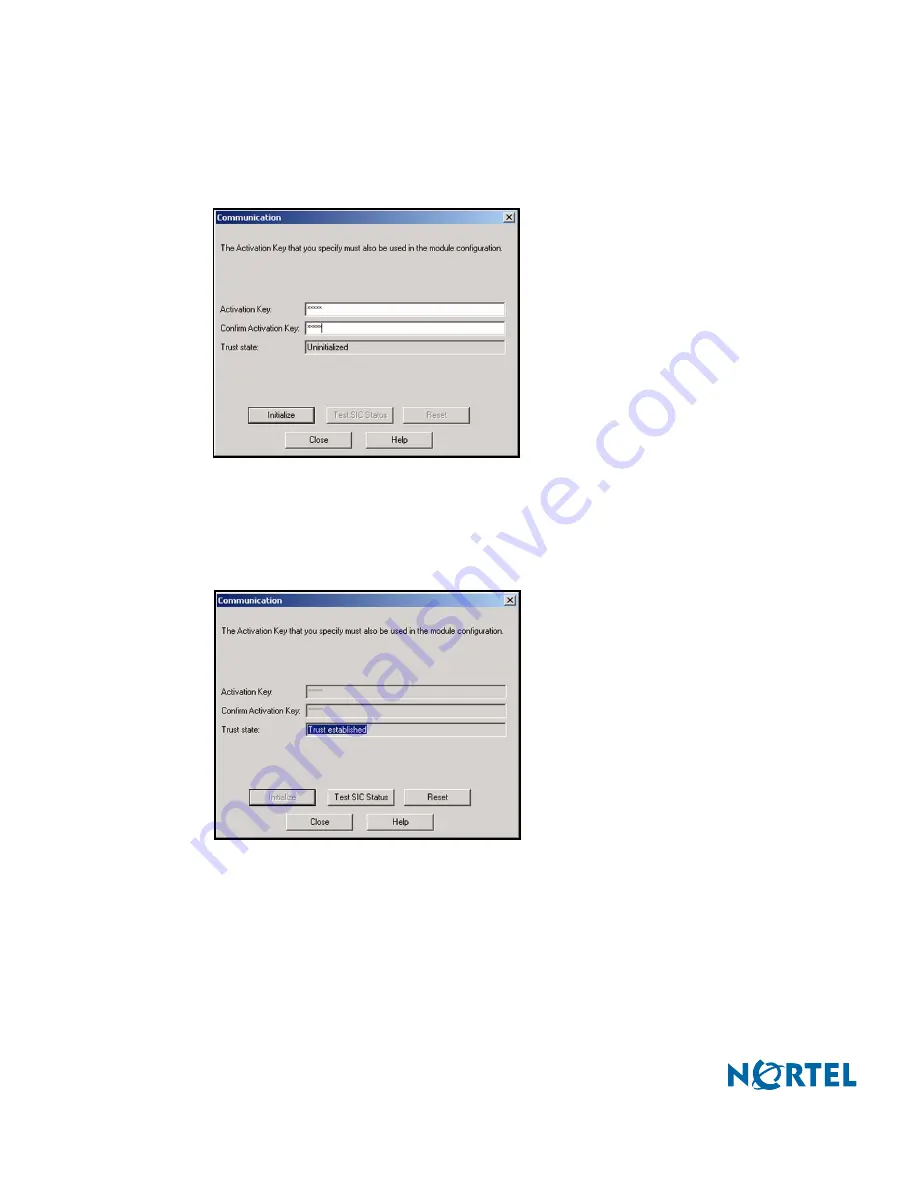
Nortel Switched Firewall 2.3.3 User’s Guide and Command Reference
62
Initial setup
213455-L, October 2005
6.
Click the Communication button in the General Properties dialog (see
Step 5
on
page 58
). The Communications dialog box appears (see
Figure 28
).
Figure 28
Communications page—uninitialized
Enter the Activation Key (the SIC password) and click Initialize.The SmartCenter Server will
contact the Firewall and exchange security information. When successful, the dialog box
indicates “Trust established”. Press Close (see
Figure 29
).
Figure 29
Communications page—trust established





































