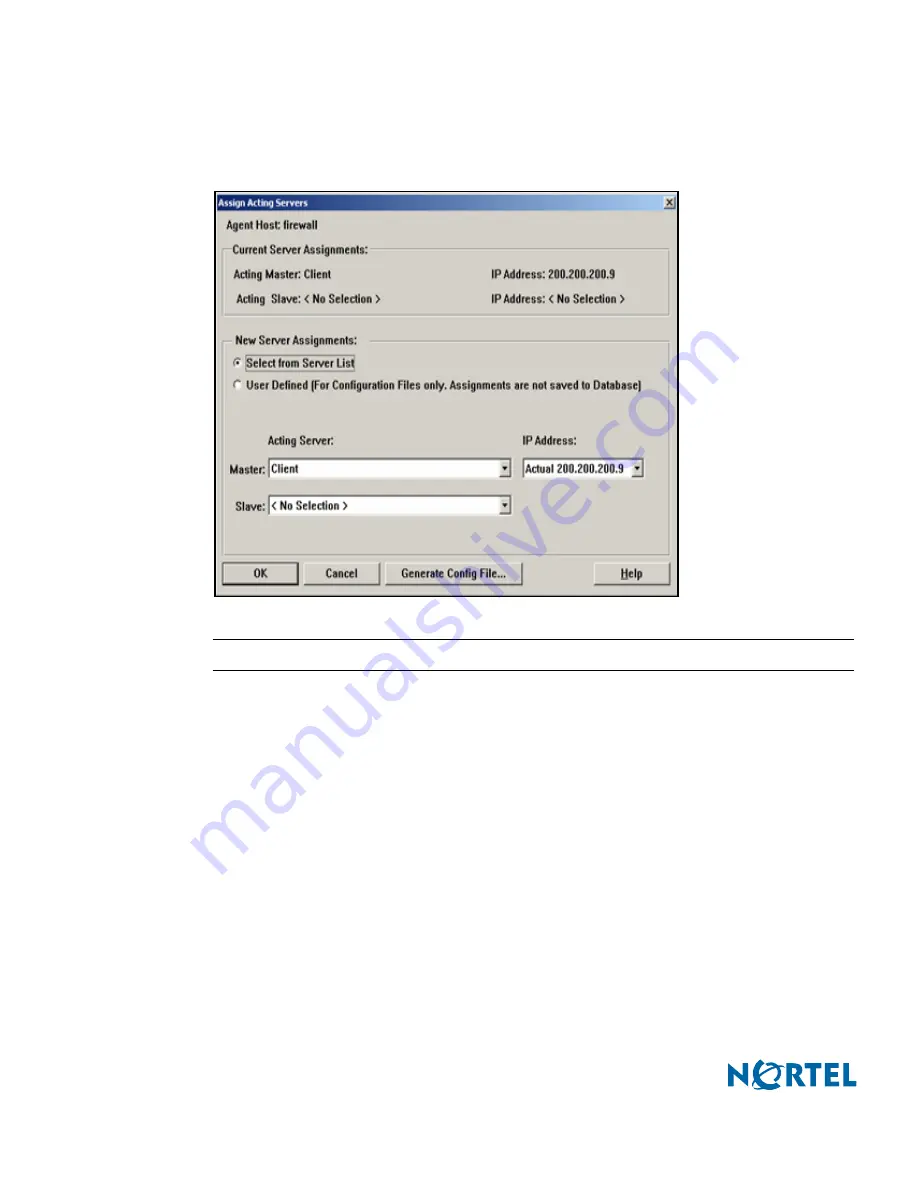
Nortel Switched Firewall 2.3.3 User’s Guide and Command Reference
72
Initial setup
213455-L, October 2005
The Assign Acting Servers dialog box is depicted in
Figure 38
.
Figure 38
Assign Acting Servers page
N
OTE
–
All names must be resolved with their IP addresses.
10.
From the User menu, select Add User.
11.
In the Add User dialog box, enter the following:
user’s name
default login name—
TIP
: The default login name must be identical to the Check Point
user name.


































