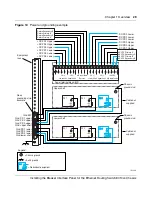Chapter 1 Overview
23
Installing the Breaker Interface Panel for the Ethernet Routing Switch 8010co Chassis
The alarm module can also be linked to other BIPs, and can provide visual and
audible alarms to aisle alarms and to the central office (see
“Central office alarms”
on page 26
).
Alarm support for the BIP is provided by the 8691SF or 8691omSF central
processing unit (CPU) in the 8010co chassis. The following conditions in the
8010co chassis generate alarms:
•
Power supply failure
•
Fan failure
•
Overheating
•
Line card error
•
Master CPU failure
For details about the 8691SF or 8691omSF Central Processing Unit (CPU), see
the appropriate product chassis installation manual.
5
MAJOR
Indicator
Red/On steady
Major fault indicator—Indicates that the system
hardware or software has identified a serious
disruption of service or that an important circuit failure
has occurred.
Common causes for this type of fault condition
include:
•
CPU fault when two CPUs are installed
•
Two fan trays are faulty
•
Two power supplies are faulty
6
MINOR
Indicator
Yellow/On steady
Minor fault indicator—Indicates a problem that does
not have a serious effect on customer service, or a
problem in circuits that are not essential to device
operation.
Common causes for this type of fault condition
include:
•
Shelf alarm cables not installed or not connected
properly.
•
Alarm module jumpers configured incorrectly.
•
One power supply is faulty
•
One fan tray is faulty
Table 1
Alarm module display LEDs (continued)
Item
Label/Icon
Type
Color/State
Description
Summary of Contents for 8010co
Page 6: ...6 312755 G Rev 00...
Page 10: ...10 Contents 312755 G Rev 00...
Page 14: ...14 Tables 312755 G Rev 00...
Page 18: ...18 Preface 312755 G Rev 00...