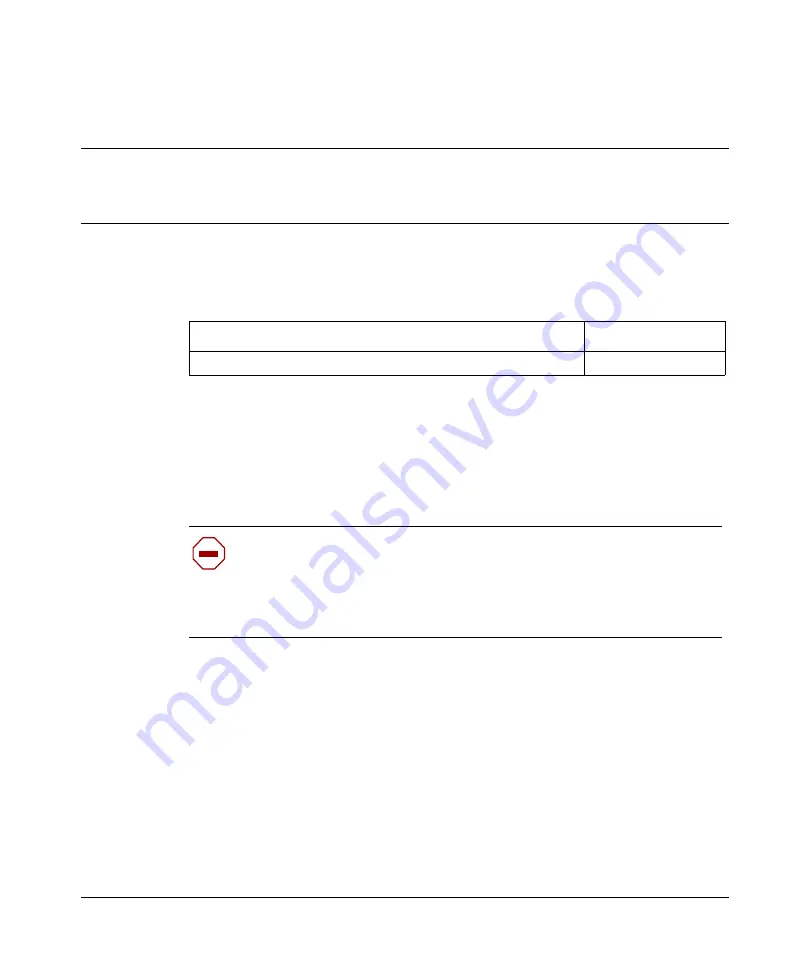
43
Installing the 8660 Service Delivery Module (SDM)
Chapter 3
Replacing the disk drives
This chapter provides instructions for replacing 8660 SDM
disk drives. This
chapter includes the following topic:
Replacing a disk drive on the 8660 SDM
To replace a disk, start with the procedure described in
. To install a disk drive, see
“Installing a disk drive” on page 47
For detailed instructions on halting the disk drives, as well as enabling a halted
firewall iSD, see the
Firewall and Intrusion Sensor User Guide
.
To replace a disk drive on an installed 8660 SDM:
1
Put on an antistatic wrist strap.
2
Halt all the disk drive on the SDM Firewall board.
Nortel
recommends that you log in from the 8600 console to connect to the
iSD, then go to the boot menu to halt the iSD.
a
From the Ethernet Routing Switch console, select the iSD to halt:
Topic
Page
Replacing a disk drive on the 8660 SDM
Caution:
Disk drives must be halted prior to removing an 8660 SDM
from the chassis or when power is removed. Failure to do so can
seriously damage the disk drive, and cause loss of data. Disk drives will
become operational automatically when the 8660 SDM is re-inserted in
the chassis slot.
















































