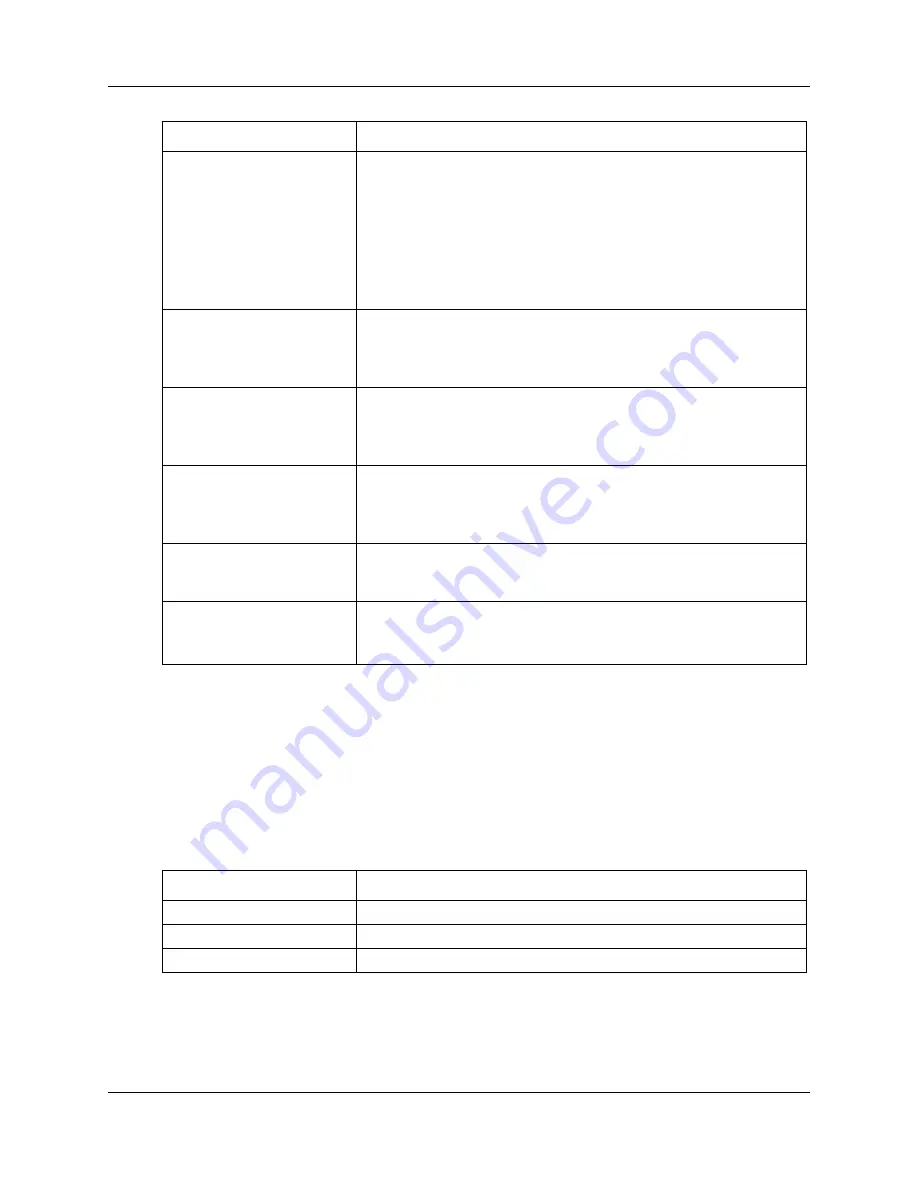
VLAN advanced configuration
119
Configuration Guide
CIST configuration parameters
The following section describes the parameters for configuration of the CIST located at
Configuration,
Spanning Tree, MSTP, CIST Settings
tab
.
Variable definitions
The following table describes the variables and values for configuring CIST.
Default Path Cost
Specifies the default path cost version used to configure the path cost as a
16-bit value or a 32-bit value. Select one of the following options:
•
16 Bit – uses the 16-bit path cost from IEEE standard 802.1D 1998.
The maximum value of the path cost of any port in the spanning tree is
65535.
•
32 Bit – uses the 32-bit path cost from IEEE standard 802.1t 1998. The
maximum value of the path cost of any port in the spanning tree is
200000.
The default value is 32 Bit.
Maximum Age (Seconds)
Type the time period for which the information received in the RSTP
Bridge Protocol Data Unit (BPDU) is valid.
The value ranges from 6 to 40 seconds.
The default value is 20 seconds.
Forward Delay (Seconds)
Type the time period within which the port changes its spanning tree state
when moving toward the forwarding state.
The value ranges from 4 to 30 seconds.
The default value is 15 seconds.
Hop Count (Seconds)
Type the maximum number of bridges that a packet can cross before it is
dropped, to avoid infinite looping of the packets.
The value ranges from 6 to 40 seconds.
The default value is 20 seconds.
Region Name
Type the name of the configuration region.
The default value is the region name, which is equal to the Bridge Media
Access Control (MAC) address.
Region Version
Type the version number of the configuration.
The value ranges from 0 to 65535.
The default value is 0.
Variable
Value
Select
Select a port.
Port
Displays the port number.
Port Name
Displays the port name.
Variable
Value
Summary of Contents for BSG12aw 1.0
Page 14: ...14 Introduction NN47928 500 NN47928 500 ...
Page 22: ...22 WAN configuration NN47928 500 NN47928 500 ...
Page 54: ...54 SIP configuration NN47928 500 NN47928 500 ...
Page 80: ...80 QoS configuration NN47928 500 NN47928 500 ...
Page 82: ...82 Advanced configuration NN47928 500 NN47928 500 ...
Page 110: ...110 LAN advanced configuration NN47928 500 NN47928 500 ...
Page 144: ...144 IP routing advanced configuration NN47928 500 NN47928 500 ...
Page 152: ...152 DHCP advanced configuration NN47928 500 NN47928 500 ...
Page 164: ...164 QoS advanced configuration NN47928 500 NN47928 500 ...
Page 176: ...176 VPN advanced configuration NN47928 500 NN47928 500 ...
Page 200: ...200 Port management advanced configuration NN47928 500 NN47928 500 ...
















































