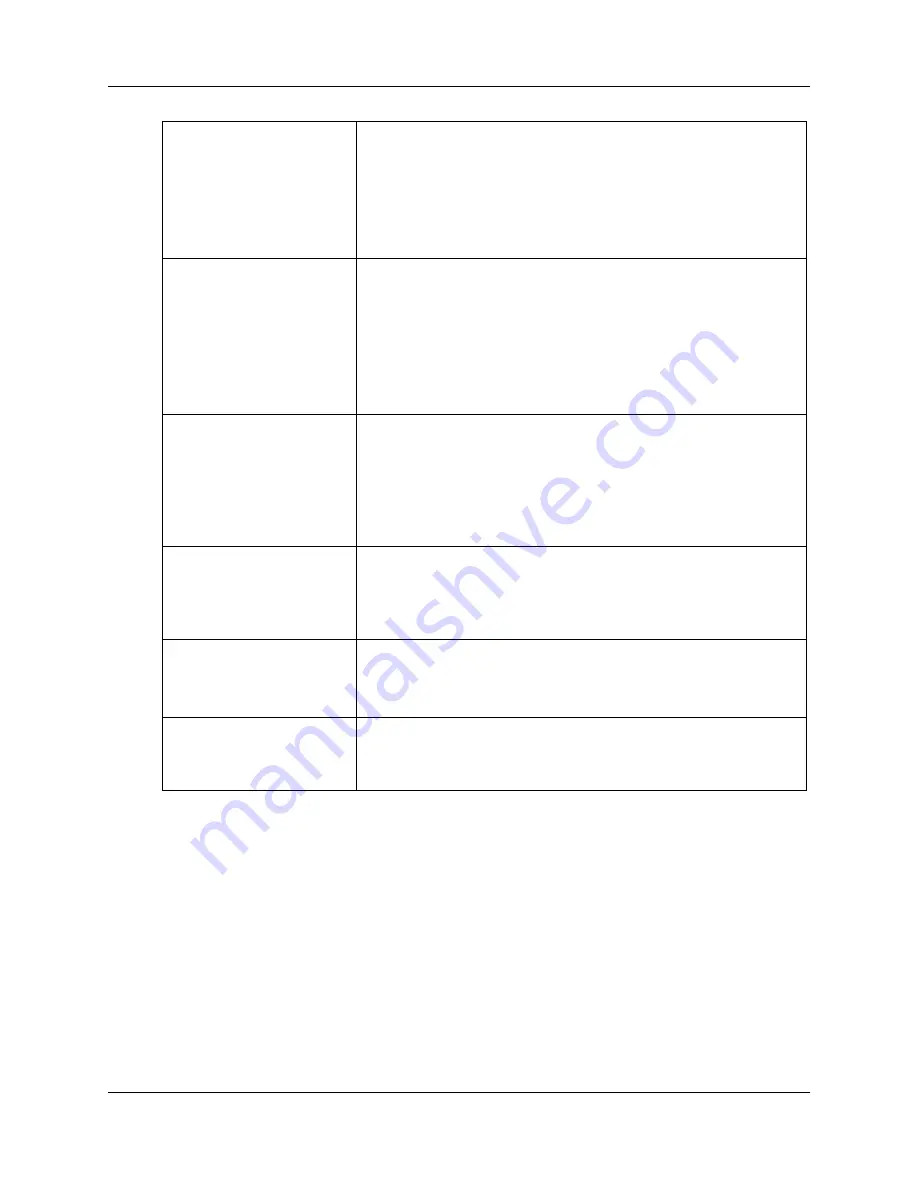
SIP advanced configuration
193
Configuration Guide
FXS information configuration parameters
The following section describes the parameters for the configuration of the FXS information
located at
Configuration
,
SIP, FXO/FXS, FXS
tab
.
Codec
Displays the default codec used by all the channels in the system. One of
the following value is displayed:
•
G.711u
•
G.711a
•
G.723
•
G.726
•
G.729
Preference
Select the preference for the corresponding codec entry. Options are 1, 2,
3, 4, and 5.
The following are the default values for the various indices:
•
G.711u - 1
•
G.711a - 2
•
G.723 - 3
•
G.726 - 4
•
G.729 - 5
Frame Size
The Frame Size for the corresponding Codec Entry.
For code G.723, the range is 30 to 120, in increments of 30. Possible
values are 30, 60, 90, 120.
For all other codecs, the range is 10 to 100, in increments of 10. Possible
values are 10, 20, 30, ... , 90, 100.
The default frame size value for G.723 is 30.
For all other codecs, the default value is 20.
Silence Compression Status
Select this check box to enable silence compression for the corresponding
codec entry.
When enabled, no unnecessary noise consumes the bandwidth of the line
when the user is not speaking.
This is currently applicable for G.711a, G.7.26, and G729.
RTP Payload Type
Type the RTP payload type when the codec does not have built-in silence
compression support.
The value ranges from 96 to 127.
This is currently applicable only for G726.
Encoding Rate (kbps)
Type the encoding rate for the corresponding codec entry (in kilobytes/
second).
This is currently applicable only for G723. For other codecs, the value is
fixed.
Summary of Contents for BSG12aw 1.0
Page 14: ...14 Introduction NN47928 500 NN47928 500 ...
Page 22: ...22 WAN configuration NN47928 500 NN47928 500 ...
Page 54: ...54 SIP configuration NN47928 500 NN47928 500 ...
Page 80: ...80 QoS configuration NN47928 500 NN47928 500 ...
Page 82: ...82 Advanced configuration NN47928 500 NN47928 500 ...
Page 110: ...110 LAN advanced configuration NN47928 500 NN47928 500 ...
Page 144: ...144 IP routing advanced configuration NN47928 500 NN47928 500 ...
Page 152: ...152 DHCP advanced configuration NN47928 500 NN47928 500 ...
Page 164: ...164 QoS advanced configuration NN47928 500 NN47928 500 ...
Page 176: ...176 VPN advanced configuration NN47928 500 NN47928 500 ...
Page 200: ...200 Port management advanced configuration NN47928 500 NN47928 500 ...








































