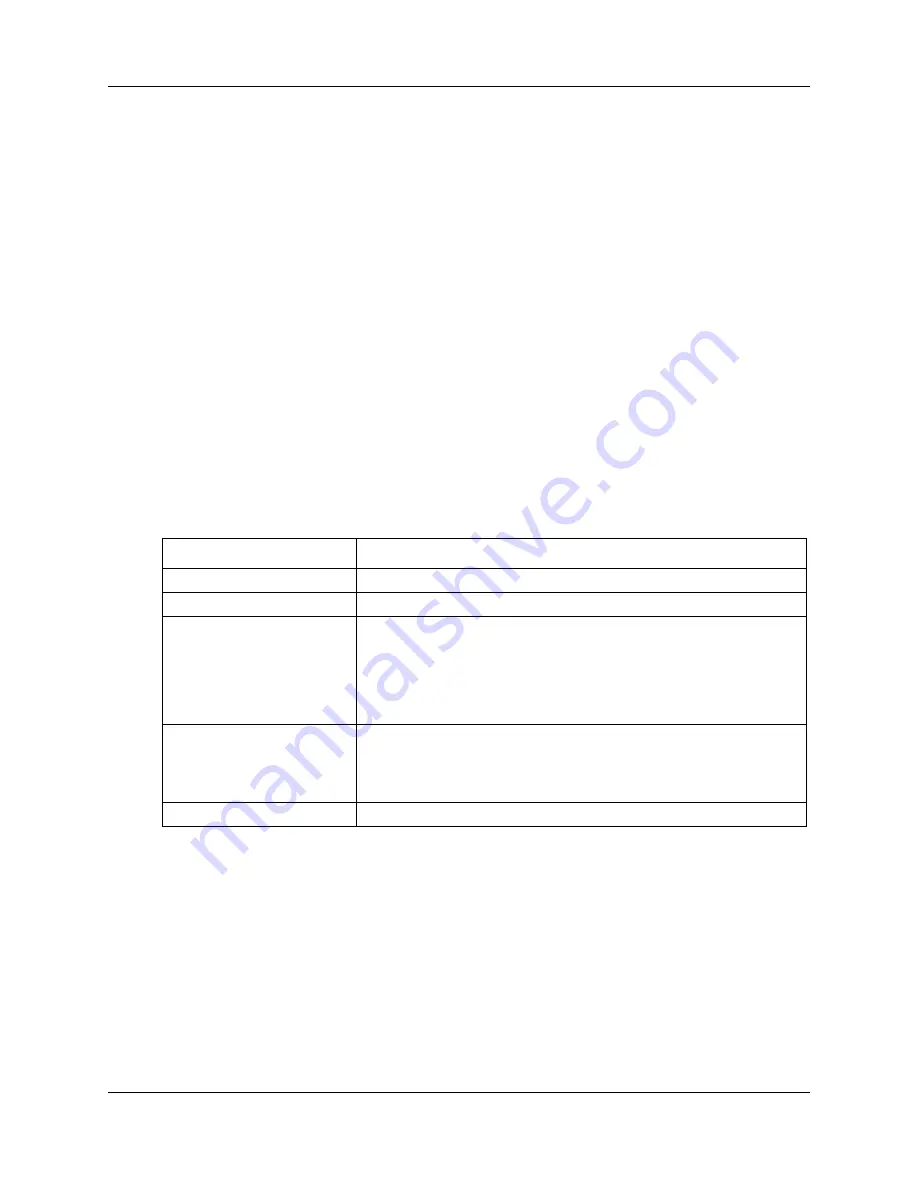
VLAN configuration
39
Configuration Guide
3
In the
VLAN Name
field, type the VLAN name.
4
In the
Member Ports
field, type the numbers and/or ranges of member ports.
5
In the
Untagged Ports
field, type the numbers and/or ranges of untagged ports.
6
Click
Add
.
7
From the BSG navigation pane, select
Configuration, VLAN, Setup
,
Port
Setting
tab.
The VLAN Port Settings pane appears.
8
Select the port setting that you want to modify.
This is the list of member ports you added to the new VLAN in step 4.
9
In the
PVID
field, type the port VLAN ID.
Use the same value you entered for
VLAN
ID
in step 2.
10
Click
Apply
.
End
Variable definitions
The following table describes the variables and values for creating a VLAN.
Configuring the virtual interface
Complete this procedure to configure the virtual interface. You must configure a virtual interface
if hosts on the new VLAN need to communicate with other hosts on other VLANs or on the WAN.
Procedure steps
Step
Action
1
From the BSG navigation pane, select
Configuration, LAN, Virtual Interfaces
.
The IP Address Configuration pane appears.
Variable
Value
VLAN ID
Type a unique VLAN ID that you want to configure as a static VLAN.
VLAN Name
Type the VLAN name.
Member Ports
Type the member port number list for a VLAN.
Member ports represent the set of ports permanently assigned to the
VLAN egress list. Frames that belong to the specified VLAN are forwarded
on the ports in the egress list.
Enter a comma separated list of ports or port ranges. For example, 1-6, 9,
11.
Untagged Ports
Type the untagged port number list for a VLAN.
Enter a comma separated list of ports or port ranges. For example, 1-6, 9,
11.
The Untagged Ports list must be a subset of the Member Ports.
PVID
Type the port VLAN ID.
Summary of Contents for BSG12aw 1.0
Page 14: ...14 Introduction NN47928 500 NN47928 500 ...
Page 22: ...22 WAN configuration NN47928 500 NN47928 500 ...
Page 54: ...54 SIP configuration NN47928 500 NN47928 500 ...
Page 80: ...80 QoS configuration NN47928 500 NN47928 500 ...
Page 82: ...82 Advanced configuration NN47928 500 NN47928 500 ...
Page 110: ...110 LAN advanced configuration NN47928 500 NN47928 500 ...
Page 144: ...144 IP routing advanced configuration NN47928 500 NN47928 500 ...
Page 152: ...152 DHCP advanced configuration NN47928 500 NN47928 500 ...
Page 164: ...164 QoS advanced configuration NN47928 500 NN47928 500 ...
Page 176: ...176 VPN advanced configuration NN47928 500 NN47928 500 ...
Page 200: ...200 Port management advanced configuration NN47928 500 NN47928 500 ...
















































