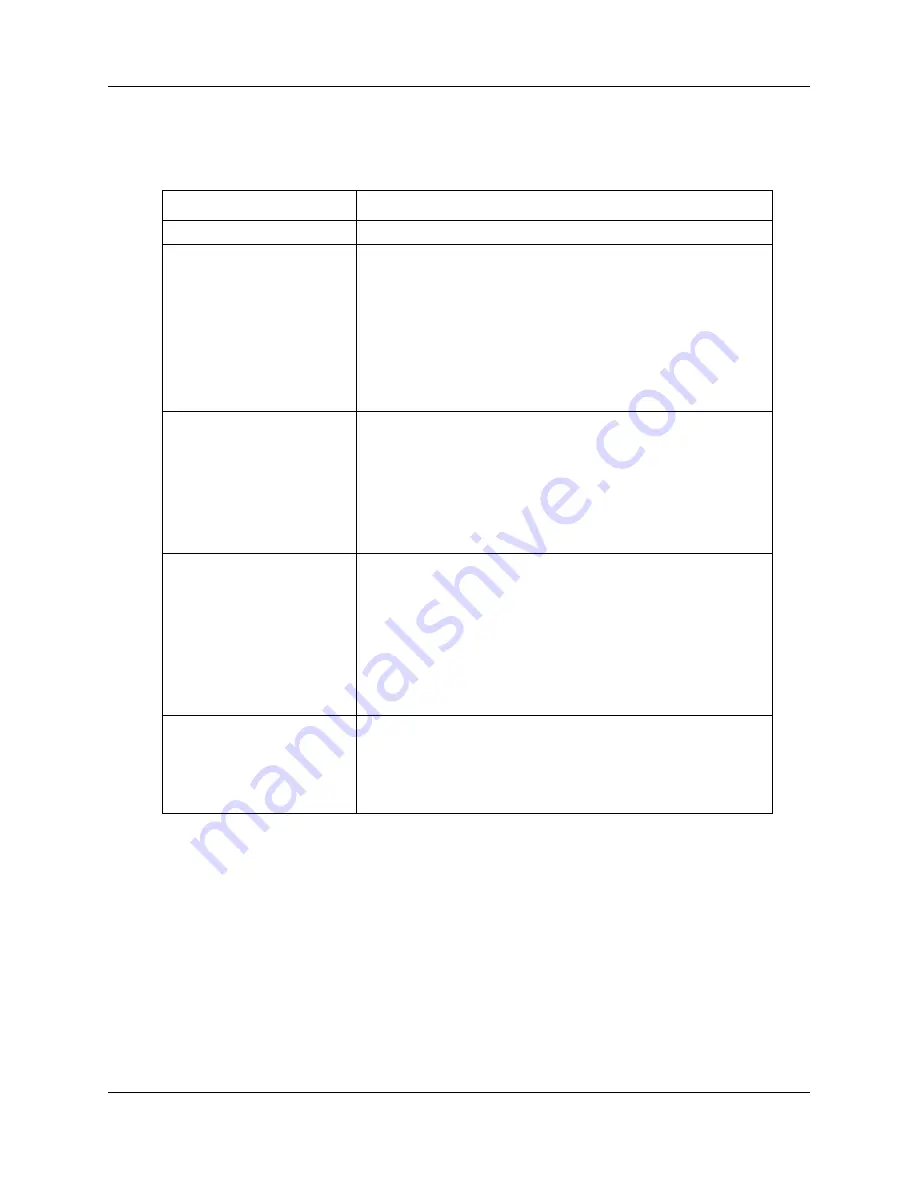
Wireless network configuration
45
Configuration Guide
Variable definitions
The following table describes the variables and values for configuring the wireless network.
Variable
Value
Select
Select the first default SSID to configure security settings.
Authentication Type
Specifies the method used to authenticate wireless clients. Select
the Authentication Type for stations that use this SSID.
Select Open if authentication is not required.
Select Open1X to use 802.1x authentication.
Select Shared to use a shared key.
Select WPA, WPA2, or WPA-WPA2-Mixed if Radius server is used
for authentication.
Select WPA-PSK, WPA2-PSK, or WPA-WPA2-PSK-Mixed if
authentication uses a preshared key.
Pre-Authentication
Specifies the preauthentication status.
Select Enabled to enable the Robust Security Networks Association
(RSNA) pre authentication on this entity. Stations authenticate to
different APs, if present, but associate to a single AP.
Select Disabled to disable the RSNA pre authentication. Stations
authenticate to a single AP.
This field is available only if Authentication Type is set to WPA,
WPA2, or WPA-WPA2-Mixed.
Pre Shared Key Type
Specifies the preshared key type, either Hex or ASCII.
If you select Hex, you must provide a Hex key in the PreSharedKey
field.
If you select ASCII, you must provide ASCII characters in the
PreSharedKey field.
The pass-phrase is an ASCII character string, whereas the manual
key is a string of hexadecimal numbers.
This option is enabled only when the authentication type is
WPA-PSK, WPA2-PSK, or WPA-WPA2-PSK-Mixed.
Pre Shared Key
Specifies the preshared key.
If the PreSharedKey (PSK) Type is Hex, the PSK length must be 64.
If the PSK Type is ASCII, the PSK length ranges between 8 and 63.
This option is enabled only when the authentication type is
WPA-PSK, WPA2-PSK, or WPA-WPA2-PSK-Mixed.
Summary of Contents for BSG12aw 1.0
Page 14: ...14 Introduction NN47928 500 NN47928 500 ...
Page 22: ...22 WAN configuration NN47928 500 NN47928 500 ...
Page 54: ...54 SIP configuration NN47928 500 NN47928 500 ...
Page 80: ...80 QoS configuration NN47928 500 NN47928 500 ...
Page 82: ...82 Advanced configuration NN47928 500 NN47928 500 ...
Page 110: ...110 LAN advanced configuration NN47928 500 NN47928 500 ...
Page 144: ...144 IP routing advanced configuration NN47928 500 NN47928 500 ...
Page 152: ...152 DHCP advanced configuration NN47928 500 NN47928 500 ...
Page 164: ...164 QoS advanced configuration NN47928 500 NN47928 500 ...
Page 176: ...176 VPN advanced configuration NN47928 500 NN47928 500 ...
Page 200: ...200 Port management advanced configuration NN47928 500 NN47928 500 ...
















































