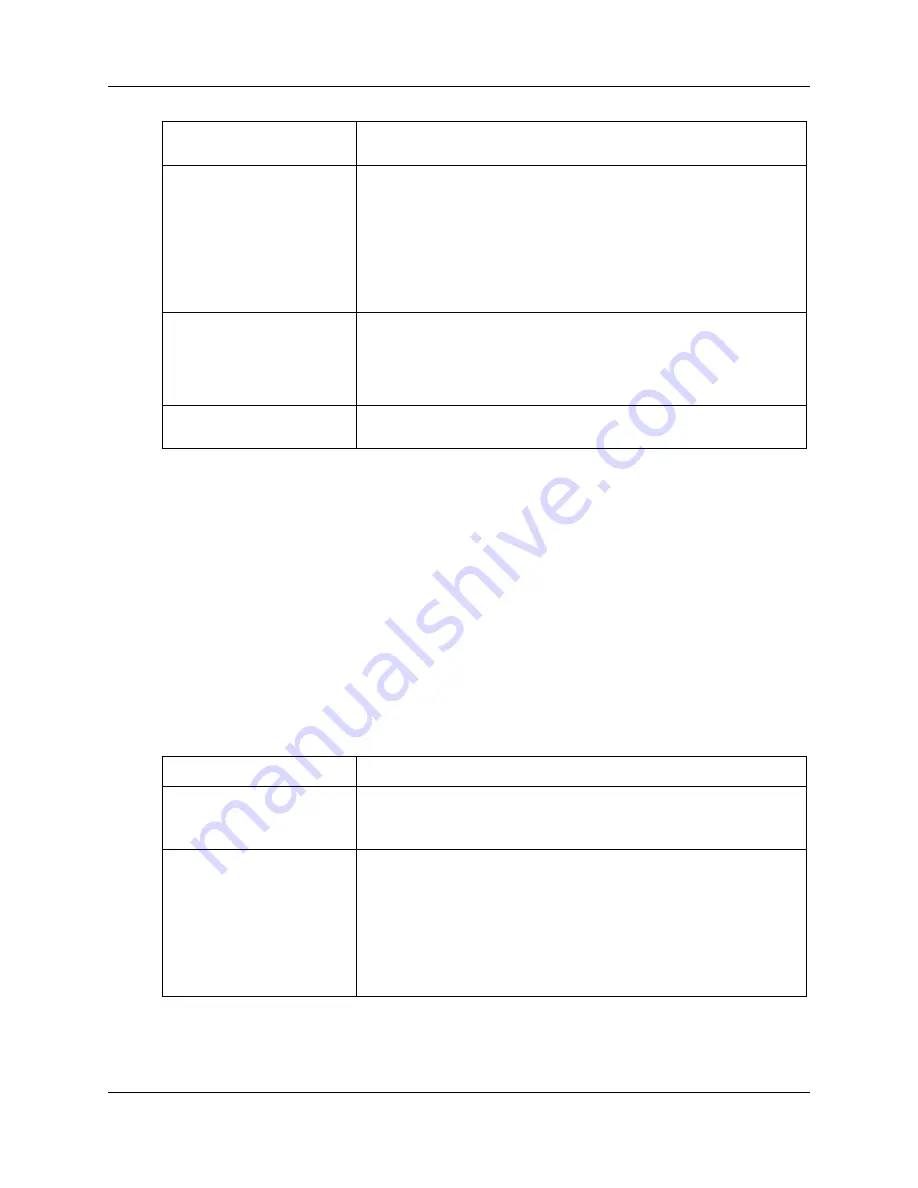
IP routing advanced configuration
141
Configuration Guide
RRD OSPF settings configuration parameters
The following section describes the parameters for configuration of the RRD OSPF settings
located
at Configuration, IP Routing, RRD, OSPF
tab.
Prerequisites
•
You must configure the router as an Autonomous System (AS) border router before you can
configure route redistribution.
Variable definitions
The following table describes the variables and values for configuring RRD OSPF settings.
Default Metric
Type the default metric value of the router.
The default value is 3.
Import
Select a route from the following options:
•
Direct routes — Direct Routes are populated in the RIP routing
database.
•
Static routes — Static routes are populated in the RIP routing
database.
•
OSPF routes — OSPF routes are populated in the RIP routing
database.
•
BGP routes — BGP routes are populated in the RIP routing database.
Route Tag Type
Specifies whether the route tag is manually entered or automatically
generated.
Select Manual — the Route Tag must be entered manually.
Select Automatic — the Route Tag is generated automatically and the
Route Tag field is disabled.
Route Tag
Type the route tag, if the Route Tag Type is Manual.
The value ranges from 0 to 65535.
Variable
Value
OSPF Status
Select the OSPF status as Enabled or Disabled.
Select Enabled to allow router redistribution in the OSPF.
Select Disabled to disable router redistribution in the OSPF.
Import
Select a route from the following options:
•
Direct routes — Direct Routes are populated in the OSPF routing
database
•
Static routes — Static routes are populated in the OSPF routing
database.
•
RIP routes — RIP routes are populated in the OSPF routing database.
•
BGP routes — BGP routes are populated in the OSPF routing
database.
Summary of Contents for BSG12aw 1.0
Page 14: ...14 Introduction NN47928 500 NN47928 500 ...
Page 22: ...22 WAN configuration NN47928 500 NN47928 500 ...
Page 54: ...54 SIP configuration NN47928 500 NN47928 500 ...
Page 80: ...80 QoS configuration NN47928 500 NN47928 500 ...
Page 82: ...82 Advanced configuration NN47928 500 NN47928 500 ...
Page 110: ...110 LAN advanced configuration NN47928 500 NN47928 500 ...
Page 144: ...144 IP routing advanced configuration NN47928 500 NN47928 500 ...
Page 152: ...152 DHCP advanced configuration NN47928 500 NN47928 500 ...
Page 164: ...164 QoS advanced configuration NN47928 500 NN47928 500 ...
Page 176: ...176 VPN advanced configuration NN47928 500 NN47928 500 ...
Page 200: ...200 Port management advanced configuration NN47928 500 NN47928 500 ...
















































