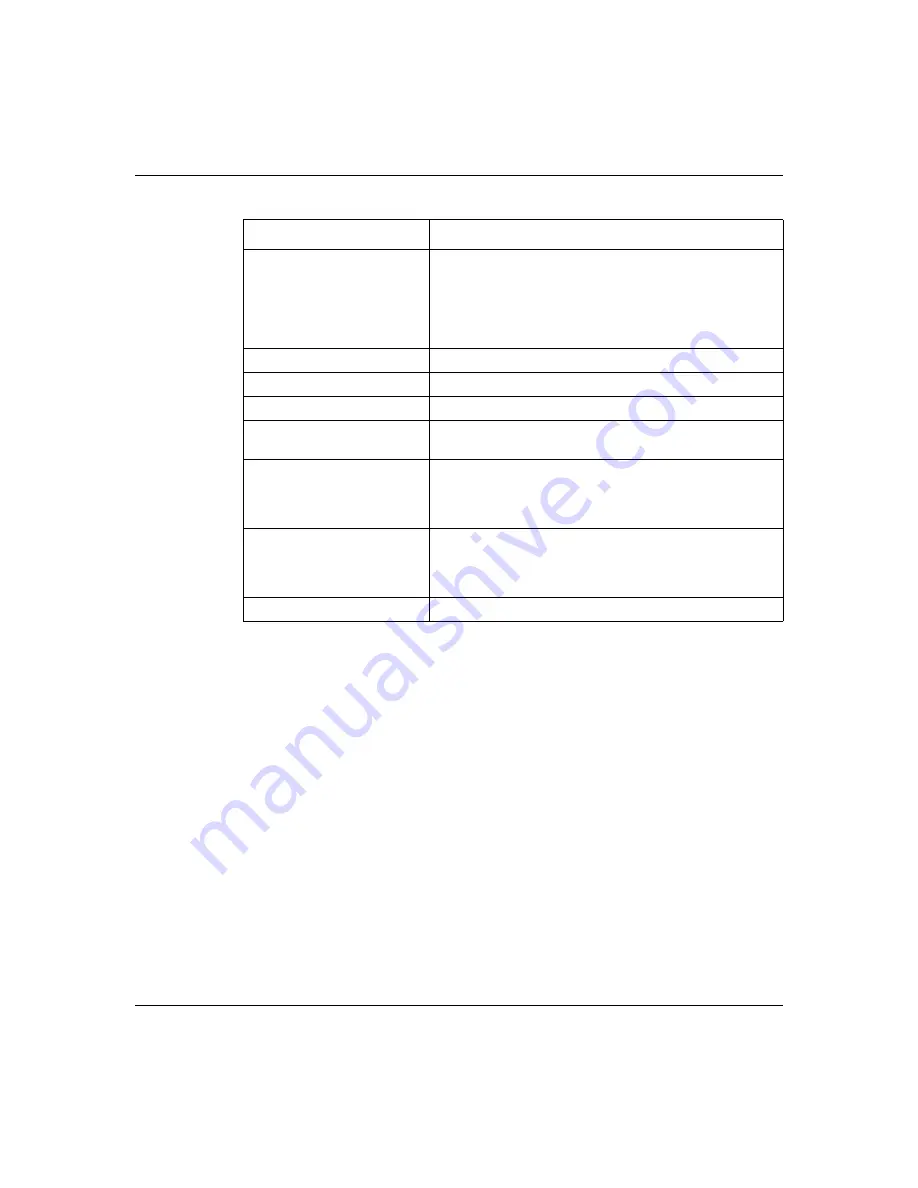
Chapter 11 Firewall screens
189
Nortel Business Secure Router 252 Configuration — Basics
Alerts
Alerts are reports on events, such as attacks, that you want to know about right
away. You can choose to generate an alert when an attack is detected in the
Attack Alert
screen
(
, check the
Generate alert when attack detected
check box) or when a rule is matched in the
Rule Edit
screen (
.
Configure the
Log Settings
screen to have the Business Secure Router send an
immediate e-mail message to you when an event generates an alert.
SIP-V2(UDP:5060)
The Session Initiation Protocol (SIP) is an application
layer control (signaling) protocol that handles the setting
up, altering and tearing down of voice and multimedia
sessions over the Internet. SIP is used in VoIP (Voice over
IP), the sending of voice signals over the Internet
Protocol.
SSH(TCP/UDP:22)
Secure Shell Remote Logon Program.
STRM WORKS(UDP:1558)
Stream Works Protocol.
SYSLOG(UDP:514)
Using syslog, you can send system logs to a UNIX server.
TACACS(UDP:49)
Login Host Protocol used for (Terminal Access Controller
Access Control System).
TELNET(TCP:23)
Telnet is the logon and terminal emulation protocol
common on the Internet and in UNIX environments. It
operates over TCP/IP networks. Its primary function is to
allow users to log into remote host systems.
TFTP(UDP:69)
Trivial File Transfer Protocol is an Internet file transfer
protocol similar to FTP, but uses the UDP (User
Datagram Protocol) rather than TCP (Transmission
Control Protocol).
VDOLIVE(TCP:7000)
Another videoconferencing solution.
Table 40
Predefined services
Service
Description
Summary of Contents for BSR252
Page 28: ...28 Tables NN47923 500 ...
Page 44: ...44 Chapter 1 Getting to know your Business Secure Router NN47923 500 ...
Page 52: ...52 Chapter 2 Introducing the WebGUI NN47923 500 ...
Page 70: ...70 Chapter 3 Wizard setup NN47923 500 ...
Page 96: ...96 Chapter 5 System screens NN47923 500 ...
Page 114: ...114 Chapter 7 WAN screens NN47923 500 Figure 27 WAN IP ...
Page 120: ...120 Chapter 7 WAN screens NN47923 500 Figure 31 Dial Backup Setup ...
Page 128: ...128 Chapter 7 WAN screens NN47923 500 ...
Page 152: ...152 Chapter 9 Static Route screens NN47923 500 ...
Page 194: ...194 Chapter 11 Firewall screens NN47923 500 ...
Page 210: ...210 Chapter 13 VPN NN47923 500 Figure 67 Summary IP Policies ...
Page 222: ...222 Chapter 13 VPN NN47923 500 Figure 71 VPN Branch Office rule setup ...
Page 256: ...256 Chapter 13 VPN NN47923 500 Figure 81 VPN Client Termination advanced ...
Page 260: ...260 Chapter 13 VPN NN47923 500 ...
Page 264: ...264 Chapter 14 Certificates NN47923 500 Figure 83 My Certificates ...
Page 270: ...270 Chapter 14 Certificates NN47923 500 Figure 85 My Certificate create ...
Page 274: ...274 Chapter 14 Certificates NN47923 500 Figure 86 My Certificate details ...
Page 282: ...282 Chapter 14 Certificates NN47923 500 Figure 89 Trusted CA details ...
Page 298: ...298 Chapter 14 Certificates NN47923 500 ...
Page 316: ...316 Chapter 16 IEEE 802 1x NN47923 500 ...
Page 320: ...320 Chapter 17 Authentication server NN47923 500 Figure 106 Local User database edit ...
Page 328: ...328 Chapter 17 Authentication server NN47923 500 ...
Page 376: ...376 Chapter 20 Logs Screens NN47923 500 Figure 150 Log settings ...
Page 386: ...386 Chapter 20 Logs Screens NN47923 500 ...
Page 393: ...Chapter 21 Call scheduling screens 393 Nortel Business Secure Router 252 Configuration Basics ...
Page 394: ...394 Chapter 21 Call scheduling screens NN47923 500 ...
Page 410: ...410 Chapter 22 Maintenance NN47923 500 ...
















































