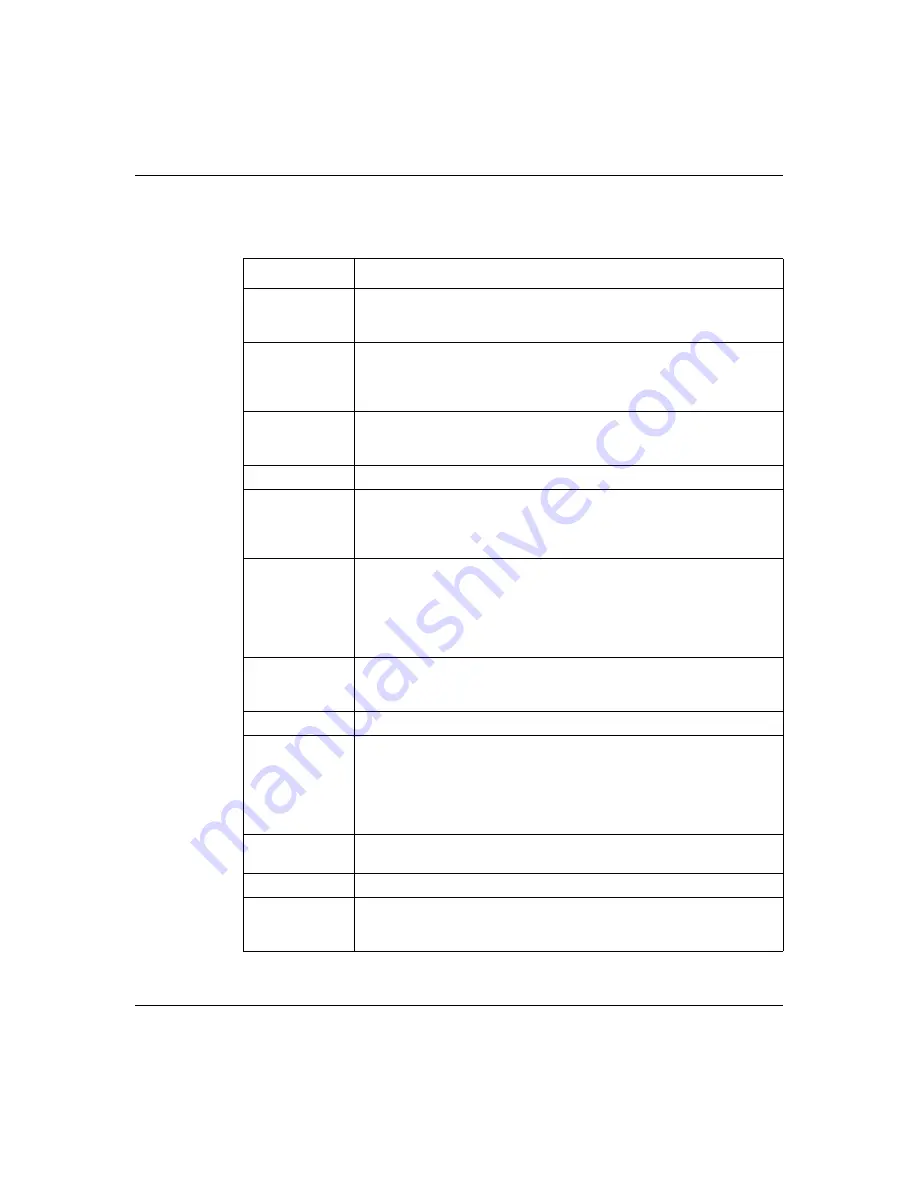
Chapter 12 Content filtering
197
Nortel Business Secure Router 252 Configuration — Basics
describes the fields in
.
Table 42
Content filter
Label
Description
Restrict Web
Features
Select the boxes to restrict a feature. When you download a page
containing a restricted feature, that part of the web page appears blank
or grayed out.
ActiveX
A tool for building dynamic and active Web pages and distributed
object applications. When you visit an ActiveX Web site, ActiveX
controls are downloaded to your browser, where they remain in case
you visit the site again.
Java
A programming language and development environment for building
downloadable Web components or Internet and intranet business
applications of all kinds.
Cookies
Used by Web servers to track usage and provide service based on ID.
Web Proxy
A server that acts as an intermediary between a user and the Internet
to provide security, administrative control, and caching service. When
a proxy server is located on the WAN, it is possible for LAN users to
circumvent content filtering by pointing to this proxy server.
Enable URL
Keyword
Blocking
The Business Secure Router can block Web sites with URLs that
contain certain keywords in the domain name or IP address. For
example, if the keyword bad was enabled, all sites containing this
keyword in the domain name or IP address will be blocked, for
example, URL http://www.website.com/bad.html is blocked. Select this
check box to enable this feature.
Keyword
Type a keyword in this field. You can use any character (up to 64
characters). Wildcards are not allowed. You can also enter a numerical
IP address.
Keyword List
This list displays the keywords already added.
Add
Click
Add
after you have typed a keyword.
Repeat this procedure to add other keywords. Up to 64 keywords are
allowed.
When you try to access a web page containing a keyword, you will
receive a message telling you that the content filter is blocking this
request.
Delete
Highlight a keyword in the lower box and click
Delete
to remove it. The
keyword disappears from the text box after you click
Apply
.
Clear All
Click this button to remove all of the listed keywords.
Day to Block
Select check boxes for the days that you want the Business Secure
Router to perform content filtering. Select the
Everyday
check box to
have content filtering turned on all days of the week.
Summary of Contents for BSR252
Page 28: ...28 Tables NN47923 500 ...
Page 44: ...44 Chapter 1 Getting to know your Business Secure Router NN47923 500 ...
Page 52: ...52 Chapter 2 Introducing the WebGUI NN47923 500 ...
Page 70: ...70 Chapter 3 Wizard setup NN47923 500 ...
Page 96: ...96 Chapter 5 System screens NN47923 500 ...
Page 114: ...114 Chapter 7 WAN screens NN47923 500 Figure 27 WAN IP ...
Page 120: ...120 Chapter 7 WAN screens NN47923 500 Figure 31 Dial Backup Setup ...
Page 128: ...128 Chapter 7 WAN screens NN47923 500 ...
Page 152: ...152 Chapter 9 Static Route screens NN47923 500 ...
Page 194: ...194 Chapter 11 Firewall screens NN47923 500 ...
Page 210: ...210 Chapter 13 VPN NN47923 500 Figure 67 Summary IP Policies ...
Page 222: ...222 Chapter 13 VPN NN47923 500 Figure 71 VPN Branch Office rule setup ...
Page 256: ...256 Chapter 13 VPN NN47923 500 Figure 81 VPN Client Termination advanced ...
Page 260: ...260 Chapter 13 VPN NN47923 500 ...
Page 264: ...264 Chapter 14 Certificates NN47923 500 Figure 83 My Certificates ...
Page 270: ...270 Chapter 14 Certificates NN47923 500 Figure 85 My Certificate create ...
Page 274: ...274 Chapter 14 Certificates NN47923 500 Figure 86 My Certificate details ...
Page 282: ...282 Chapter 14 Certificates NN47923 500 Figure 89 Trusted CA details ...
Page 298: ...298 Chapter 14 Certificates NN47923 500 ...
Page 316: ...316 Chapter 16 IEEE 802 1x NN47923 500 ...
Page 320: ...320 Chapter 17 Authentication server NN47923 500 Figure 106 Local User database edit ...
Page 328: ...328 Chapter 17 Authentication server NN47923 500 ...
Page 376: ...376 Chapter 20 Logs Screens NN47923 500 Figure 150 Log settings ...
Page 386: ...386 Chapter 20 Logs Screens NN47923 500 ...
Page 393: ...Chapter 21 Call scheduling screens 393 Nortel Business Secure Router 252 Configuration Basics ...
Page 394: ...394 Chapter 21 Call scheduling screens NN47923 500 ...
Page 410: ...410 Chapter 22 Maintenance NN47923 500 ...
















































