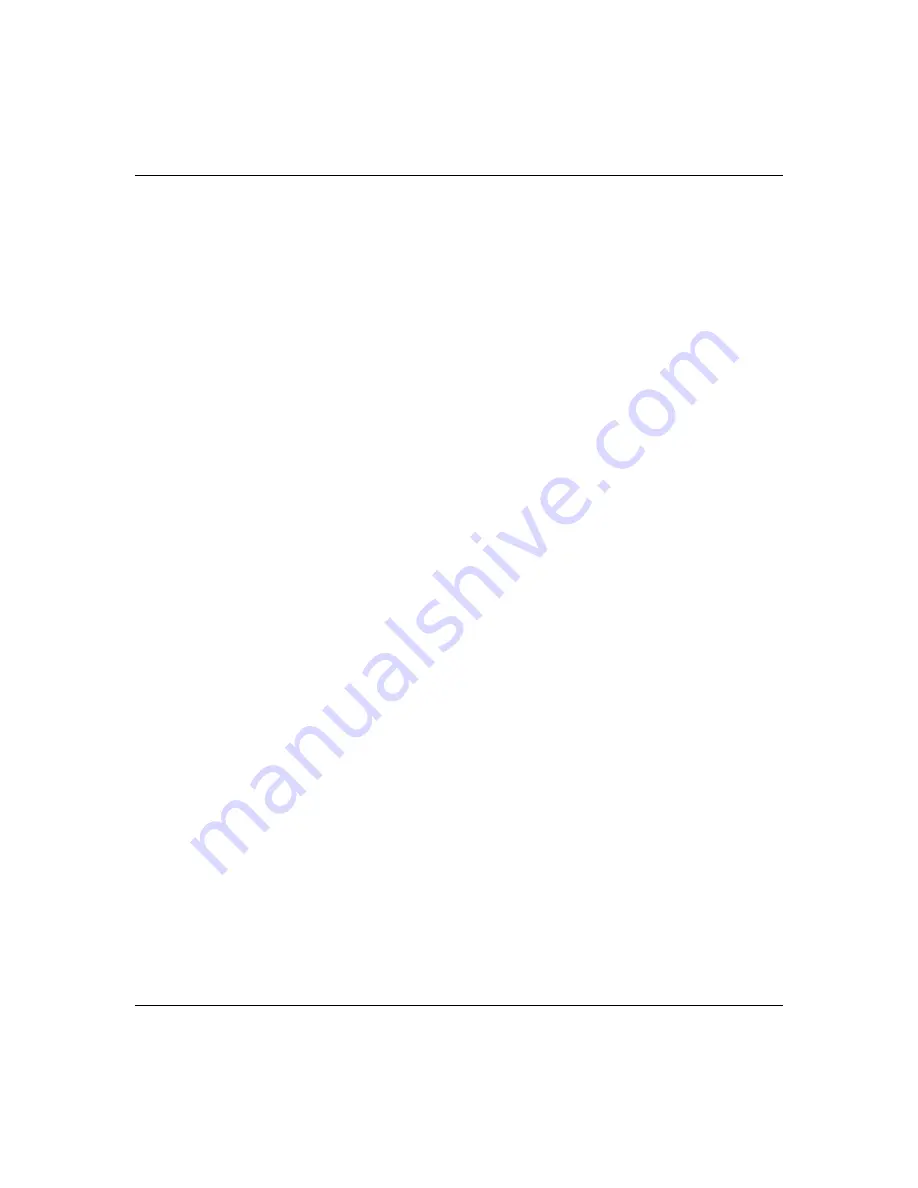
Chapter 13 VPN
207
Nortel Business Secure Router 252 Configuration — Basics
Tunnel mode
Tunnel
mode encapsulates the entire IP packet to transmit it securely. A
Tunnel
mode is required for gateway services to provide access to internal systems.
Tunnel
mode is fundamentally an IP tunnel with authentication and encryption.
This is the most common mode of operation.
Tunnel
mode is required for
Business Secure Router to Business Secure Router and host to Business Secure
Router communications.
Tunnel
mode communications have two sets of IP
headers:
Outside header
: The outside IP header contains the destination IP address of the
Business Secure Router.
Inside header
: The inside IP header contains the destination IP address of the
final system behind the Business Secure Router. The security protocol appears
after the outer IP header and before the inside IP header.
IPSec and NAT
Read this section if you are running IPSec on a host computer behind the Business
Secure Router.
NAT is incompatible with the
AH
protocol in both
Transport
and
Tunnel
mode.
An IPSec VPN using the
AH
protocol digitally signs the outbound packet, both
data payload and headers, with a hash value appended to the packet. When using
AH
protocol, packet contents (the data payload) are not encrypted.
A NAT device in between the IPSec endpoints rewrites either the source or
destination address with one of its own choosing. The VPN device at the receiving
end verifies the integrity of the incoming packet by computing its own hash value,
and complains that the hash value appended to the received packet does not
match. The VPN device at the receiving end does not know about the NAT in the
middle, so it assumes that the data was maliciously altered.
Summary of Contents for BSR252
Page 28: ...28 Tables NN47923 500 ...
Page 44: ...44 Chapter 1 Getting to know your Business Secure Router NN47923 500 ...
Page 52: ...52 Chapter 2 Introducing the WebGUI NN47923 500 ...
Page 70: ...70 Chapter 3 Wizard setup NN47923 500 ...
Page 96: ...96 Chapter 5 System screens NN47923 500 ...
Page 114: ...114 Chapter 7 WAN screens NN47923 500 Figure 27 WAN IP ...
Page 120: ...120 Chapter 7 WAN screens NN47923 500 Figure 31 Dial Backup Setup ...
Page 128: ...128 Chapter 7 WAN screens NN47923 500 ...
Page 152: ...152 Chapter 9 Static Route screens NN47923 500 ...
Page 194: ...194 Chapter 11 Firewall screens NN47923 500 ...
Page 210: ...210 Chapter 13 VPN NN47923 500 Figure 67 Summary IP Policies ...
Page 222: ...222 Chapter 13 VPN NN47923 500 Figure 71 VPN Branch Office rule setup ...
Page 256: ...256 Chapter 13 VPN NN47923 500 Figure 81 VPN Client Termination advanced ...
Page 260: ...260 Chapter 13 VPN NN47923 500 ...
Page 264: ...264 Chapter 14 Certificates NN47923 500 Figure 83 My Certificates ...
Page 270: ...270 Chapter 14 Certificates NN47923 500 Figure 85 My Certificate create ...
Page 274: ...274 Chapter 14 Certificates NN47923 500 Figure 86 My Certificate details ...
Page 282: ...282 Chapter 14 Certificates NN47923 500 Figure 89 Trusted CA details ...
Page 298: ...298 Chapter 14 Certificates NN47923 500 ...
Page 316: ...316 Chapter 16 IEEE 802 1x NN47923 500 ...
Page 320: ...320 Chapter 17 Authentication server NN47923 500 Figure 106 Local User database edit ...
Page 328: ...328 Chapter 17 Authentication server NN47923 500 ...
Page 376: ...376 Chapter 20 Logs Screens NN47923 500 Figure 150 Log settings ...
Page 386: ...386 Chapter 20 Logs Screens NN47923 500 ...
Page 393: ...Chapter 21 Call scheduling screens 393 Nortel Business Secure Router 252 Configuration Basics ...
Page 394: ...394 Chapter 21 Call scheduling screens NN47923 500 ...
Page 410: ...410 Chapter 22 Maintenance NN47923 500 ...
















































