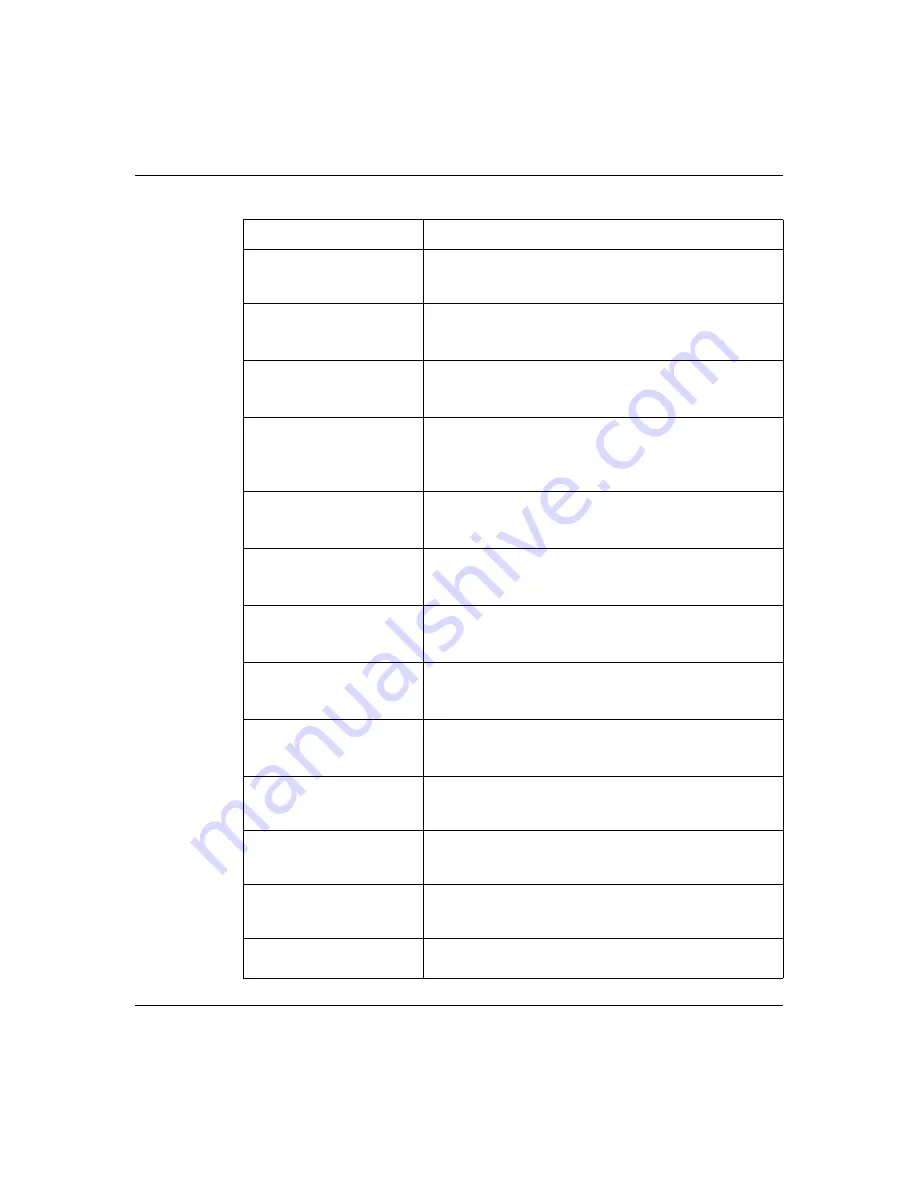
436
Appendix B Log Descriptions
NN47923-500
Firewall rule match:
(set:%d, rule:%d)
Access matched the listed firewall rule and the Business
Secure Router blocked or forwarded it according to the
configuration of the rule.
Firewall rule NOT
match: TCP (set:%d,
rule:%d)
TCP access did not match the listed firewall rule and the
Business Secure Router logged it.
Firewall rule NOT
match: UDP (set:%d,
rule:%d)
UDP access did not match the listed firewall rule and the
Business Secure Router logged it.
Firewall rule NOT
match: ICMP (set:%d,
rule:%d, type:%d,
code:%d)
ICMP access did not match the listed firewall rule and the
Business Secure Router logged it.
Firewall rule NOT
match: IGMP (set:%d,
rule:%d)
IGMP access did not match the listed firewall rule and the
Business Secure Router logged it.
Firewall rule NOT
match: ESP (set:%d,
rule:%d)
ESP access did not match the listed firewall rule and the
Business Secure Router logged it.
Firewall rule NOT
match: GRE (set:%d,
rule:%d)
GRE ac access did not match the listed firewall rule and
the Business Secure Router logged it.
Firewall rule NOT
match: OSPF (set:%d,
rule:%d)
OSPF access did not match the listed firewall rule and the
Business Secure Router logged it.
Firewall rule NOT
match: (set:%d,
rule:%d)
Access did not match the listed firewall rule and the
Business Secure Router logged it.
Filter default policy
DROP!
TCP access matched a default filter policy and the
Business Secure Router dropped the packet to block
access.
Filter default policy
DROP!
UDP access matched a default filter policy and the
Business Secure Router dropped the packet to block
access.
Filter default policy
DROP!
ICMP access matched a default filter policy and the
Business Secure Router dropped the packet to block
access.
Filter default policy
DROP!
Access matched a default filter policy and the Business
Secure Router dropped the packet to block access.
Table 128
Access Logs
Log Message
Description
Summary of Contents for BSR252
Page 28: ...28 Tables NN47923 500 ...
Page 44: ...44 Chapter 1 Getting to know your Business Secure Router NN47923 500 ...
Page 52: ...52 Chapter 2 Introducing the WebGUI NN47923 500 ...
Page 70: ...70 Chapter 3 Wizard setup NN47923 500 ...
Page 96: ...96 Chapter 5 System screens NN47923 500 ...
Page 114: ...114 Chapter 7 WAN screens NN47923 500 Figure 27 WAN IP ...
Page 120: ...120 Chapter 7 WAN screens NN47923 500 Figure 31 Dial Backup Setup ...
Page 128: ...128 Chapter 7 WAN screens NN47923 500 ...
Page 152: ...152 Chapter 9 Static Route screens NN47923 500 ...
Page 194: ...194 Chapter 11 Firewall screens NN47923 500 ...
Page 210: ...210 Chapter 13 VPN NN47923 500 Figure 67 Summary IP Policies ...
Page 222: ...222 Chapter 13 VPN NN47923 500 Figure 71 VPN Branch Office rule setup ...
Page 256: ...256 Chapter 13 VPN NN47923 500 Figure 81 VPN Client Termination advanced ...
Page 260: ...260 Chapter 13 VPN NN47923 500 ...
Page 264: ...264 Chapter 14 Certificates NN47923 500 Figure 83 My Certificates ...
Page 270: ...270 Chapter 14 Certificates NN47923 500 Figure 85 My Certificate create ...
Page 274: ...274 Chapter 14 Certificates NN47923 500 Figure 86 My Certificate details ...
Page 282: ...282 Chapter 14 Certificates NN47923 500 Figure 89 Trusted CA details ...
Page 298: ...298 Chapter 14 Certificates NN47923 500 ...
Page 316: ...316 Chapter 16 IEEE 802 1x NN47923 500 ...
Page 320: ...320 Chapter 17 Authentication server NN47923 500 Figure 106 Local User database edit ...
Page 328: ...328 Chapter 17 Authentication server NN47923 500 ...
Page 376: ...376 Chapter 20 Logs Screens NN47923 500 Figure 150 Log settings ...
Page 386: ...386 Chapter 20 Logs Screens NN47923 500 ...
Page 393: ...Chapter 21 Call scheduling screens 393 Nortel Business Secure Router 252 Configuration Basics ...
Page 394: ...394 Chapter 21 Call scheduling screens NN47923 500 ...
Page 410: ...410 Chapter 22 Maintenance NN47923 500 ...
















































