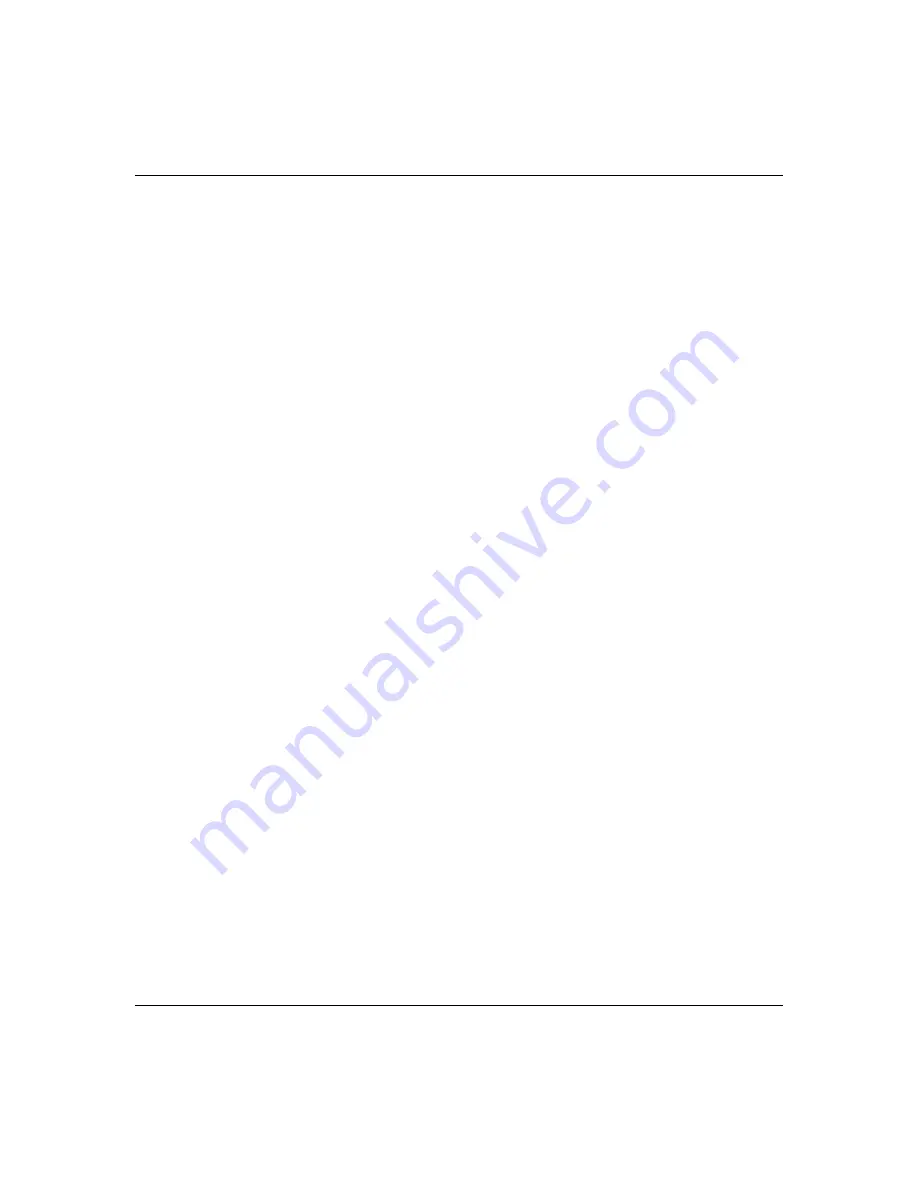
54
Chapter 3 Wizard setup
NN47923-500
PPP over Ethernet
PPP over Ethernet (PPPoE) provides access control and billing functionality in a
manner similar to dial-up services using PPP. The Business Secure Router bridges
a PPP session over Ethernet (PPP over Ethernet, RFC 2516) from your computer
to an ATM (Asynchronous Transfer Mode) PVC (Permanent Virtual Circuit),
which connects to an ADSL Access Concentrator where the PPP session
terminates. One PVC can support any number of PPP sessions from your LAN.
For more information about PPPoE, see the PPPoE appendix in the
Nortel
Business Secure Router 252 Configuration — Advanced
guide.
PPPoA
A Point to Point Protocol over ATM Adaptation Layer 5 (PPPoA) connection
functions like a dial-up Internet connection. The Business Secure Router
encapsulates the PPP session based on RFC 1483 and sends it through an ATM
PVC (Permanent Virtual Circuit) to the Internet Service Provider (ISP) DSLAM
(Digital Subscriber Line Access Multiplexer). For more information about
PPPoA, refer to RFC 2364. For more information about PPP, refer to RFC 1661.
RFC 1483
RFC 1483 describes two methods for Multiprotocol Encapsulation over ATM
Adaptation Layer 5 (AAL5). Using the first method, you can multiplex multiple
protocols over a single ATM virtual circuit (LLC-based multiplexing). The
second method assumes that each protocol is carried over a separate ATM virtual
circuit (VC-based multiplexing). For more detailed information, see RFC 1483.
Multiplexing
There are two conventions to identify which protocols the virtual circuit (VC)
carries. Be sure to use the multiplexing method required by your ISP.
Summary of Contents for BSR252
Page 28: ...28 Tables NN47923 500 ...
Page 44: ...44 Chapter 1 Getting to know your Business Secure Router NN47923 500 ...
Page 52: ...52 Chapter 2 Introducing the WebGUI NN47923 500 ...
Page 70: ...70 Chapter 3 Wizard setup NN47923 500 ...
Page 96: ...96 Chapter 5 System screens NN47923 500 ...
Page 114: ...114 Chapter 7 WAN screens NN47923 500 Figure 27 WAN IP ...
Page 120: ...120 Chapter 7 WAN screens NN47923 500 Figure 31 Dial Backup Setup ...
Page 128: ...128 Chapter 7 WAN screens NN47923 500 ...
Page 152: ...152 Chapter 9 Static Route screens NN47923 500 ...
Page 194: ...194 Chapter 11 Firewall screens NN47923 500 ...
Page 210: ...210 Chapter 13 VPN NN47923 500 Figure 67 Summary IP Policies ...
Page 222: ...222 Chapter 13 VPN NN47923 500 Figure 71 VPN Branch Office rule setup ...
Page 256: ...256 Chapter 13 VPN NN47923 500 Figure 81 VPN Client Termination advanced ...
Page 260: ...260 Chapter 13 VPN NN47923 500 ...
Page 264: ...264 Chapter 14 Certificates NN47923 500 Figure 83 My Certificates ...
Page 270: ...270 Chapter 14 Certificates NN47923 500 Figure 85 My Certificate create ...
Page 274: ...274 Chapter 14 Certificates NN47923 500 Figure 86 My Certificate details ...
Page 282: ...282 Chapter 14 Certificates NN47923 500 Figure 89 Trusted CA details ...
Page 298: ...298 Chapter 14 Certificates NN47923 500 ...
Page 316: ...316 Chapter 16 IEEE 802 1x NN47923 500 ...
Page 320: ...320 Chapter 17 Authentication server NN47923 500 Figure 106 Local User database edit ...
Page 328: ...328 Chapter 17 Authentication server NN47923 500 ...
Page 376: ...376 Chapter 20 Logs Screens NN47923 500 Figure 150 Log settings ...
Page 386: ...386 Chapter 20 Logs Screens NN47923 500 ...
Page 393: ...Chapter 21 Call scheduling screens 393 Nortel Business Secure Router 252 Configuration Basics ...
Page 394: ...394 Chapter 21 Call scheduling screens NN47923 500 ...
Page 410: ...410 Chapter 22 Maintenance NN47923 500 ...















































