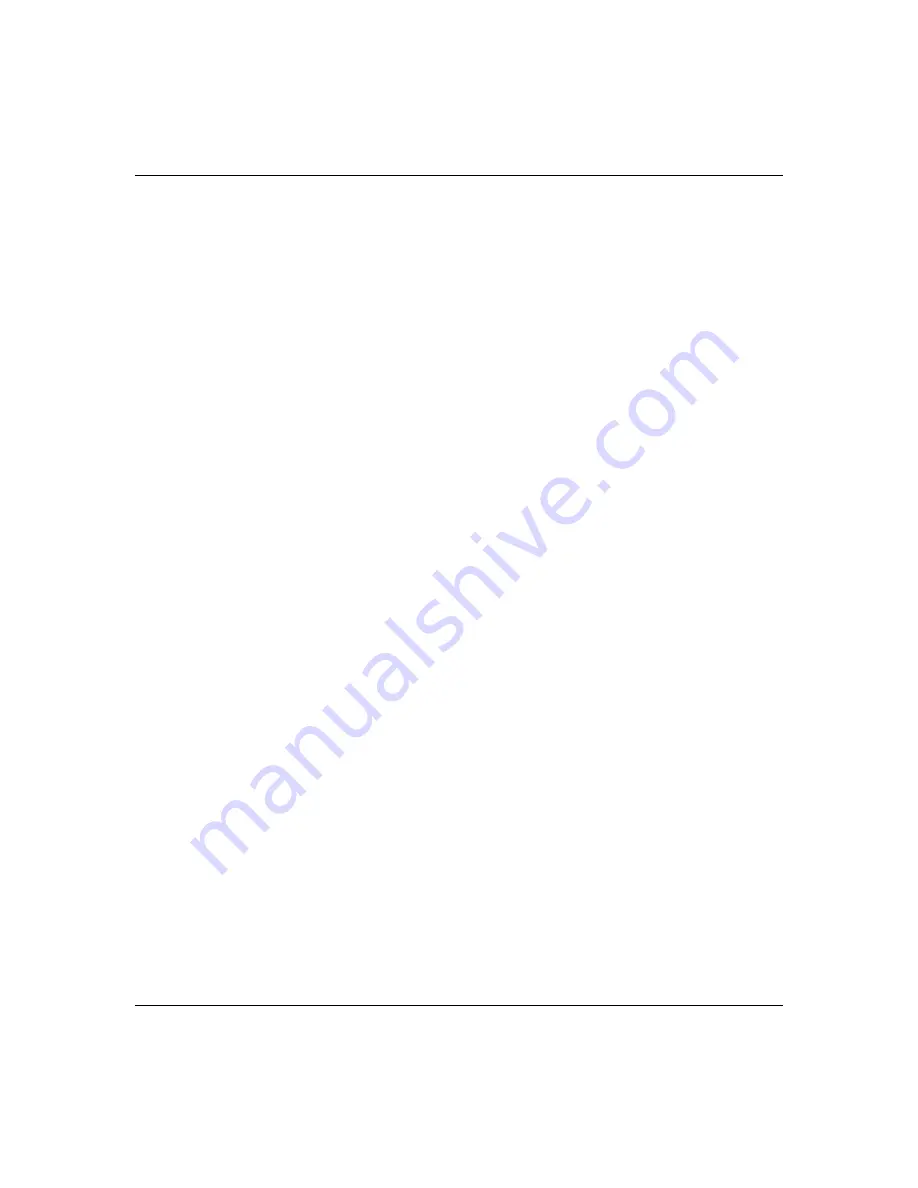
72
Chapter 4 User Notes
NN47923-500
If the Administrator Timeout is set to 0, and an administration session is
terminated without logging off, the router needs to be rebooted in order for the
administrator to log in to the WebGUI again. Alternatively, the administrator can
log in using a TelNet session, if TelNet access has been enabled in the Remote
Management menu.
5
Clicking Sound
The Business Secure Router will click once every two minutes until an ADSL line
is connected.
Firewall
1
Address Range Validation
In the firewall rules, the router does not confirm when given an address range, that
the second address is higher than the first. If this type of address range is entered,
the range is ignored.
2
Automatic Firewall Programming
Configurations to various areas of the router, such as remote management or
adding a SUA Server, do not automatically add the appropriate rules to the
Firewall, to enable the traffic to pass through the router. These need to be added
separately.
Note: Firewall rules do not apply to IPSec tunnels.
NAT
1
Deleting NAT Rule Does Not Drop an Existing Connection
If a NAT rule is deleted, the router must be rebooted to apply the change to
existing service connections. This is already noted in the GUI.
2
Confusing NAT Traversal Status
If NAT Traversal is enabled, but is not needed (because the client is not behind a
NAT router), it will be shown as 'inactive' in the VPN Client Monitor. This may
confuse some users.
Summary of Contents for BSR252
Page 28: ...28 Tables NN47923 500 ...
Page 44: ...44 Chapter 1 Getting to know your Business Secure Router NN47923 500 ...
Page 52: ...52 Chapter 2 Introducing the WebGUI NN47923 500 ...
Page 70: ...70 Chapter 3 Wizard setup NN47923 500 ...
Page 96: ...96 Chapter 5 System screens NN47923 500 ...
Page 114: ...114 Chapter 7 WAN screens NN47923 500 Figure 27 WAN IP ...
Page 120: ...120 Chapter 7 WAN screens NN47923 500 Figure 31 Dial Backup Setup ...
Page 128: ...128 Chapter 7 WAN screens NN47923 500 ...
Page 152: ...152 Chapter 9 Static Route screens NN47923 500 ...
Page 194: ...194 Chapter 11 Firewall screens NN47923 500 ...
Page 210: ...210 Chapter 13 VPN NN47923 500 Figure 67 Summary IP Policies ...
Page 222: ...222 Chapter 13 VPN NN47923 500 Figure 71 VPN Branch Office rule setup ...
Page 256: ...256 Chapter 13 VPN NN47923 500 Figure 81 VPN Client Termination advanced ...
Page 260: ...260 Chapter 13 VPN NN47923 500 ...
Page 264: ...264 Chapter 14 Certificates NN47923 500 Figure 83 My Certificates ...
Page 270: ...270 Chapter 14 Certificates NN47923 500 Figure 85 My Certificate create ...
Page 274: ...274 Chapter 14 Certificates NN47923 500 Figure 86 My Certificate details ...
Page 282: ...282 Chapter 14 Certificates NN47923 500 Figure 89 Trusted CA details ...
Page 298: ...298 Chapter 14 Certificates NN47923 500 ...
Page 316: ...316 Chapter 16 IEEE 802 1x NN47923 500 ...
Page 320: ...320 Chapter 17 Authentication server NN47923 500 Figure 106 Local User database edit ...
Page 328: ...328 Chapter 17 Authentication server NN47923 500 ...
Page 376: ...376 Chapter 20 Logs Screens NN47923 500 Figure 150 Log settings ...
Page 386: ...386 Chapter 20 Logs Screens NN47923 500 ...
Page 393: ...Chapter 21 Call scheduling screens 393 Nortel Business Secure Router 252 Configuration Basics ...
Page 394: ...394 Chapter 21 Call scheduling screens NN47923 500 ...
Page 410: ...410 Chapter 22 Maintenance NN47923 500 ...















































