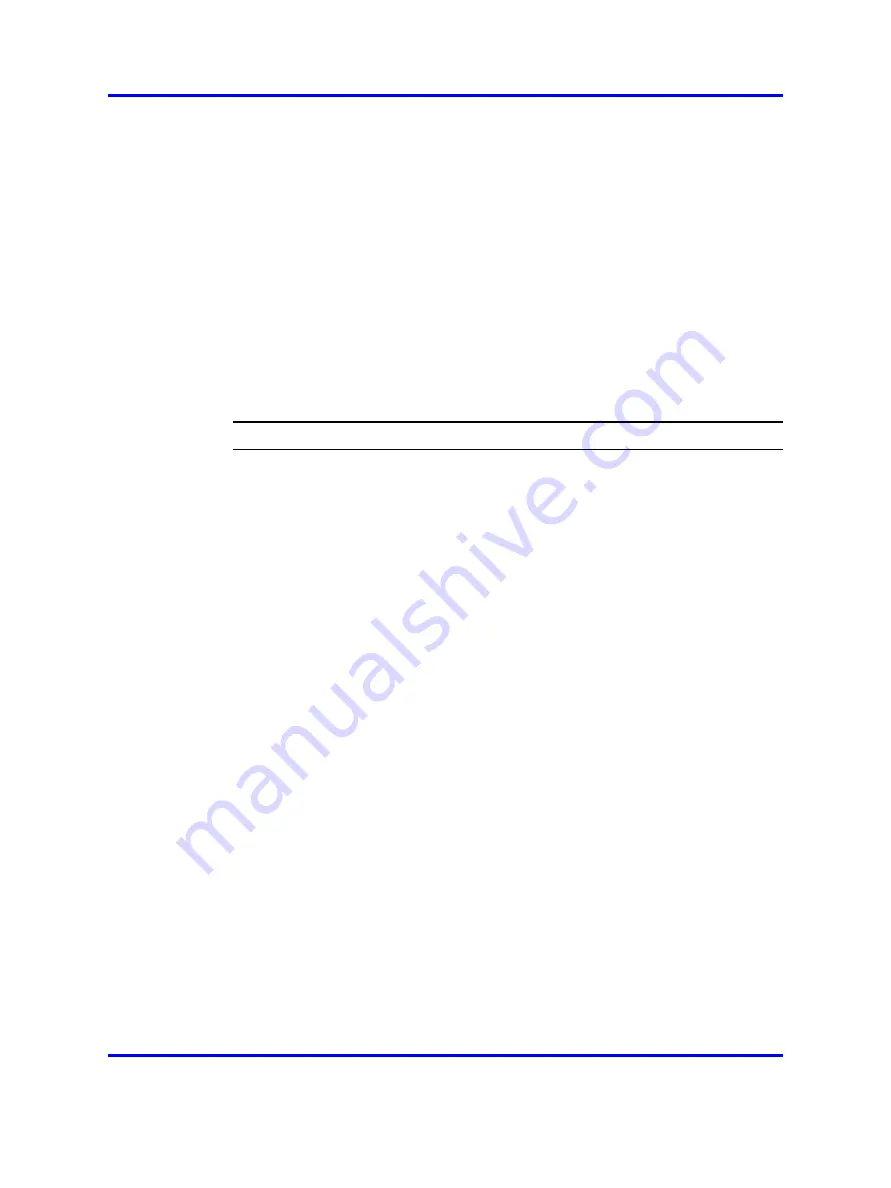
134
Carrier Remote IPE acceptance testing
•
checking the system
•
preparing the system for testing
•
testing system functions at the Carrier Remote IPE site
Checking the system
After Carrier Remote IPE equipment has been installed, carrier
connections verified, and configured, visually inspect Carrier Remote IPE
cards to make sure they are operating correctly by observing their LEDs.
To inspect Carrier Remote IPE cards, follow the steps in
“Inspecting the Carrier Remote IPE cards” (page 134)
.
Procedure 30
Inspecting the Carrier Remote IPE cards
Step
Action
1
Execute the
D S
and
D S D
commands to check carrier alarm
levels for each carrier at both the local and remote site.
If all alarm levels are 0 at both ends, carrier links are operating
correctly.
2
Check the card LED located at the top of the Local Carrier
Interface card faceplate.
If the card LED on the Local Carrier Interface card is off, the
card is operating correctly. If the card LED is on, the card is
disabled or faulty. To enable the Local Carrier Interface card or
to correct a problem, refer to
“Carrier Remote IPE fault isolation
3
Check carrier LEDs on the Local Carrier Interface card faceplate.
If all LEDs are off, carriers are operating correctly. If one or more
carrier LEDs are on, one or more carriers are faulty. If the amber
LED is on, the card is in the maintenance state.
4
Check the card LED located at the top of the Remote Carrier
Interface card faceplate.
If the card LED on the Remote Carrier Interface card is off, the
card is enabled and operating correctly. If the card LED is on,
the card is disabled or faulty. To enable the Remote Carrier
Interface card or to correct a problem, refer to
IPE fault isolation and correction” (page 160)
5
Check carrier LEDs on the Remote Carrier Interface card
faceplate.
If all LEDs are off, carriers are operating correctly. If one or more
carrier LEDs are on, one or more carriers are faulty. If the amber
LED is on, the card is in the maintenance state.
Nortel Communication Server 1000
Carrier Remote IPE Fundamentals
NN43021-555 04.01
4 June 2010
Copyright © 2007-2010 Nortel Networks. All Rights Reserved.
.
Summary of Contents for Communication Server 100
Page 213: ......
















































