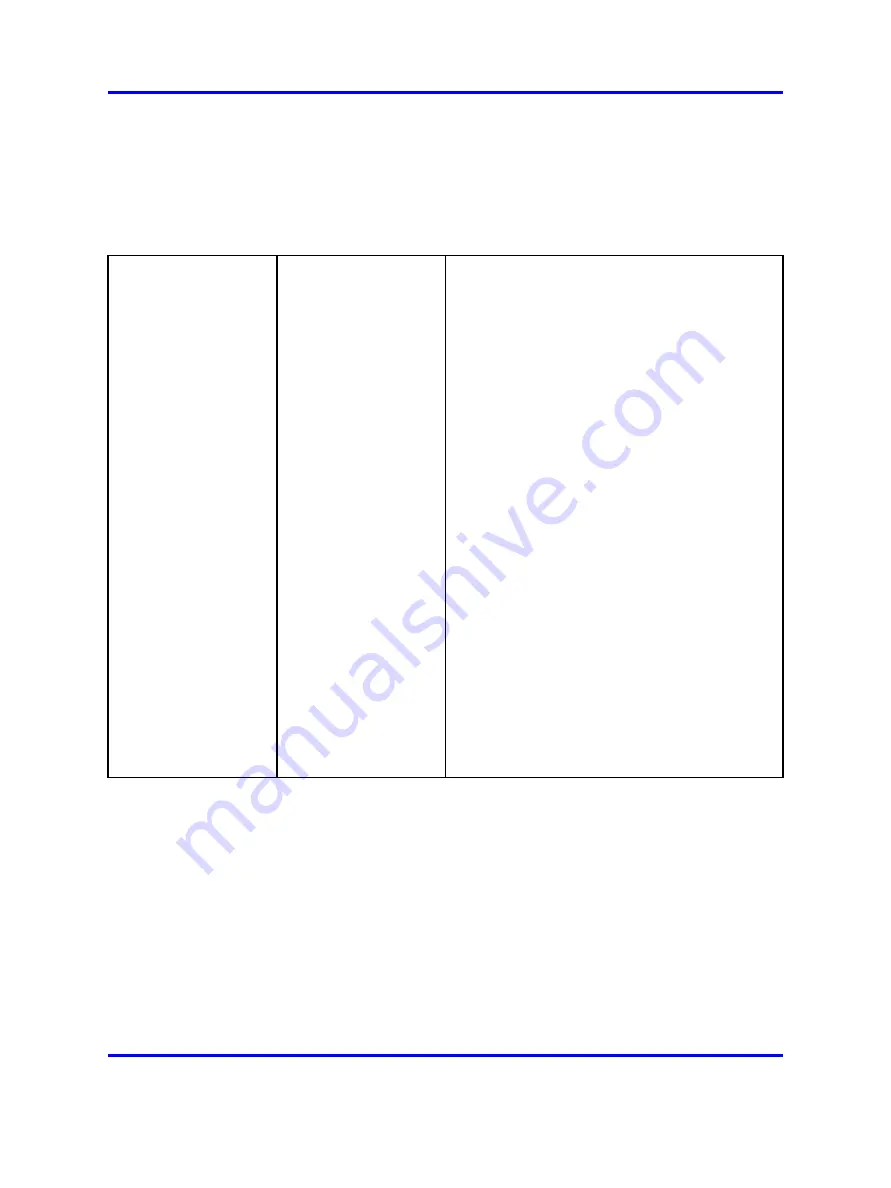
152
Carrier Remote IPE maintenance
Table 26 "System carrier test command in LD 45" (page 152)
lists
carrier-related test commands provided by Background Signaling and
Switching Program LD 45. The full list of LD 45 commands is described in
the Software Input Output Administration (NN43001-611) ().
Table 26
System carrier test command in LD 45
Command
Response
Description
TEST
Enter the test number of the test you wish to run
XCON 1 to 10.
SL (superloop) or CR (carrier) to specify the
entire superloop or just a carrier remote loop.
PATT
Pattern (0 to 7)
TYPG
N or P, where N= Local Carrier Interface and
P= Remote Carrier Interface, is the pattern
generator.
SLOT
If TYPE SL was selected, the SLOT_STD
prompt is automatically displayed. The user can
then use the preexisting timeslot mapping or
carriage return.
If TYPE SL was selected to be a carrier, the
SLOT_CARR is displayed.
The user can use timeslot mapping as follows:
For E1 carrier configuration use
Timeslots 5 to 31 for Carrier 0
Timeslots 37 to 63 for Carrier 1
Timeslots 69 to 95 for Carrier 2
For T1 carrier configuration use
Timeslots 5 to 25 for Carrier 0
Timeslots 37 to 57 for Carrier 1
Timeslots 69 to 89 for Carrier 2
TAG
Tag number from 0 to 15 is assigned by the
system.
Carrier Remote IPE MMI maintenance commands
The Local Carrier Interface card and Remote Carrier Interface card provide
a man-machine interface (MMI) port to connect to a TTY or a configuration
and maintenance terminal. Through this terminal you can directly issue
commands to test and maintain system carrier equipment including the
carrier links.
Table 27 "MMI commands" (page 153)
lists MMI commands that are
directly issued to the system over MMI terminals, which are connected to
the Local Carrier Interface card MMI port and the Remote Carrier Interface
card MMI port. When entering MMI commands, separate the command
Nortel Communication Server 1000
Carrier Remote IPE Fundamentals
NN43021-555 04.01
4 June 2010
Copyright © 2007-2010 Nortel Networks. All Rights Reserved.
.
Summary of Contents for Communication Server 100
Page 213: ......
















































