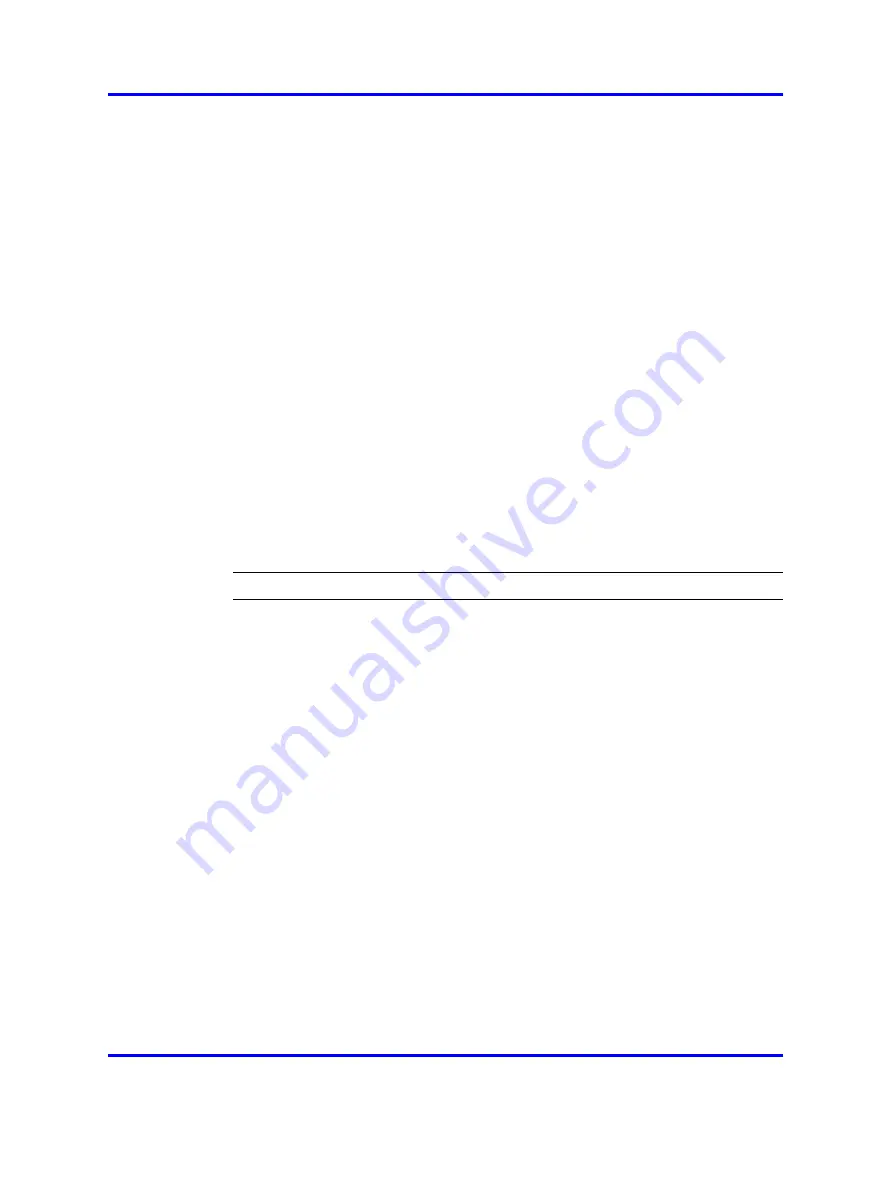
Local equipment installation
81
monitor, local MMI terminal, and carrier links cable connections" (page 73)
The J6 jack on the NT7R58AAMaintenance Panel is used to connect to a
slave system monitor daisy-chain as shown in
multiple Local Carrier Interface cards" (page 80)
In the local column, the pedestal contains a master system monitor that
monitors system alarms. Alarms from a Carrier Remote IPE site are
reported over the carrier link and the Local Carrier Interface card to the
local master system monitor and from there to the CPU. The CPU sends
alarm messages to the system terminal or TTY identifying the problem.
Connecting a single Local Carrier Interface card to the system
monitor
To connect the system monitor cable from the NT7R58AA Maintenance
Panel assembly to the system monitor in the same column, refer to
Figure 11 "System monitor, local MMI terminal, and carrier links cable
connections" (page 73)
and Appendix C,
monitor connection diagram (single and multiple LCI configuration)" (page
202)
, and follow the steps in
Procedure 10 “Connecting a single Local
Carrier Interface card to the system monitor” (page 81)
Procedure 10
Connecting a single Local Carrier Interface card to the system monitor
Step
Action
1
Verify existing system monitor daisy-chain first by executing the
STAT XSM
command in LD 37.
2
Determine the system monitor addresses for new Carrier
Remote IPE column or wall-mount cabinet.
3
Set master system monitor slave polling address range to cover
the new system monitor addresses.
4
Set the Remote Carrier Interface card (SW11 positions 1-5) for
the new system monitor address.
5
Connect the system monitor daisy-chain to include new Local
Carrier Interface cards by following instructions in steps 6 and 7.
6
Plug the 6-pin modular plug at one end of the NT8D46AL cable
into the 6-pin modular jack J5 on the NT7R58AA Maintenance
Panel assembly to provide an RS-422 interface to the system
monitor.
7
Plug the other end of the NT8D46AL cable 6-pin modular plug
into the J6 jack on the next system monitor in the direction of the
master system monitor.
8
Plug the next NT8D46AL cable jack into the J6 of the NT7R58AA
Maintenance Panel assembly.
Nortel Communication Server 1000
Carrier Remote IPE Fundamentals
NN43021-555 04.01
4 June 2010
Copyright © 2007-2010 Nortel Networks. All Rights Reserved.
.
Summary of Contents for Communication Server 100
Page 213: ......
















































