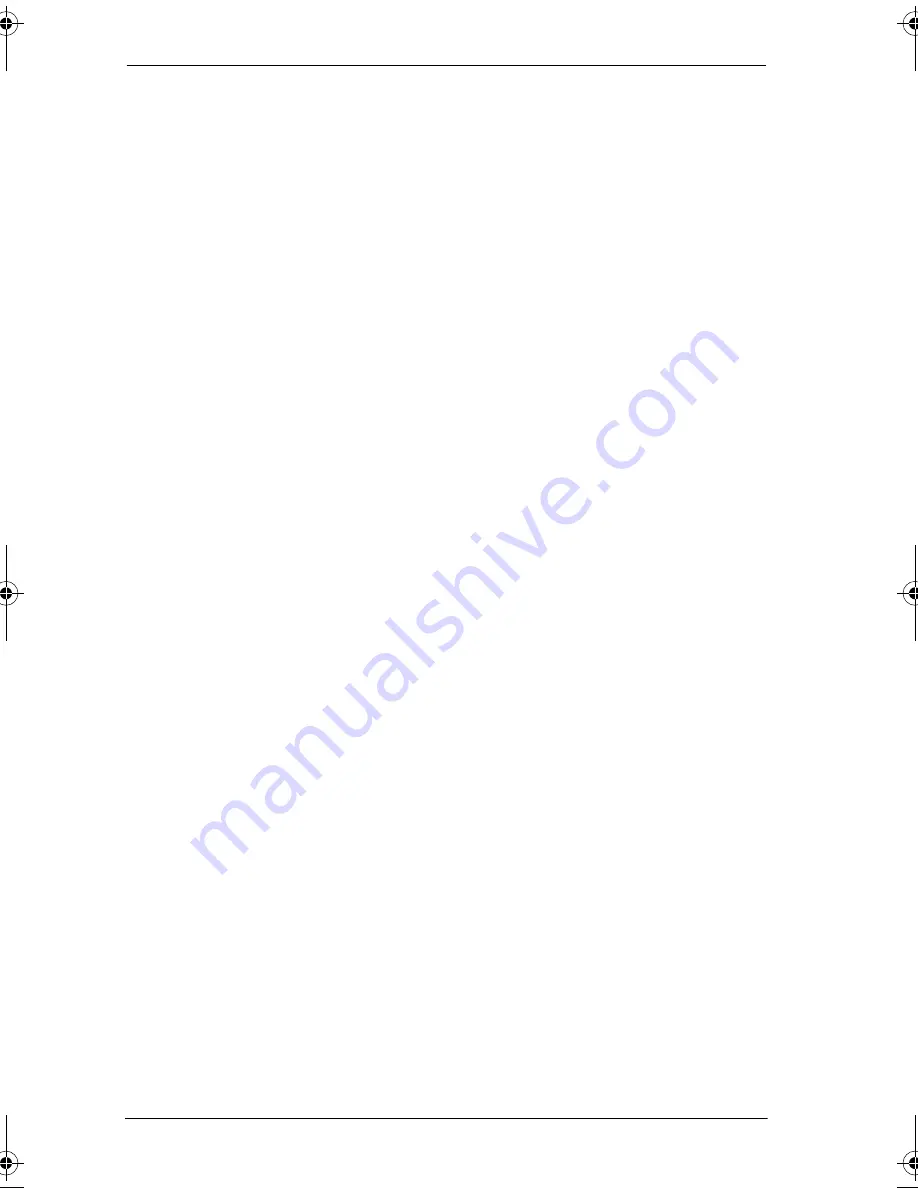
66 / Programming
MICS-XC Norstar-Companion Installer Guide
P0881594 Issue 01
Cells
Cell programming allows you to examine the cell radio and
cell neighbor configuration. Choose the cell you want to
examine by pressing
≠ and the cell number (01 to
32).
Cell radios
This sub-heading allows you to view the 5-digit number of any
radios assigned to this cell.
For example, if radio 07012 is in the cell, the display shows
07012 asgned
. Press
≠ and enter the 5-digit radio
number to view the setting: Assigned or Unassigned.
Cell nghbrs
This sub-heading allows you to view the 2-digit number of any
cells that border a particular cell in a system. You can then
remove any of them or add more cells. Press
≠ and
enter the cell number to see the settings: Assigned or
Unassigned.
For example cell 01, the display shows
Nghbr:03
and
Nghbr:04
. This means that cells 03 and 04 have been assigned
as cell neighbors.
Cell rad nghbrs
This sub-heading allows you to view the 2-digit number of any
cells that border a particular cell in a system (the cell
neighbors) plus any cells that border the cell neighbors. Press
≠ and enter the cell number to see the settings:
Assigned or Unassigned.
For example cell 01, the display shows
Rad nghbr:03
,
Rad nghbr:04
, and
Rad nghbr:11
. Cell 11 does not appear as
p0881594.book Page 66 Tuesday, August 25, 1998 3:59 PM
Summary of Contents for Companion MICS-XC
Page 2: ......
Page 12: ...6 Norstar Companion basics MICS XC Norstar Companion Installer Guide P0881594 Issue 01...
Page 50: ...44 Installation MICS XC Norstar Companion Installer Guide P0881594 Issue 01...
Page 52: ...46 Powering up the system MICS XC Norstar Companion Installer Guide P0881594 Issue 01...
Page 137: ......
















































