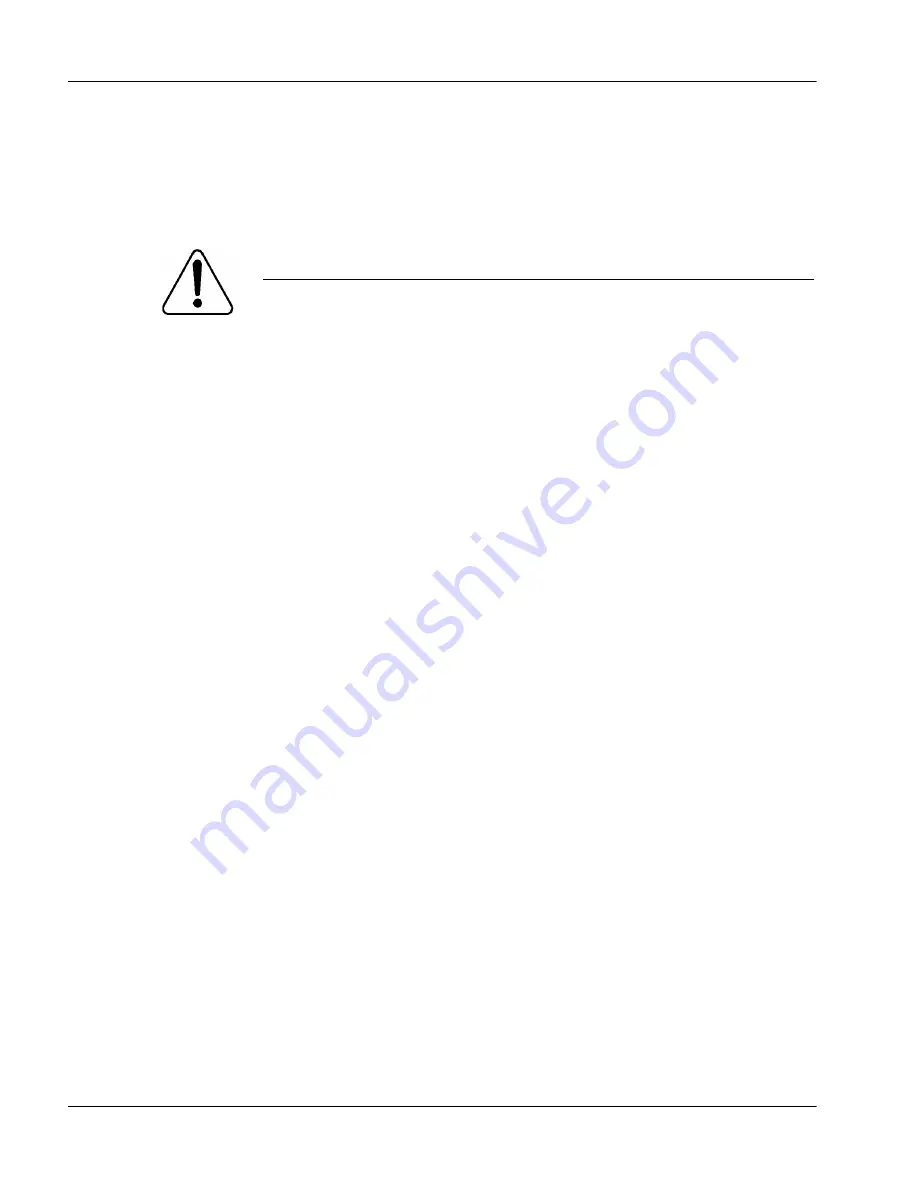
Installation and Maintenance Guide
671
October 2007
Migrating Contact Center 6.0 to a new server
Installing pcAnywhere 11.5 as your remote support access tool
The following steps are general guidelines only. For complete information, see
the documentation included with the pcAnywhere software.
To install pcAnywhere
1
Log on to the Contact Center Multimedia/Outbound server as the local
administrator.
2
Insert the Nortel Contact Center DVD into the server.
3
Open the PCAnywhere folder.
.
CAUTION
Risk of system failure
Before you install pcAnywhere version 11.5, ensure that the video
drivers on the Contact Center Multimedia/Outbound server are
current by consulting the driver manufacturers’ Web sites for
available updates. Failure to check the video drivers can result in a
blue screen after you install pcAnywhere or after you perform an
operation such as a file transfer. For more information, see the
pcAnywhere Web site at www.symantec.com/pcanywhere.
Summary of Contents for Contact Center Manager
Page 2: ......
Page 18: ...xviii Contact Center Multimedia Outbound Standard 7 16...
Page 46: ...46 Contact Center Multimedia Outbound Standard 7 16...
Page 80: ...80 Contact Center Multimedia Outbound Installing the Multimedia Outbound server Standard 7 16...
Page 120: ...120 Contact Center Multimedia Outbound Installing the Multimedia Outbound server Standard 7 16...
Page 198: ...198 Contact Center Multimedia Outbound Installing the Multimedia Outbound server Standard 7 16...
Page 228: ...228 Contact Center Multimedia Outbound Installing the Multimedia Outbound server Standard 7 16...
Page 235: ...Installation and Maintenance Guide 235 October 2007 Installing the Multimedia Outbound server...
Page 288: ...Installation and Maintenance Guide 288 October 2007...
Page 294: ...294 Contact Center Multimedia Outbound Upgrading from SWCP Release 4 0 Standard 7 16...
Page 314: ...314 Contact Center Multimedia Outbound Upgrading from SWCP Release 4 0 Standard 7 16...
Page 326: ...326 Contact Center Multimedia Outbound Upgrading from SWCP Release 4 0 Standard 7 16...
Page 366: ...366 Contact Center Multimedia Outbound Upgrading from SWCP Release 4 0 Standard 7 16...
Page 372: ...372 Contact Center Multimedia Outbound Upgrading from SWCP Release 4 0 Standard 7 16...
Page 396: ...396 Contact Center Multimedia Outbound Upgrading from SWCP Release 4 0 Standard 7 16...
Page 474: ...474 Contact Center Multimedia Outbound Upgrading from SWCP Release 4 0 Standard 7 16...
Page 506: ...506 Contact Center Multimedia Outbound Upgrading from SWCP Release 4 0 Standard 7 16...
Page 513: ...Installation and Maintenance Guide 513 October 2007 Upgrading from SWCP Release 4 0...
Page 867: ...Installation and Maintenance Guide 867 p a r t 3 Configuring the CCMM Standby server...
Page 868: ...Installation and Maintenance Guide 868 October 2007...
Page 906: ...906 Contact Center Multimedia Outbound Installing the Standby server Standard 7 16...
Page 918: ...918 Contact Center Multimedia Outbound Installing the Standby server Standard 7 16...
Page 1068: ...1068 Contact Center Multimedia Outbound Changing the Active server Standard 7 16...
Page 1069: ...Installation and Maintenance Guide 1069 p a r t 4 Maintaining the Multimedia Outbound server...
Page 1070: ...Installation and Maintenance Guide 1070 October 2007...
Page 1202: ...1202 Contact Center Multimedia Outbound Using the Patch Viewer Standard 7 16...
Page 1258: ...1258 Contact Center Multimedia Outbound Alarms and events Standard 7 16...
Page 1286: ...1286 Contact Center Multimedia Outbound Managing security Standard 7 16...
Page 1332: ...1332 Contact Center Multimedia Outbound Troubleshooting Standard 7 16...
Page 1337: ...Installation and Maintenance Guide 1337 p a r t 5 Appendixes...
Page 1338: ...1338 Contact Center Multimedia Outbound Standard 7 16...
Page 1594: ...1594 Contact Center Multimedia Outbound Standard 7 16...
Page 1614: ...1614 Contact Center Multimedia Outbound Index Standard 7 16...
Page 1616: ...Reader Response Form Reader Response Form...
Page 1617: ......

































