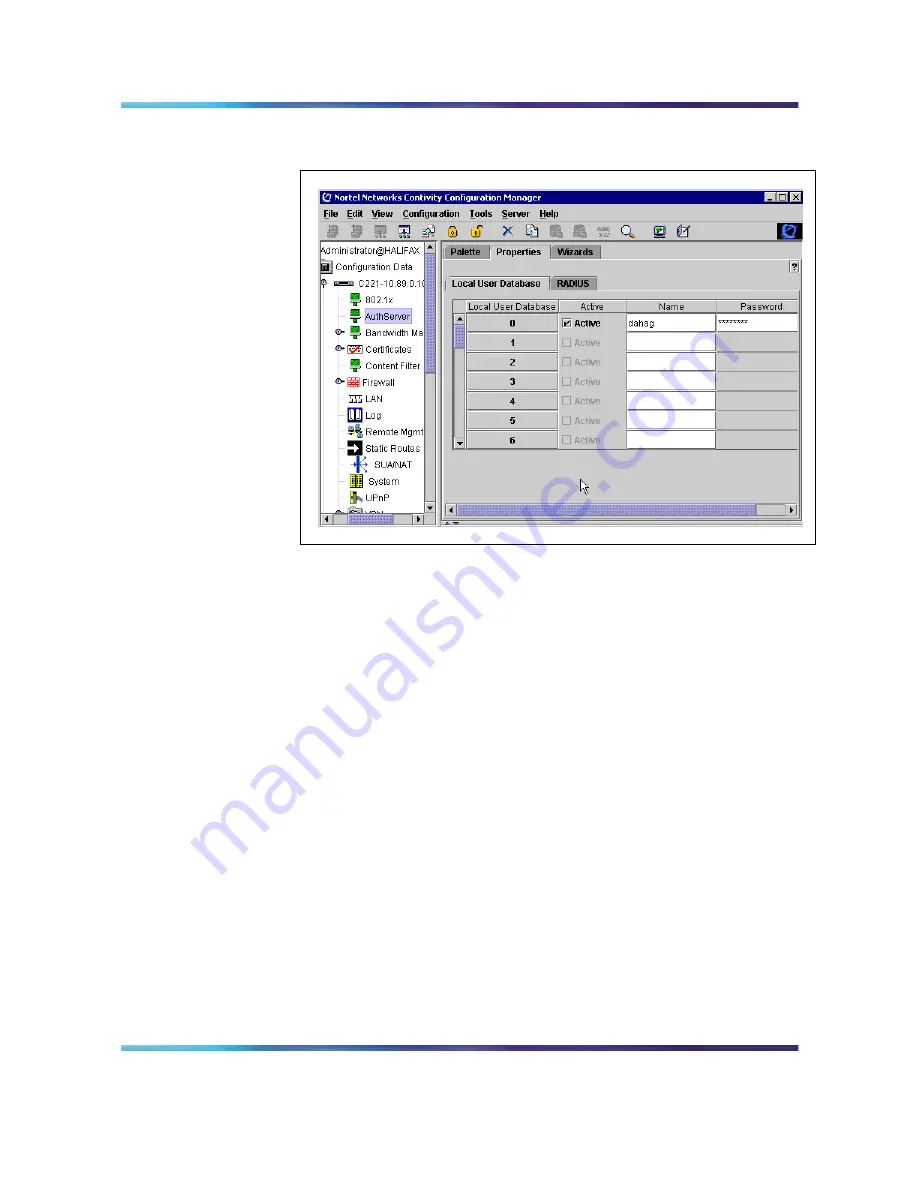
12
Using Contivity Configuration Manager to Configure Contivity 221
Figure 2
Contivity 221 AuthServer Local User Database
8
In the AuthServer node, click the Properties tab.
9
Select the RADIUS tab. See
Figure 3 "Contivity 221 AuthServer
RADIUS" (page 13)
.
10
On the RADIUS page, enter the appropriate information in the
Authentication Server and the Accounting Server sections. See
Figure 3 "Contivity 221 AuthServer RADIUS" (page 13)
.
CCM
Using Contivity Configuration Manager to Configure Contivity 221
317747-B
01.01
Standard
Release 2.3
March 2006
Copyright © 2006, Nortel Networks
Nortel Networks Confidential
.













































