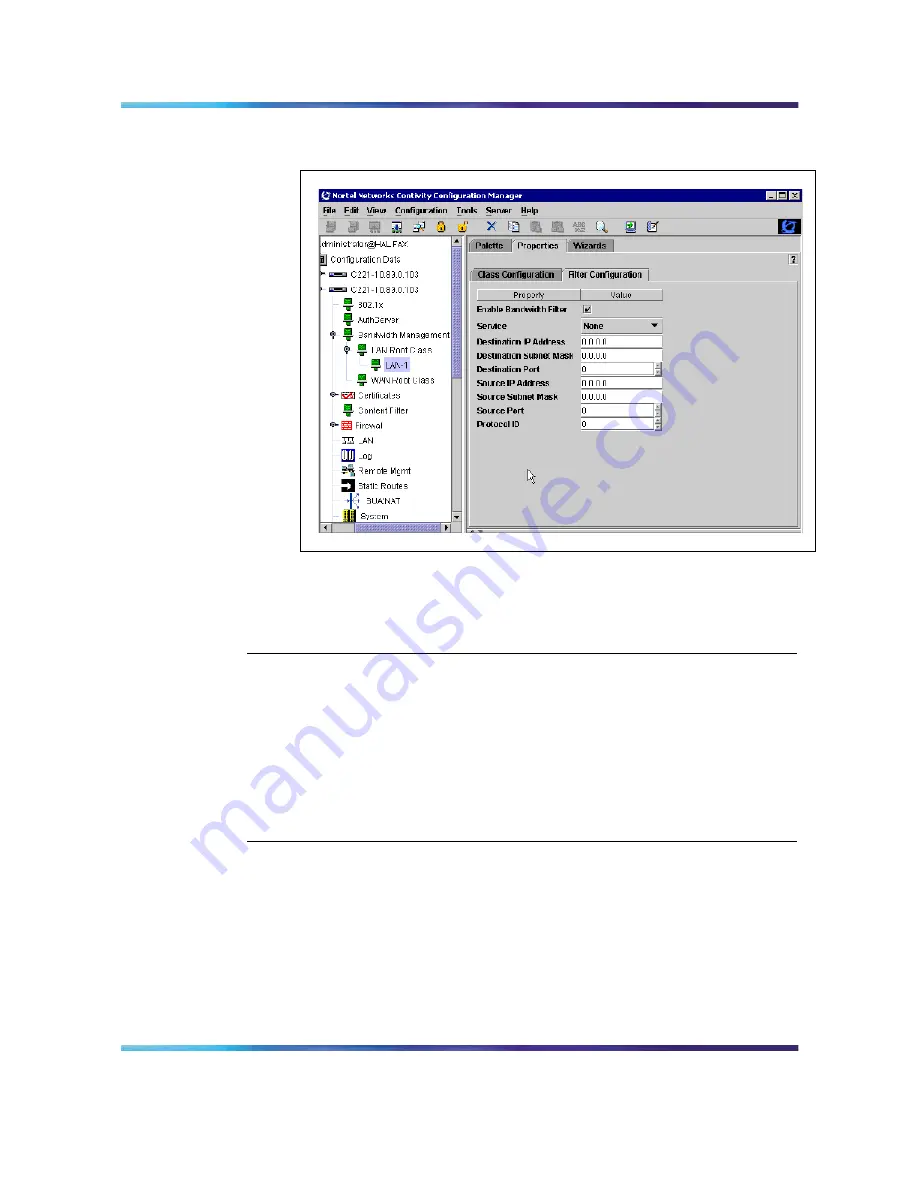
Contivity 221 configuration tasks
17
Figure 7
Contivity 221 LAN Filter Configuration
14
In the Value section, enter the appropriate information in the boxes.
15
Repeat steps 10 to 14 for each LAN class requiring configuration.
—End—
Configuring Certificate Management
Use the Certificate Create wizard to import and create certificates. Also,
use this wizard for Contivity 221 devices or for Certificates, My Certificates,
Trusted Certificates, and Trusted Remote Host Certificates.
To configure Certificate Management:
Step
Action
1
In the CCM navigation pane, select the Contivity 221 device and
expand it.
2
Select Certificates and expand it.
3
In the Certificates node, select the Trusted CAs node.
4
In the Trusted CAs node, import a trusted CA certificate by using
the Certificate Create wizard. For more information about importing
CCM
Using Contivity Configuration Manager to Configure Contivity 221
317747-B
01.01
Standard
Release 2.3
March 2006
Copyright © 2006, Nortel Networks
Nortel Networks Confidential
.














































