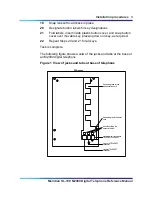Feature description 3
Meridian SL-100 M2000 Digital Telephone Reference Manual
Handsfree operates as if an off–hook operation had been performed.
For example, when the telephone is idle, pressing the Handsfree/Mute
key turns on the integrated handsfree unit and selects the PDN, which
allows the user to make a call. When the telephone rings, pressing the
Handsfree/Mute key turns on the handsfree unit and allows the user to
answer the incoming (ringing) call by pressing a Directory Number (DN)
key without picking up the handset.
Microphone muting (M2112 and M2317)
When the Handsfree/Mute key is pressed during a telephone
conversation with the Handsfree feature activated, the microphone is
turned off while the speaker remains on, which prevents the other party
from overhearing local conversation. The Handsfree/Mute LCD flashes
while the Handsfree feature is in the Mute mode. Pressing the
Handsfree/Mute key a second time restores microphone operation, and
the Handsfree/Mute indicator lights.
Soft keys (M2317 only)
The M2317 has keys 1 through 37. Keys 1 through 11 are
programmable keys with associated indicators. These are the only
keys to which a Directory Number (DN) can be assigned. Keys 12
through 20 are reserved for the predefined M2317 soft key features.
Soft keys are assigned in the same manner as programmable keys.
The following feature–to–key restrictions apply when soft key features
are assigned:
Table 2 M2000 Digital telephone features
Key
number
Feature
12
Call Park
13
Call pickup
14
Message waiting
15
Speed calling
16
Call forwarding
17
Conferece calling (6 port)
18
Call transfer
19
Ring again
20
Privacy release
Summary of Contents for M2018
Page 2: ......
Page 4: ......
Page 8: ...Contents vii Meridian SL 100 M2000 Digital Telephone Reference Manual ...
Page 9: ......
Page 62: ...Testing and maintenance 17 Meridian SL 100 M2000 Digital Telephone Reference Manual ...
Page 63: ...18 Testing and maintenance 555 4001 110 Standard 09 03 July 2002 ...
Page 64: ...Testing and maintenance 19 Meridian SL 100 M2000 Digital Telephone Reference Manual ...
Page 65: ...20 Testing and maintenance 555 4001 110 Standard 09 03 July 2002 ...
Page 66: ...Testing and maintenance 21 Meridian SL 100 M2000 Digital Telephone Reference Manual ...
Page 67: ......
Page 93: ......
Page 100: ......