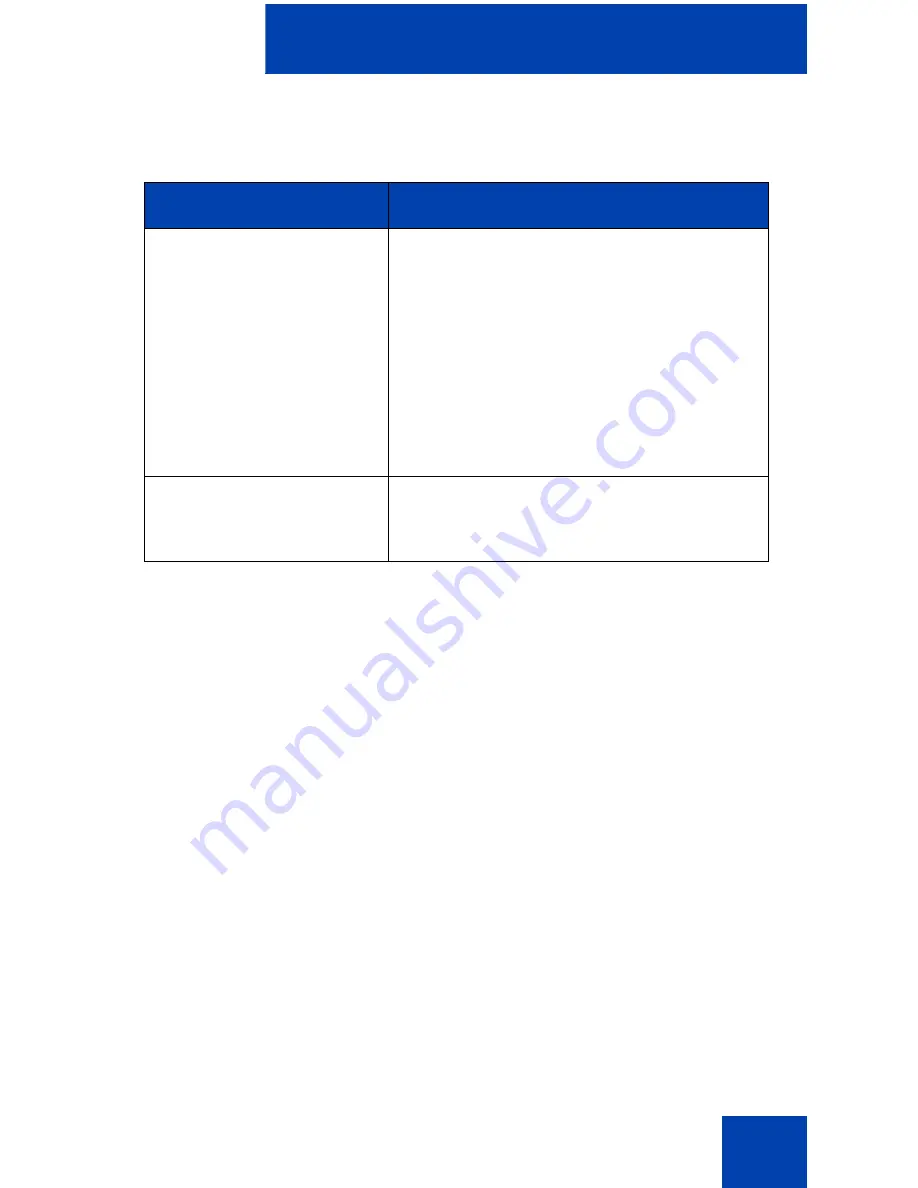
VPN connections
121
For more information, see
Table 21
.
9.
Tap Save Profile.
The new profile is added to the Profiles list.
10. Select the Enable VPN check box to activate the VPN profile for WiFi
network connections.
Editing a VPN profile
Use the following procedure to edit a VPN profile.
1.
Tap Tools > VPN.
The VPN Control Panel appears.
2.
From the Profiles list, select a profile.
3.
Tap Edit Profile.
4.
Edit the profile.
5.
Tap Save Profile to save your changes.
Table 21: IPSec Proposal fields
Field name
Description
Use Default IPSec
Proposal
Select the check box to use the default
IKE proposal, or clear it to configure a
customized IKE proposal. If it is cleared,
you can modify the following fields:
•
IPSec Group
•
IPSec Cipher
•
IPSec Hash
•
IPSec Lifetime
Automatic rekey
Select the check box to perform an
automatic rekey when the IPSec lifetime
expires.
Summary of Contents for MCC 3100
Page 2: ......
Page 4: ...Revision history 4 ...
Page 16: ...Introduction 16 ...
Page 32: ...Software installation 32 ...
Page 48: ...Basic setup and use 48 ...
Page 96: ...Virtual Private Network connection management 96 ...
Page 110: ...Manual setup 110 ...
Page 116: ...Configuring CDMA or GSM features on your phone 116 ...
Page 124: ...Call sessions for mobile devices 124 ...
Page 132: ...Index 132 ...
Page 133: ......














































