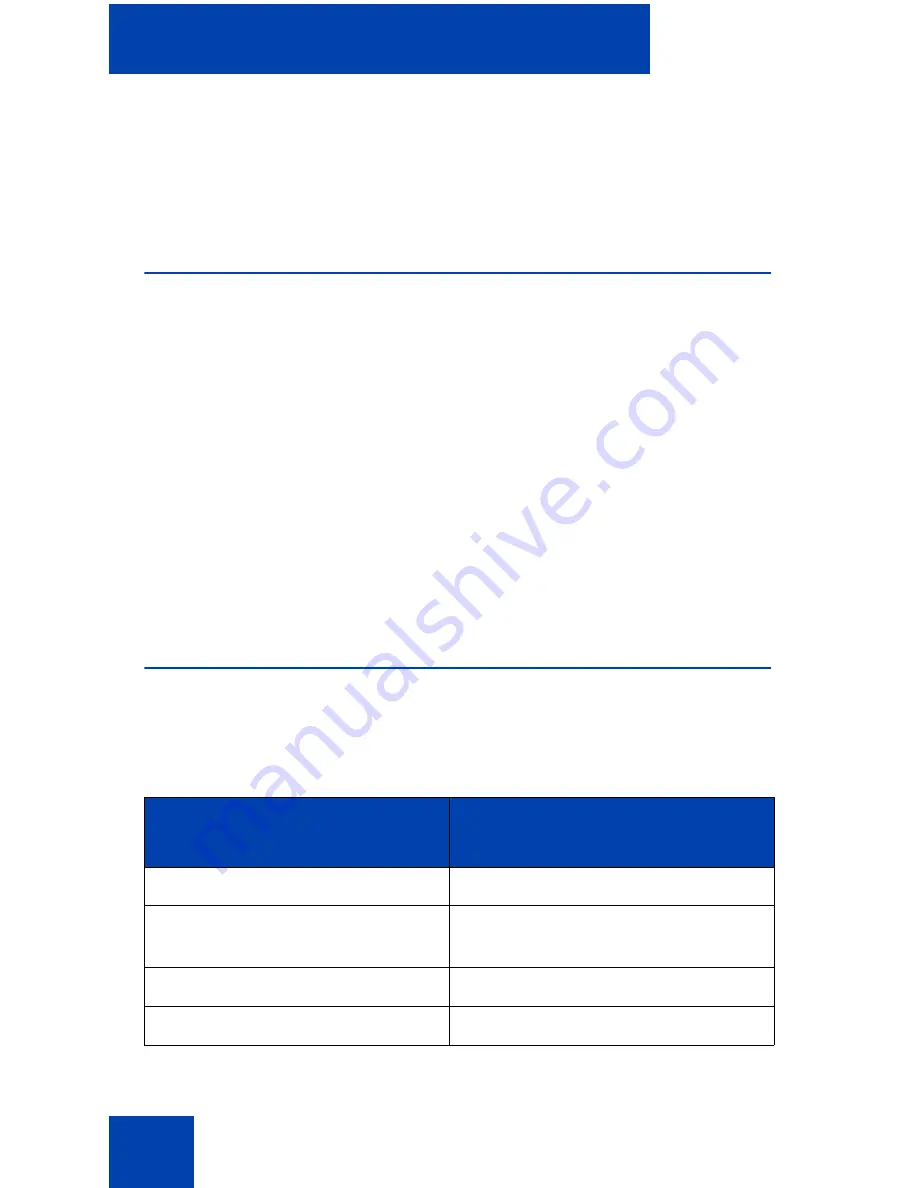
Introduction
14
•
Enhanced power management functionality, which extends battery
life
•
Basic Bluetooth connectivity for cellular and WiFi calls; advanced
support varies by headset and mobile device
Requirements
The MCC 3100 for Windows Mobile requires the following devices:
•
Mobile device handsets that support one of the following network
connection modes:
— WiFi network connectivity for WiFi mode
— WiFi and CDMA network connectivity for WiFi/CDMA mode
— WiFi and GSM network connectivity for WiFi/GSM mode
•
Any type of wireless access point located in the enterprise, at home,
or in a public hot spot.
•
Nortel Communication Server programmed with a SIP account for
each WiFi user.
Supported platforms
Table 2
shows supported hardware, operating systems, and network
connections.
Table 2: Supported platforms (Part 1 of 2)
Dual mode device
(OEM)
Operating system
HP iPAQ hw69xx
Windows Mobile 5.0
HTC Apache
(UTStarcom 6700)
Windows Mobile 5.0
HTC Universal
Windows Mobile 5.0
HTC TyTN
Windows Mobile 5.0
Summary of Contents for MCC 3100
Page 2: ......
Page 4: ...Revision history 4 ...
Page 16: ...Introduction 16 ...
Page 32: ...Software installation 32 ...
Page 48: ...Basic setup and use 48 ...
Page 96: ...Virtual Private Network connection management 96 ...
Page 110: ...Manual setup 110 ...
Page 116: ...Configuring CDMA or GSM features on your phone 116 ...
Page 124: ...Call sessions for mobile devices 124 ...
Page 132: ...Index 132 ...
Page 133: ......















































