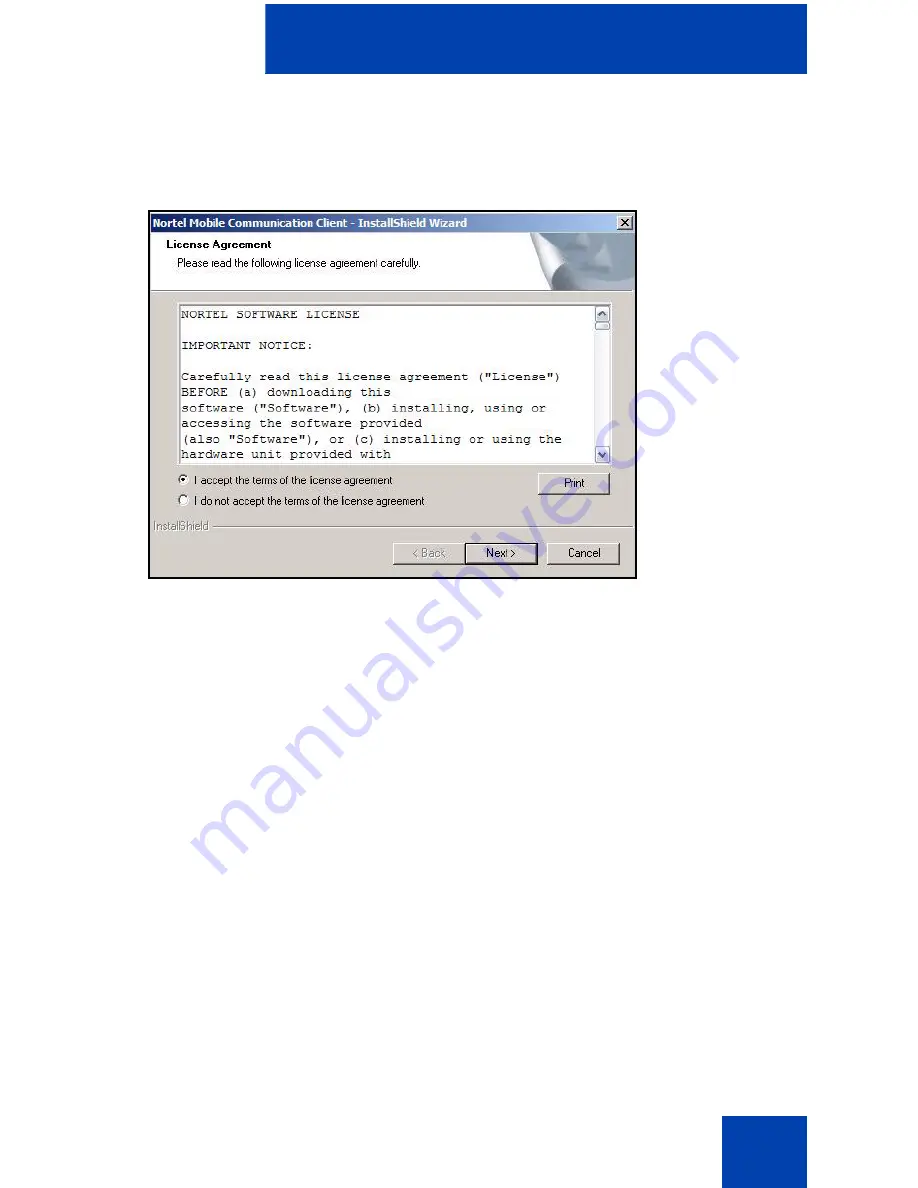
Software installation
27
8.
Choose the setup language, then click OK.
The License Agreement window appears. See
Figure 13 on page 27
.
Figure 13: License agreement window
9.
If you agree with the terms of the License Agreement, select the
appropriate button and click Next.
The Welcome to the InstallShield Wizard for Nortel Mobile
Communication Client window appears.
10. Click Next.
The InstallShield Wizard for Nortel Mobile Communication Client
window to modify, repair, or remove the program appears. See
Figure 14 on page 28
.
Summary of Contents for MCC 3100
Page 2: ......
Page 4: ...Revision history 4 ...
Page 16: ...Introduction 16 ...
Page 32: ...Software installation 32 ...
Page 48: ...Basic setup and use 48 ...
Page 96: ...Virtual Private Network connection management 96 ...
Page 110: ...Manual setup 110 ...
Page 116: ...Configuring CDMA or GSM features on your phone 116 ...
Page 124: ...Call sessions for mobile devices 124 ...
Page 132: ...Index 132 ...
Page 133: ......
















































