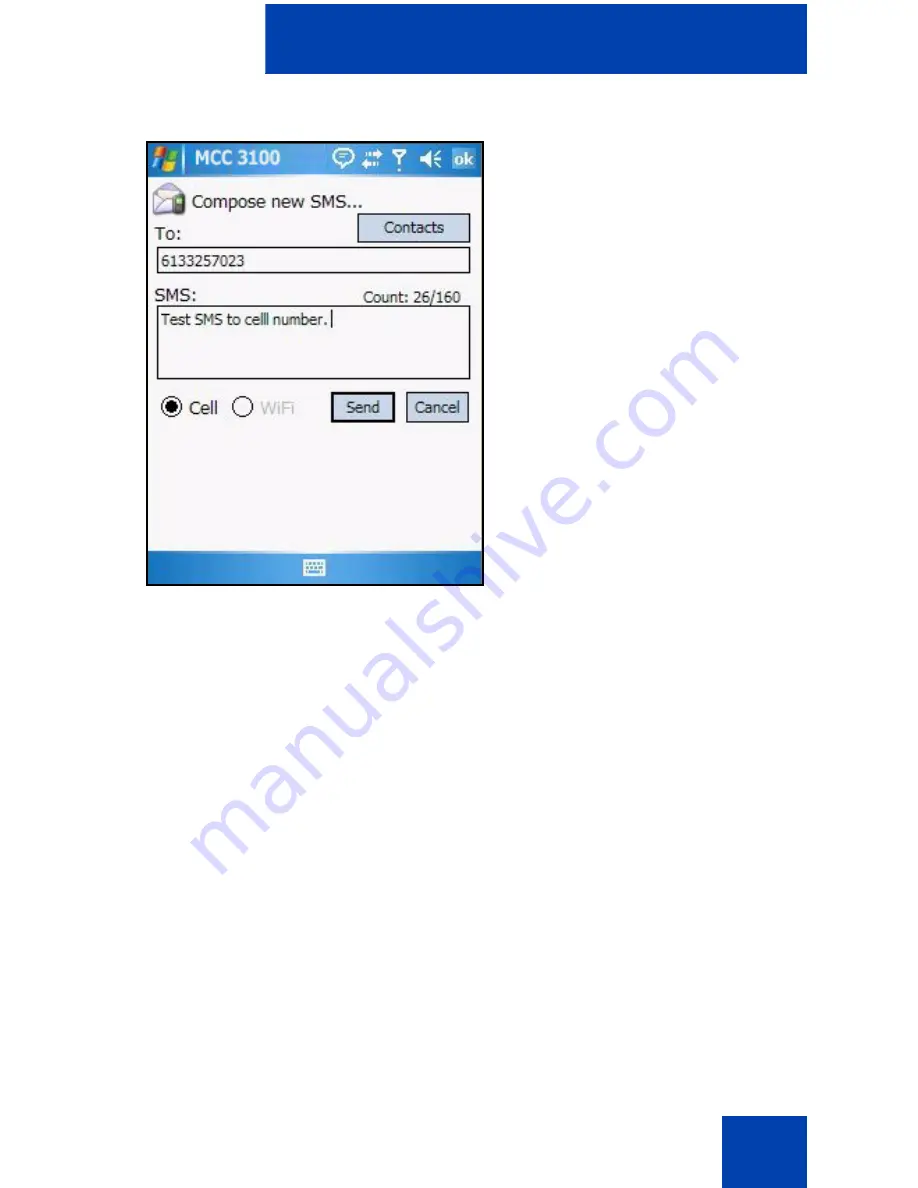
MCC 3100 for Windows Mobile functionality
79
Figure 42: Compose screen
3.
If necessary, select the appropriate option to change networks:
•
Cell for SMS messaging.
•
WiFi for Instant Messaging (MCS 5100 only).
You can switch networks only if the MCC 3100 for Windows Mobile is
set to operate in manual roaming mode. For more information, see
“Network roaming mode selection” on page 39
.
4.
Enter a mobile phone number or SIP username in the To: field.
5.
Type your message in the SMS box. Limit the message to 160
characters, maximum; some networks require shorter messages than
160 characters.
6.
Press the Send key.
The Sent folder stores a copy of the message. You receive a delivery
notification message (indicating success or failure) if your
administrator enables SMS Notification in the configuration settings.
If you send a message on the WIFi network, you must enter a valid SIP
user name for a user in your domain.
Summary of Contents for MCC 3100
Page 2: ......
Page 4: ...Revision history 4 ...
Page 16: ...Introduction 16 ...
Page 32: ...Software installation 32 ...
Page 48: ...Basic setup and use 48 ...
Page 96: ...Virtual Private Network connection management 96 ...
Page 110: ...Manual setup 110 ...
Page 116: ...Configuring CDMA or GSM features on your phone 116 ...
Page 124: ...Call sessions for mobile devices 124 ...
Page 132: ...Index 132 ...
Page 133: ......
















































