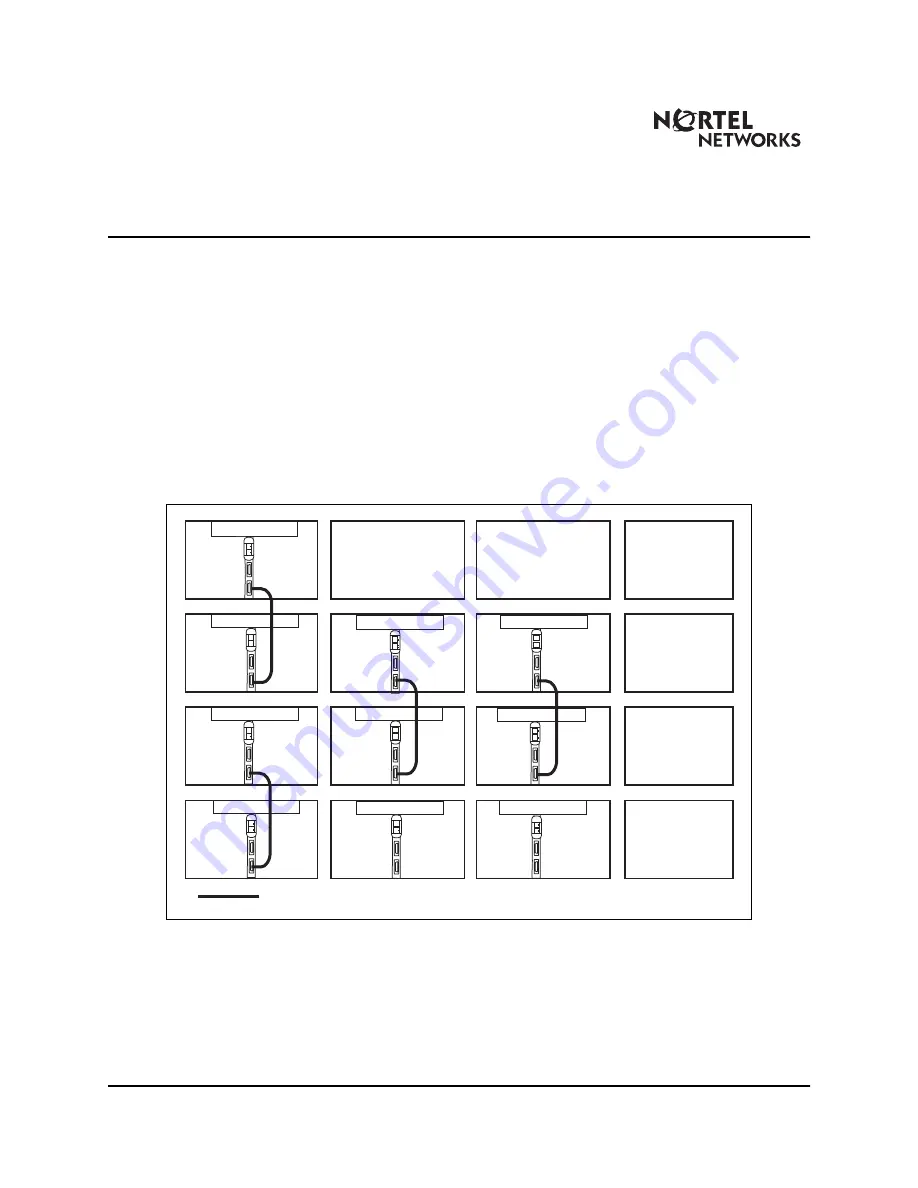
Documentation Release Note
Number: MER-1002-003
No
r
tel Networks 11/4/02 9 of 26
TM
Pre-route the FIJI cables
To minimize system downtime during the upgrade, all FIJI cables must be in
place before the new Network Groups are added.
Route FIJI to FIJI cables
Route a NTRC47AA cable between the FIJI cards in shelf 0 and shelf 1 of
each new Network Group.
Figure 1
Route FIJI to FIJI cables (Option 81C example)
J3
J4
J3
J4
J3
J4
J3
J4
J3
J4
J3
J4
J3
J4
Tx (J1)
Rx (J2)
Group 0, shelf 0
Group 0, shelf 1
Tx (J1)
Rx (J2)
Group 2, shelf 0
Tx (J1)
Rx (J2)
Group 2, shelf 1
Tx (J1)
Rx (J2)
Group 4, shelf 1
Tx (J1)
Rx (J2)
Group 4, shelf 0
Group 3, shelf 0
Tx (J1)
Rx (J2)
Group 3, shelf 1
Group 1, shelf 0
Tx (J1)
Rx (J2)
Group 1, shelf 1
Tx (J1)
Rx (J2)
IPE
IPE
IPE
IPE
IPE
553-9556
J3
J4
J3
J4
Tx (J1)
Rx (J2)
J3
J4
Tx (J1)
Rx (J2)
IGM
(not used with
Fiber Network)
NTRC47AA FIJI to FIJI cables










































