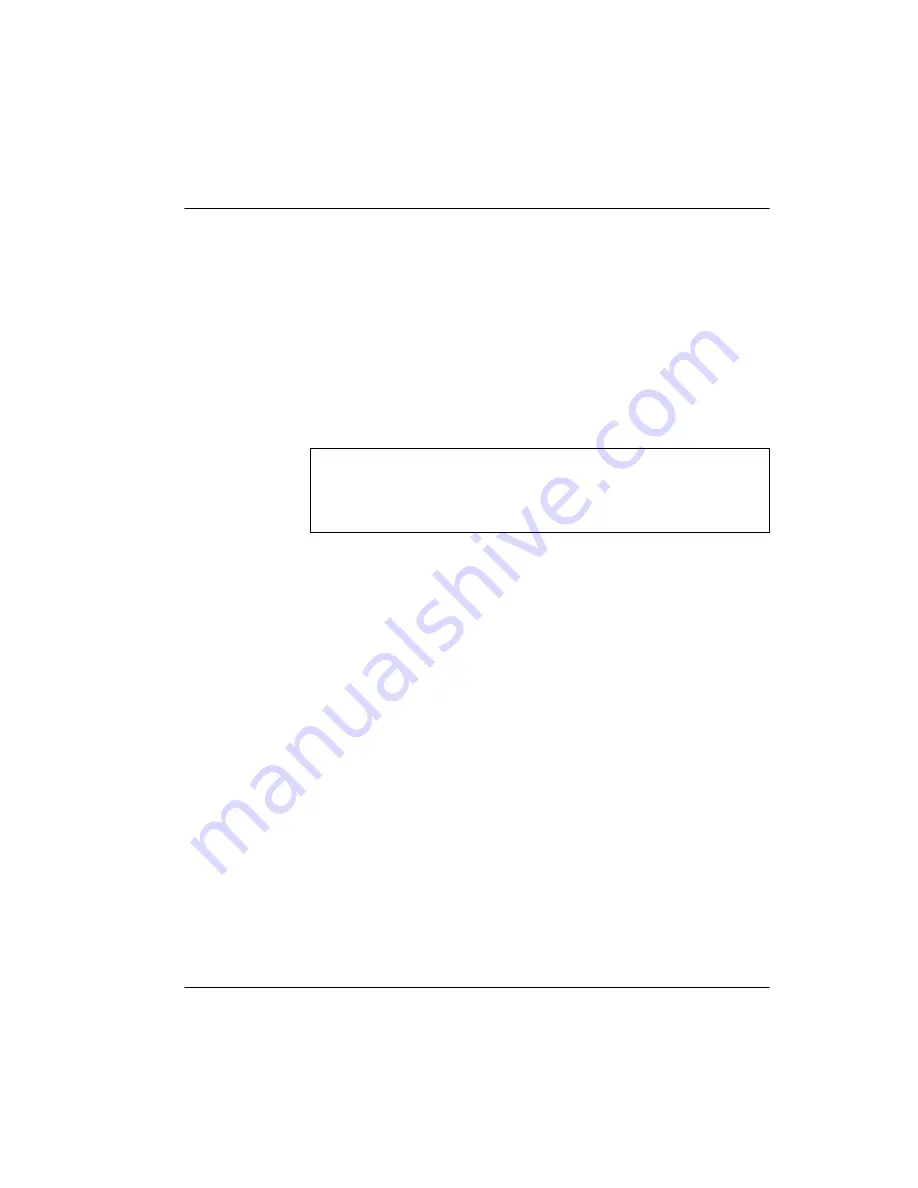
Chapter 22 — Upgrading software
Page 307 of 536
Option 11C Compact
Planning, Installation, Fault Clearing and CCBR Guide
2
If not previously done, install the Software Delivery (PCMCIA) card in
the socket labeled A in the faceplate of the SSC Card in the Option
11C Compact.
To install the Software Delivery (PCMCIA) card, insert the PCMCIA
card in slot A in the PCMCIA socket located in the faceplate of the
NTMW01 SSC card. Gently press on the PCMCIA card until it is firmly
seated.
3
Initiate a SYSLOAD by pressing the ‘control’ and ‘I’ keys on the
keyboard when prompted. (The prompt appears after you install the
Software Delivery card.)
During SYSLOAD, the following prompt will appear:
FIVE SECONDS TO ENTER CONTROL-I TO INVOKE SOFTWARE
INSTALLATION PROGRAM
Press and hold ‘control’ key and press ‘I’
4
Invoke the Software Installation Program during the SYSLOAD by
holding down the ‘control’ key and pressing ‘I”.
Note: When the
FIVE SECONDS TO ENTER CONTROL-I TO
INVOKE SOFTWARE INSTALLATION PROGRAM
message appears,
you must respond. If you fail to invoke the Software Installation
Program, you will have to perform a SYSLOAD again.
5
Select item 2 from the Main Menu.
Software Installation Main Menu
1. New System Installation - From Software
Daughterboard
2. System Upgrade
3. Utilities
4. New System Installation - From Software Delivery
Card
[q]uit, [h]elp or [?], <cr> - redisplay
WARNING
This procedure includes a SYSLOAD operation. A SYSLOAD will
interrupt service on the Compact system for up to 30 minutes.
Summary of Contents for Meridian Meridian 1
Page 3: ...553 3121 210 Standard 3 0 January 1999 ...
Page 17: ...xiv Contents 553 3121 210 Standard 3 0 January 1999 ...
Page 97: ...Page 78 of 536 Chapter 8 Installing a new system 553 3121 210 Standard 3 0 January 1999 ...
Page 107: ...Page 88 of 536 Chapter 10 Installing the system ground 553 3121 210 Standard 3 0 January 1999 ...
Page 113: ...Page 94 of 536 Chapter 11 Installing the power supply 553 3121 210 Standard 3 0 January 1999 ...
Page 125: ...Page 106 of 536 Chapter 12 Adding an expansion cabinet 553 3121 210 Standard 3 0 January 1999 ...
Page 209: ...Page 190 of 536 Chapter 18 Connecting the trunks 553 3121 210 Standard 3 0 January 1999 ...
Page 323: ...Page 304 of 536 Chapter 21 Installing Hospitality 553 3121 210 Standard 3 0 January 1999 ...
Page 419: ...Page 400 of 536 Chapter 23 Pre programmed data 553 3121 210 Standard 3 0 January 1999 ...
Page 555: ...Page 536 of 536 Chapter 25 Fault locating and clearing 553 3121 210 Standard 3 0 January 1999 ...
















































