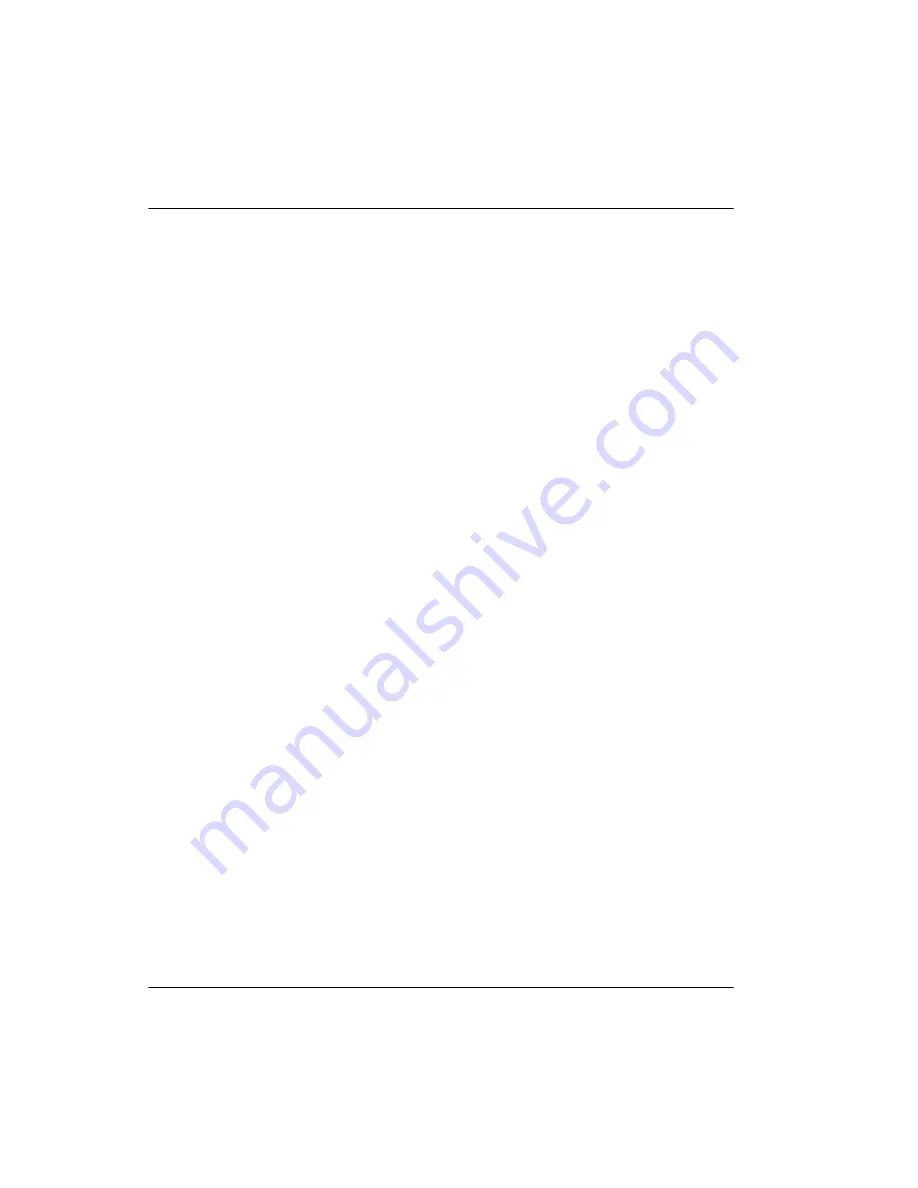
Page 468 of 536
Chapter 25 — Fault locating and clearing
553-3121-210
Standard 3.0
January 1999
Procedure 84
Accessing the maintenance telephone
1
Press the prime DN key.
2
Place the telephone in maintenance mode by entering
xxxx91
“xxxx” represents the customer Special Prefix (SPRE) number. It is
defined in the Customer Data Block and can be printed using LD 21.
The SPRE number is typically “1” (which means you would enter
191).
3
Check for busy tone by entering
**
•
If there is no busy tone, go to Step 4.
•
If there is a busy tone, a program is active. To end an active
program and access the system, enter
****
4
Load a program by entering
53#xx##
“xx” represents the number of the program.
5
Perform tasks.
6
Press the release key to return the telephone to call processing mode.
Background routines are then loaded automatically.
—————————— End of Procedure ——————————
Summary of Contents for Meridian Meridian 1
Page 3: ...553 3121 210 Standard 3 0 January 1999 ...
Page 17: ...xiv Contents 553 3121 210 Standard 3 0 January 1999 ...
Page 97: ...Page 78 of 536 Chapter 8 Installing a new system 553 3121 210 Standard 3 0 January 1999 ...
Page 107: ...Page 88 of 536 Chapter 10 Installing the system ground 553 3121 210 Standard 3 0 January 1999 ...
Page 113: ...Page 94 of 536 Chapter 11 Installing the power supply 553 3121 210 Standard 3 0 January 1999 ...
Page 125: ...Page 106 of 536 Chapter 12 Adding an expansion cabinet 553 3121 210 Standard 3 0 January 1999 ...
Page 209: ...Page 190 of 536 Chapter 18 Connecting the trunks 553 3121 210 Standard 3 0 January 1999 ...
Page 323: ...Page 304 of 536 Chapter 21 Installing Hospitality 553 3121 210 Standard 3 0 January 1999 ...
Page 419: ...Page 400 of 536 Chapter 23 Pre programmed data 553 3121 210 Standard 3 0 January 1999 ...
Page 555: ...Page 536 of 536 Chapter 25 Fault locating and clearing 553 3121 210 Standard 3 0 January 1999 ...
















































