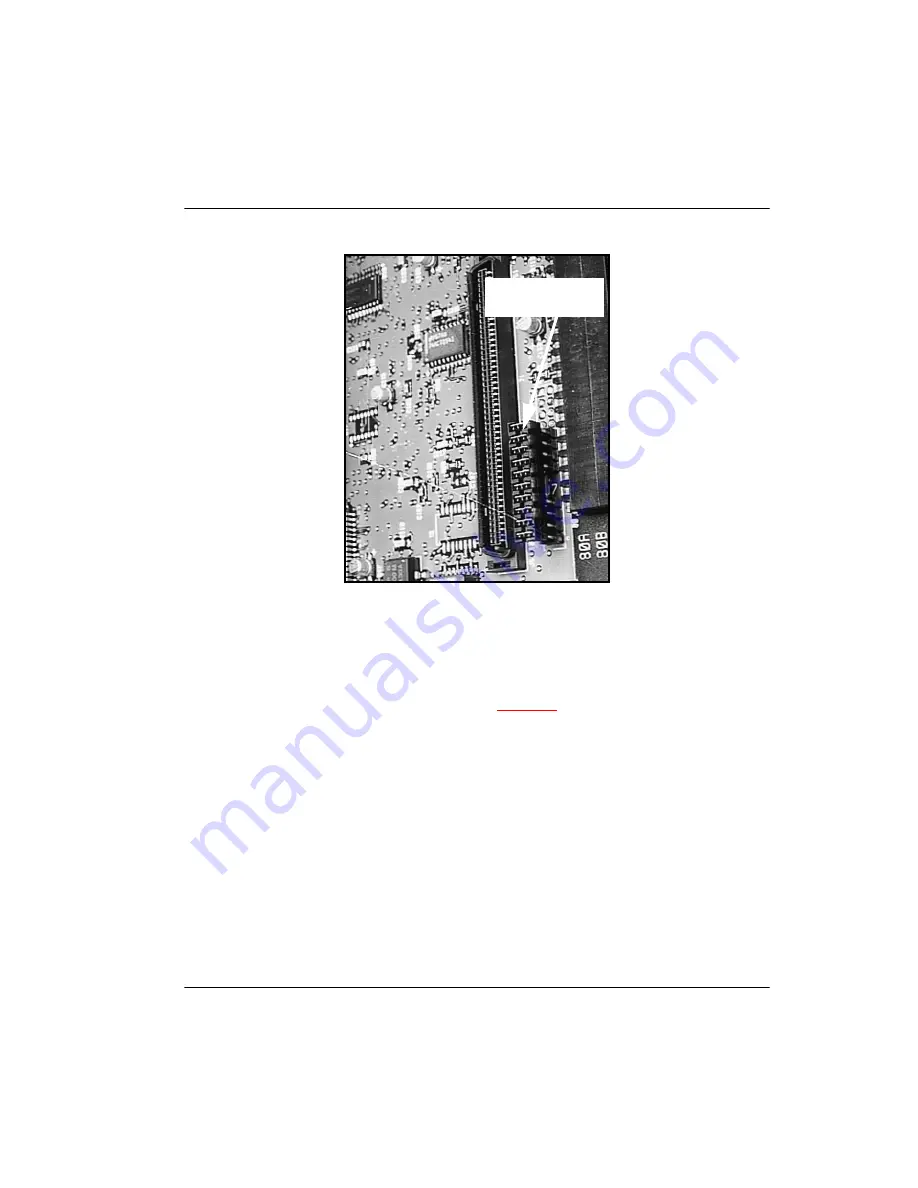
Chapter 15 – Installing and connecting SDI and Ethernet ports
Page 137 of 536
Option 11C Compact
Planning, Installation, Fault Clearing and CCBR Guide
Figure 35
J7 Jumper Plug
Procedure 17
Connecting the Ethernet cable
1
Route the Ethernet cable up through the opening at the bottom
rear of the main cabinet.
2
Connect the cable to the 15-pin AUI connector at the bottom of
the main cabinet. See
3
If not previously done, configure the ethernet port in software as
described in the
Software Administration Input/Output Guide.
—————————— End of Procedure ——————————
J7 Jumper Plug
Summary of Contents for Meridian Meridian 1
Page 3: ...553 3121 210 Standard 3 0 January 1999 ...
Page 17: ...xiv Contents 553 3121 210 Standard 3 0 January 1999 ...
Page 97: ...Page 78 of 536 Chapter 8 Installing a new system 553 3121 210 Standard 3 0 January 1999 ...
Page 107: ...Page 88 of 536 Chapter 10 Installing the system ground 553 3121 210 Standard 3 0 January 1999 ...
Page 113: ...Page 94 of 536 Chapter 11 Installing the power supply 553 3121 210 Standard 3 0 January 1999 ...
Page 125: ...Page 106 of 536 Chapter 12 Adding an expansion cabinet 553 3121 210 Standard 3 0 January 1999 ...
Page 209: ...Page 190 of 536 Chapter 18 Connecting the trunks 553 3121 210 Standard 3 0 January 1999 ...
Page 323: ...Page 304 of 536 Chapter 21 Installing Hospitality 553 3121 210 Standard 3 0 January 1999 ...
Page 419: ...Page 400 of 536 Chapter 23 Pre programmed data 553 3121 210 Standard 3 0 January 1999 ...
Page 555: ...Page 536 of 536 Chapter 25 Fault locating and clearing 553 3121 210 Standard 3 0 January 1999 ...















































