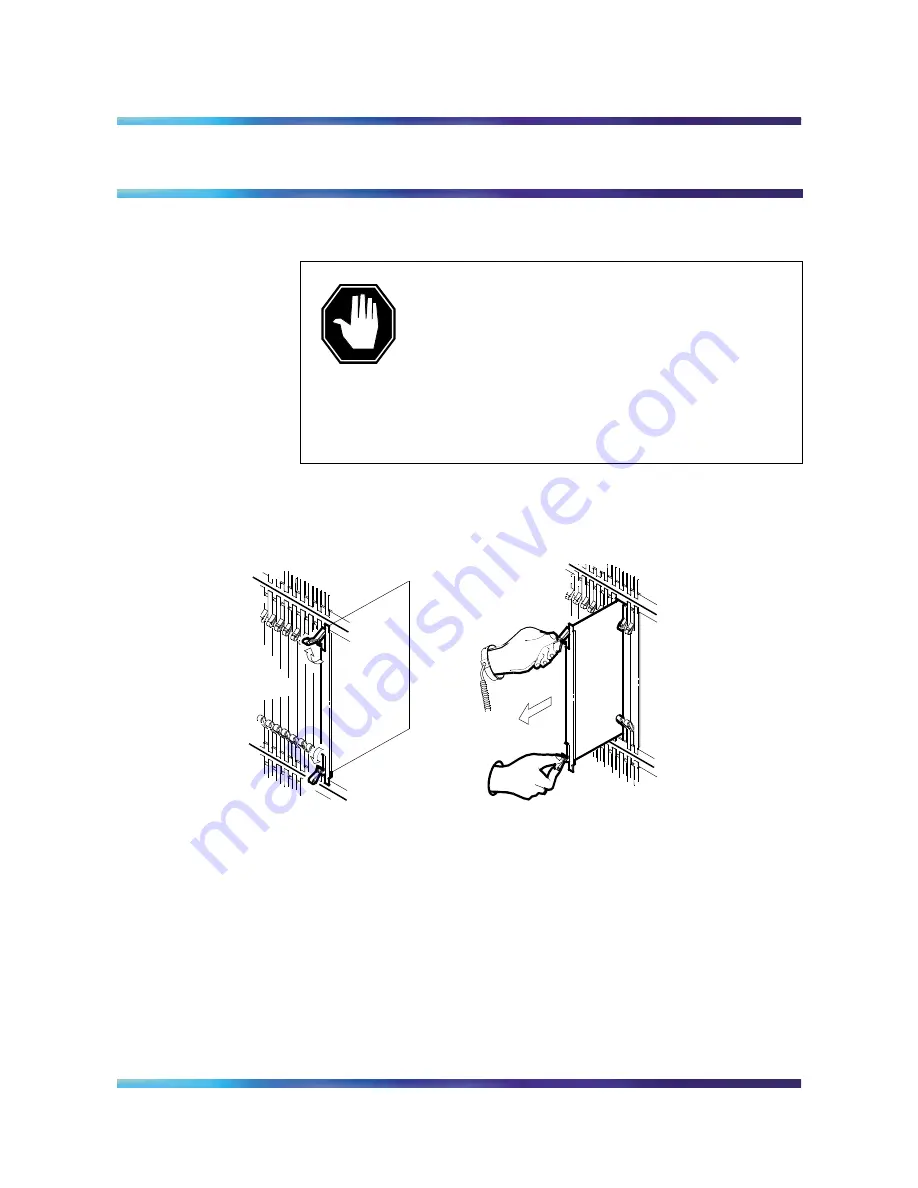
XPM card replacement procedures
23
Meridian SL-100 SE Commercial Systems Card Replacement Procedures MSL15
NTAX78AA
in a DTCI shelf
(continued)
9
Open the locking levers on the face of the card. While grasping
the locking levers, gently pull the card towards you until it clears
the shelf.
10
Place the card you removed in an electrostatic discharge (ESD)
protective container.
11
Ensure that the replacement card has the same PEC, including
suffix, as the card just removed.
12
Open the locking levers on the replacement card. Align the card
with the slots in the shelf and gently slide the card into the shelf.
DANGER
Do not hold card by levers only
Holding a card by the levers only may result in
lever breakage. Once the card has been
pulled half way out of the shelf, carefully grasp
the card underneath for more secure support
and continue to remove the card from the
shelf. Avoid touching any wires or internal
parts on the card.
Summary of Contents for Meridian SL-100 SE
Page 2: ......
Page 4: ......
Page 6: ...vi Publication history 555 4031 547 Standard 12 02 July 2002...
Page 10: ...x Contents 555 4031 547 Standard 12 02 July 2002...
Page 46: ...46 FSP card replacement procedures 555 4031 547 Standard 12 02 July 2002...
Page 56: ...56 FSP card replacement procedures 555 4031 547 Standard 12 02 July 2002...
Page 72: ...72 FSP card replacement procedures 555 4031 547 Standard 12 02 July 2002...
Page 80: ...80 IPE card replacement procedures 555 4031 547 Standard 12 02 July 2002...
Page 96: ...96 IPE card replacement procedures 555 4031 547 Standard 12 02 July 2002...
Page 108: ...108 IPE card replacement procedures 555 4031 547 Standard 12 02 July 2002...
Page 120: ...120 MCRM S card replacement procedures 555 4031 547 Standard 12 02 July 2002...
Page 138: ...138 MCRM S card replacement procedures 555 4031 547 Standard 12 02 July 2002...
Page 149: ...149 MCRM S card replacement procedures 555 4031 547 Standard 12 02 July 2002...
Page 150: ...150 MCRM S card replacement procedures 555 4031 547 Standard 12 02 July 2002...
Page 160: ...160 MCRM S card replacement procedures 555 4031 547 Standard 12 02 July 2002...
Page 187: ...187 MCRM S card replacement procedures 555 4031 547 Standard 12 02 July 2002...
Page 188: ...188 MCRM S card replacement procedures 555 4031 547 Standard 12 02 July 2002...
Page 198: ...198 MCRM S card replacement procedures 555 4031 547 Standard 12 02 July 2002...
Page 208: ...208 MCRM S card replacement procedures 555 4031 547 Standard 12 02 July 2002...
Page 218: ...218 MCRM S card replacement procedures 555 4031 547 Standard 12 02 July 2002...
Page 228: ...228 MCRM S card replacement procedures 555 4031 547 Standard 12 02 July 2002...
Page 252: ...252 MCRM S card replacement procedures 555 4031 547 Standard 12 02 July 2002...
Page 294: ...294 MCRM S card replacement procedures 555 4031 547 Standard 12 02 July 2002...
Page 320: ...320 MCRM S card replacement procedures 555 4031 547 Standard 12 02 July 2002...
Page 322: ...322 MCRM S card replacement procedures 555 4031 547 Standard 12 02 July 2002...
Page 337: ......































