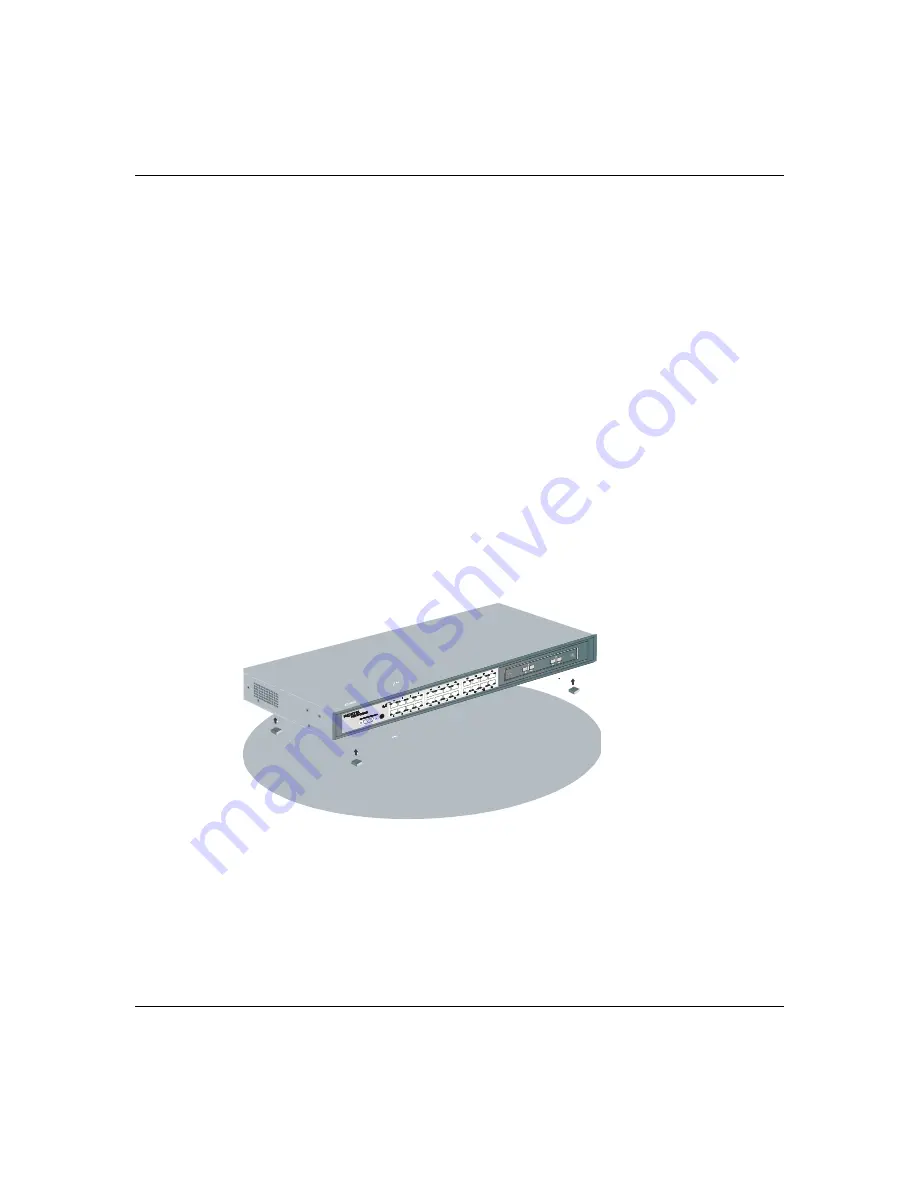
22
Chapter 2 Unpacking and setting up the switch
316867-A Rev 00
Installing the switch
When choosing a place to install the 1424T switch, use the following guidelines:
•
Ensure that the surface supports at least 3 kg
•
Ensure that the power outlet is within 1.82 meters (6 feet) of the device
•
Visually inspect the power cord to see that it is plugged in to the AC power
connector
Installing the switch on a desktop or shelf
When installing the 1424T switch on a desktop or shelf:
1
Attach the rubber feet included with the device to the bottom of each corner
.
2
Be sure to allow adequate space for ventilation between the device and the
objects around it.
Figure 2 Rubber feet attachment points
Installing the switch in a rack
You can install the 1424T switch in a standard 19-inch electronic equipment rack
or cabinet. Along with the required screws, two mounting brackets are included in
the switch’s packaging.
Summary of Contents for Passport 1424T
Page 8: ...8 316867 A Rev 00 ...
Page 12: ...12 Figures 316867 A Rev 00 ...
Page 14: ...14 Tables 316867 A Rev 00 ...
Page 20: ...20 Chapter 1 Introducing the 1424T switch 316867 A Rev 00 ...
Page 26: ...26 Chapter 2 Unpacking and setting up the switch 316867 A Rev 00 ...
Page 32: ...32 Chapter 3 Understanding the LEDs 316867 A Rev 00 ...
















































