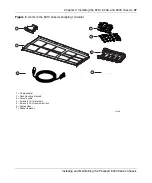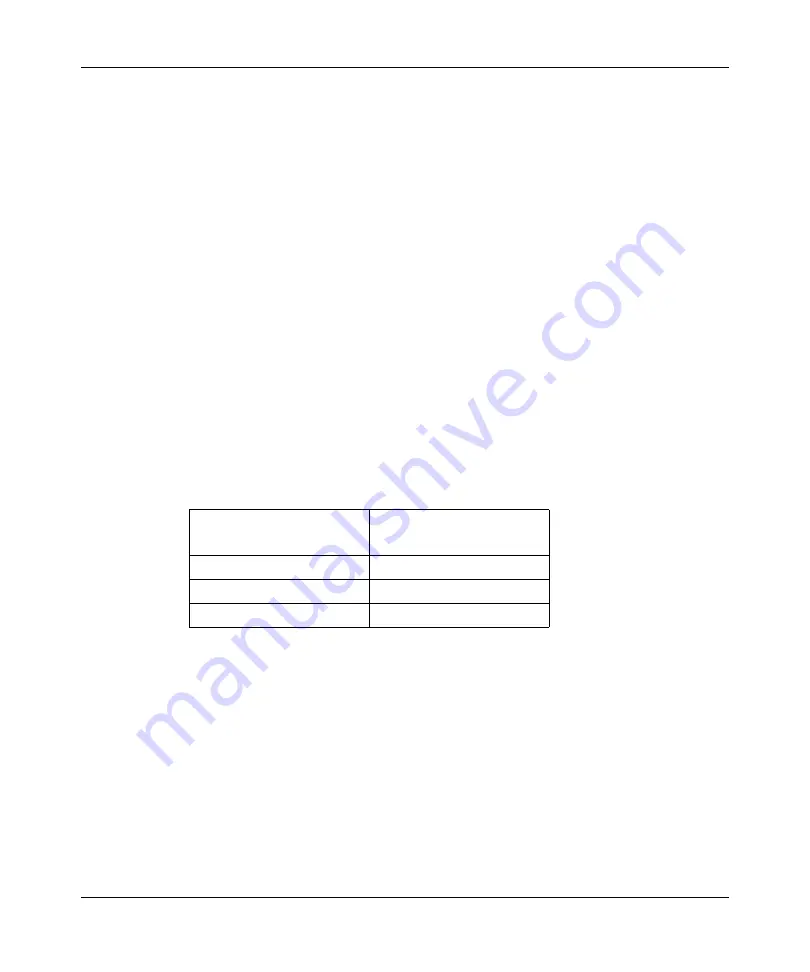
42
Chapter 2 Installing the 8010, 8006, and 8003 chassis
316314-E Rev 01
To make the chassis lighter to install, you can do the following:
•
Remove the power supply filler panels (see “Removing and Installing a Power
Filler Panel” in
Installing an AC Power Supply in an 8000 Series Switch
(312751-D)
or
Installing a DC Power Supply in an 8000 Series Switch
(313070-D
).
•
Remove the module filler panels (see “Removing and Installing a Filler
Panel” in
Installing Passport 8600 Switch Modules (312749-J)
.
•
Remove the fan trays (see
Installing a Fan Tray in an 8000 Series Switch
(312752-D
).
Positioning the 8010, 8006, and 8003 chassis on a flat
surface
The Passport 8010 and 8006 chassis can be mounted onto any appropriate flat,
level surface that can safely support the weight of the chassis, its components, and
its attached cables, as long as there is adequate space around the unit for access to
cable connectors (
).
To install the switch on a tabletop, shelf, or any other flat surface, follow these
steps:
1
Set the switch on the flat surface and check for proper ventilation.
Allow at least 2 inches 5.1 cm) on each side for proper ventilation and 5
inches (12.7 cm) at the front for power cord clearance.
2
Attach rubber feet to each marked location on the bottom of the chassis.
The rubber feet are optional but recommended to keep the unit from slipping.
Table 5
Chassis weight including components and cables
Chassis
Weight (chassis,
components, cables)
8010
225 lbs 101 kilograms
8006
170 lbs 77 kilograms
8003
110 lbs 49.5 kilograms
Summary of Contents for Passport 8000 Series
Page 10: ......
Page 18: ...18 Tables 316314 E Rev 01...
Page 22: ...22 Preface 316314 E Rev 01...
Page 34: ...34 Chapter 1 Passport 8000 Series chassis hardware components 316314 E Rev 01...
Page 76: ...76 Chapter 3 Installing the 8010co chassis 316314 E Rev 01...
Page 118: ...118 Appendix A Technical specifications for the Passport 8000 Series Chassis 316314 E Rev 01...