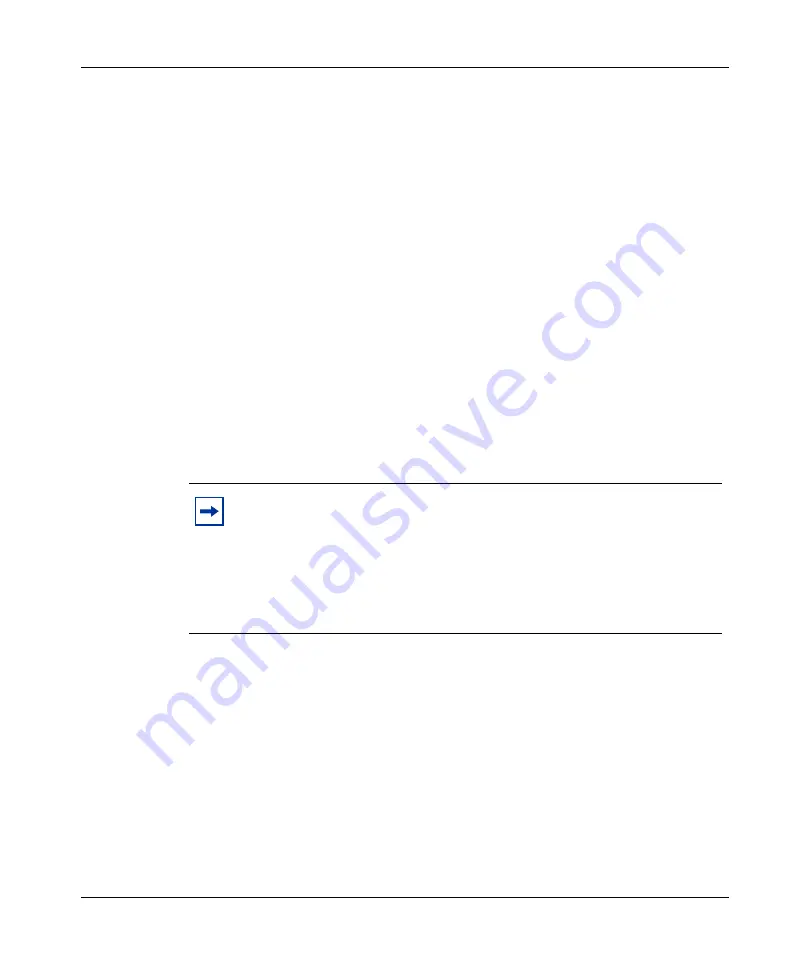
78
Chapter 4 Operating the Passport 8000 Series switch
316314-E Rev 01
Turning the Passport 8000 Series switch on and off
If the Passport 8000 Series chassis has one or more DC power supplies, go to the
next section,
“Turning DC power supplies on and off
.” If the Passport 8000 Series
Chassis has one or more AC power supplies, go to
.
Turning DC power supplies on and off
To turn on a Passport 8000 Series switch with a DC power source:
1
If you are turning on a 8010co chassis with a DC power source and the chassis
is connected to the optional breaker interface panel, make sure that the circuit
breakers on the BIP are in the on position.
2
Turn the power switch on each DC power supply to the on position (
). Do not remove the bezel to turn the switch on. You can access
the switch with the bezel on. Do not operate the 8010co chassis with only one
power supply.
Note:
Due to the N + 1 power system architecture, if your chassis
contains two or three power supplies, Nortel Networks recommends that
you turn on the power supplies simultaneously. If you wait longer to turn
on the second power supply, one of the power supply(s) could shut off
within 7 seconds. To correct this condition, turn off the power supplies
for a short period of time, and then turn on the power supplies again
simultaneously.
Summary of Contents for Passport 8000 Series
Page 10: ......
Page 18: ...18 Tables 316314 E Rev 01...
Page 22: ...22 Preface 316314 E Rev 01...
Page 34: ...34 Chapter 1 Passport 8000 Series chassis hardware components 316314 E Rev 01...
Page 76: ...76 Chapter 3 Installing the 8010co chassis 316314 E Rev 01...
Page 118: ...118 Appendix A Technical specifications for the Passport 8000 Series Chassis 316314 E Rev 01...
















































