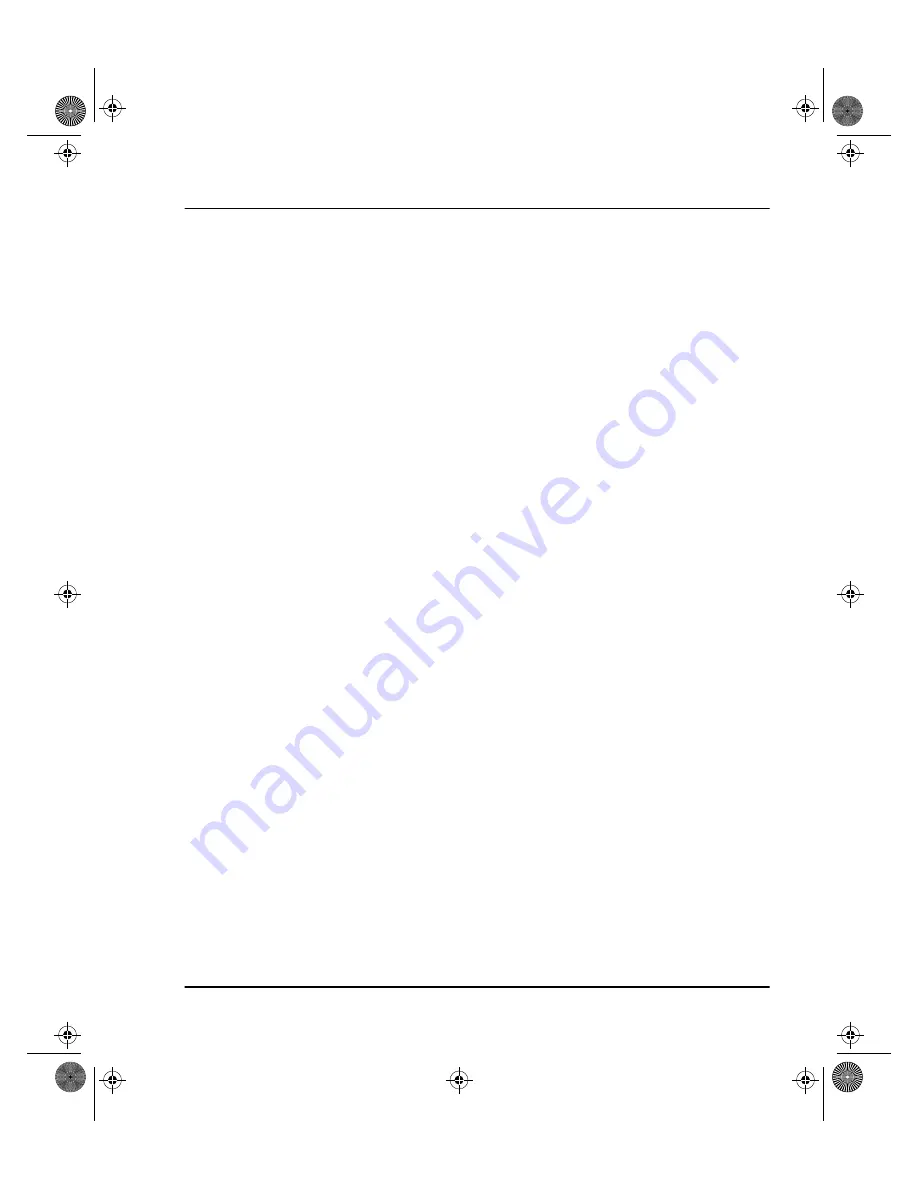
Description
Page 7 of 48
Message Center Description and operation
When a Message Center call comes in and the called DN displays, the MSG
INDIC lamp at the operator’s telephone reflects the status of the called
telephone’s Message Waiting lamp as follows. If Audible Message Waiting
(AMW) is equipped in place of the lamp, interrupted dial tone indicates the
called party’s status.
— Steadily lit: If the operator’s MSG INDIC lamp is steadily lit, the
Message Waiting Indication at the called telephone is inactive.
— Fast flashing (60 ipm): If the operator’s MSG INDIC lamp is fast
flashing, then the Message Waiting Indication at the called telephone is
active.
— Slow flashing (30 ipm): If the operator’s MSG INDIC lamp is slow
flashing, the Message Waiting lamp at the called telephone is disabled or
not equipped. This state does not occur if Message Waiting Indication is
by interrupted dial tone.
When you press a free LPK key or the flashing MSG CENTER ICI key, you
automatically connect to the incoming call. If the caller wants to leave a
message, take down the required information and pass it on to the called
party. Press the MSG INDIC key to notify the called party that they have a
message waiting.
Press the RLS key to release the call. You return to normal telephone
operations until the next Message Center call appears.
Normal attendant access
If a phantom Message Center DN has not been
established on an Attendant Console ICI key, the attendant must determine
verbally that this is a message call. In this case, the MSG INDIC lamp does
not show the state of the called party’s Message Waiting Indication. After the
call is released, the attendant can provide a Message Waiting Indication by
directly accessing the called party’s telephone.
Descrip.bdy Page 7 Thursday, December 19, 1996 2:52 PM































