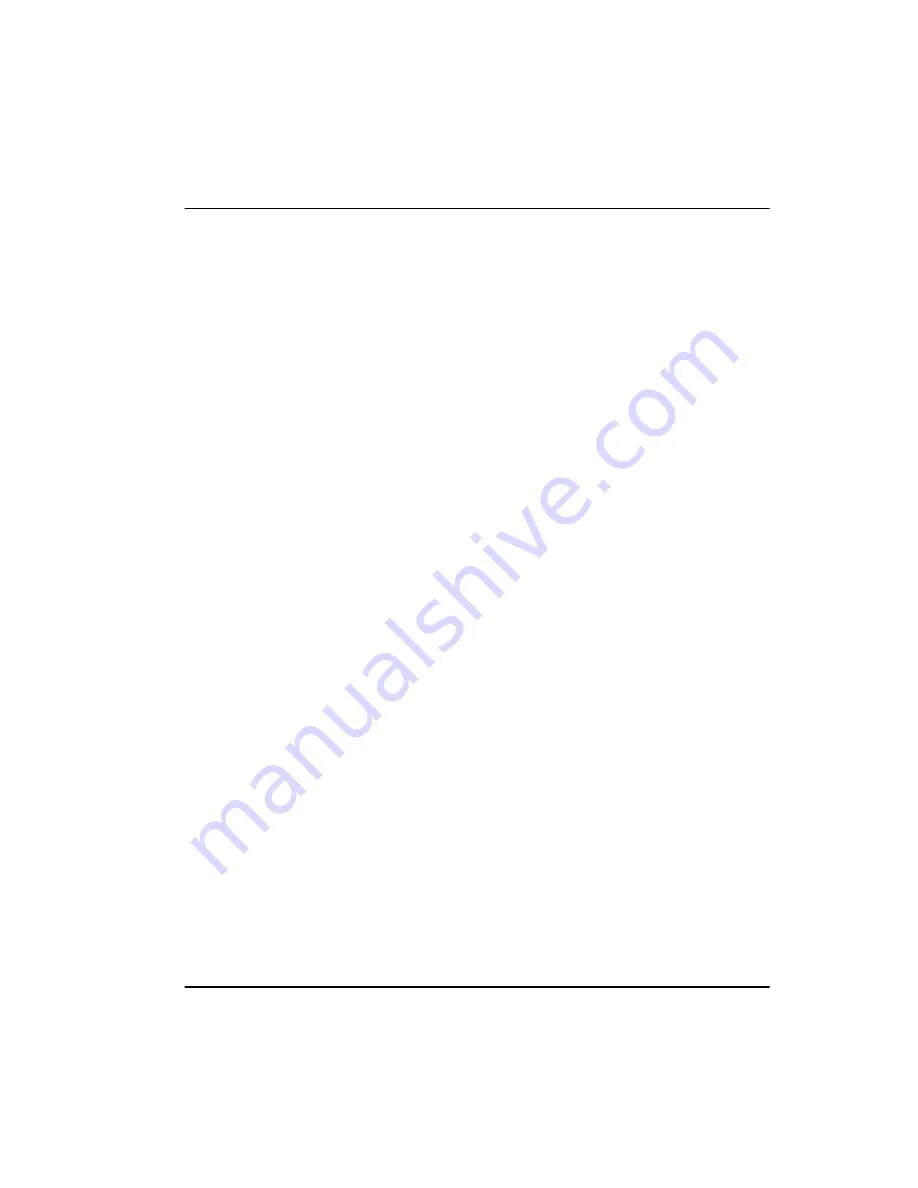
Power supply installation
Page 37 of 48
Message Center Description and operation
QBL16
The QBL16 Message Waiting Power Distribution Box is installed by
following the steps in
. This unit is mounted in the QCA7
companion cabinet next to the cabinet containing a QSY22 or QSY19, and in
the same relative location within the cabinet as the QSY22/QSY19.
Procedure 2
Installing the QBL16 Message Waiting Distribution Box
1
Position the QBL16 unit in the QCA7 cabinet, and secure it with four
mounting screws.
2
Remove the –150 V dc output fuse from the QSY22/QSY19 Power
Supply (F8, 1.33 A).
3
Run the QCAD2 power cable between the QSY22 (or QSY19) Power
Supply and the QBL16 Distribution Box.
4
Connect one end of the QCAD2 cable to the terminal on the QBL16
(
Figure 5
).
5
Connect the other end to the terminal TB1-4 of the QSY22 Power
Supply (
Figure 1
). In the case of the QSY19 Power Supply, connect it
to terminal TB1-3 (
Figure 3
).
6
Connect the P14 plug from the QCA7 wiring harness to the P14 socket
on the QBL16.
7
On the QSY22/QSY19 Power Unit, replace the –150 V dc output fuse.
8
Test for –150 V dc at TB1 of the QBL16 Power Distribution Box.

























