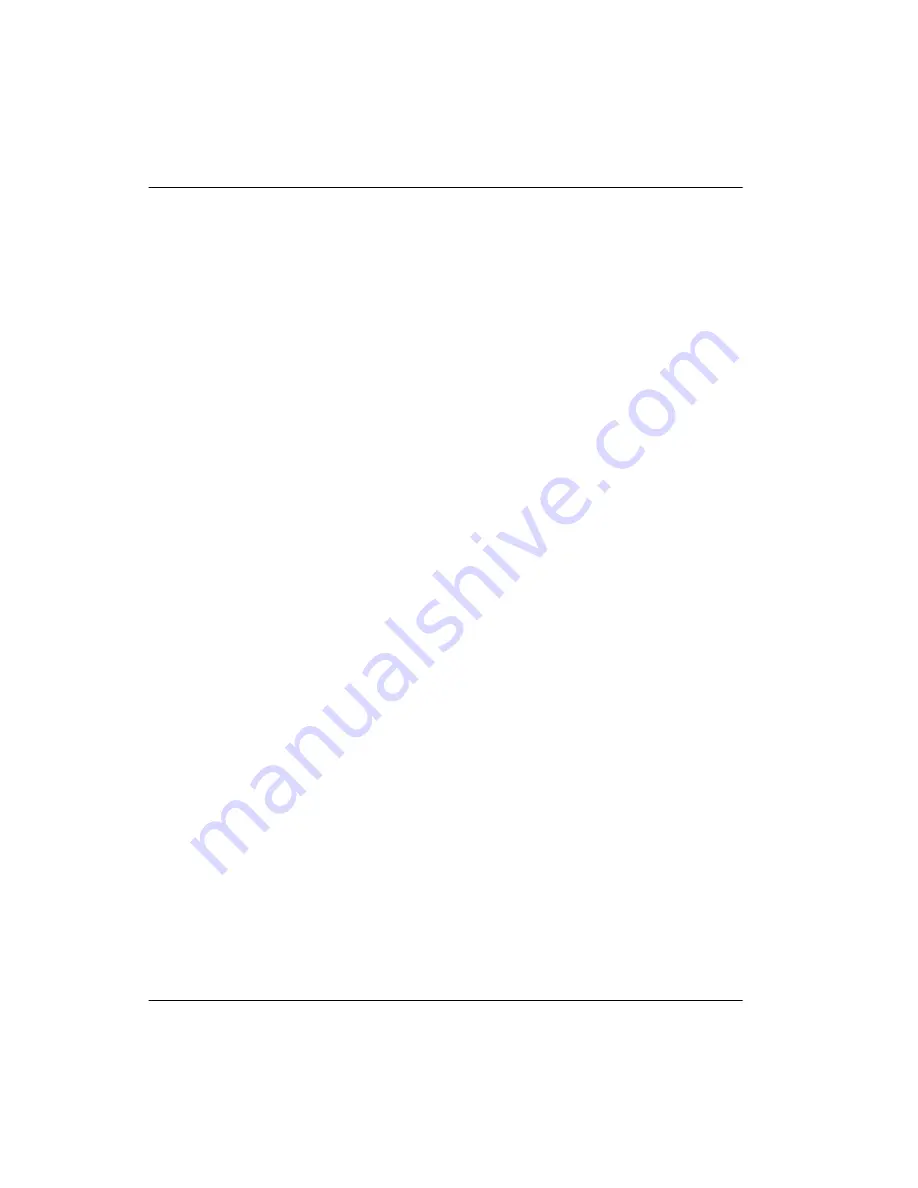
78
Remote Gateway 9150 Installation and Administration Guide
Planning for Remote Gateway 9150 unit installation
Standard 4.0
2
Install DSP application modules on the Remote Gateway 9150 unit, if
needed. Up to three DSP application modules can be installed.
Similarly, install DSP application modules on the RLC, if needed.
3
Obtain an IP address assigned for the Remote Gateway 9150 unit. This IP
address must be configured on the RLC, and is used by the RLC to
establish connections with the Remote Gateway 9150 unit.
4
Similarly, obtain the IP address assigned to the RLC. This IP address must
be configured on the Remote Gateway 9150 unit, and is used by the
Remote Gateway 9150 unit to establish connections with the RLC.
5
Run this stage with a small number of users at first. Before applying VoIP
mode to your entire remote network, you must ensure that one of the
following is true:
Your IP network can handle the addition of remote network traffic.
You can identify the kinds of configuration adjustments you need to
make to the IP network so that it can handle the additional traffic.
When you are satisfied with the IP network performance, continue with
QoS Transitioning Technology implementation
Implementing Remote Gateway 9150 units behind Network Address
Translation (NAT) routers
Some network routers run the NAT protocol to allow multiple devices in an
Ethernet network to share the same broadband Ethernet address. An alternative
to running the NAT protocol is to have the network administrator provide each
device with its own broadband Ethernet address.
Remote Gateway 9150 units support NAT functionality. You can only connect a
single Remote Gateway 9150 unit behind a NAT router. You can connect
multiple Remote Gateway 9150 units behind a Network Address and Port
Translation (NAPT) router. If you are not sure whether yours is a NAT router or
a NAPT router, check with your vendor.
For a Remote Gateway 9150 unit connected behind a NAT or NAPT router you
must:
configure a permanent IP signaling connection
assign a static IP address
Summary of Contents for Remote Office 9150
Page 2: ......
Page 4: ......
Page 6: ...iv Remote Gateway 9150 Installation and Administration Guide Publication history Standard 4 0 ...
Page 18: ...xvi Remote Gateway 9150 Installation and Administration Guide Contents Standard 4 0 ...
Page 398: ...370 Remote Gateway 9150 Installation and Administration Guide Troubleshooting Standard 4 0 ...
Page 544: ...516 Remote Gateway 9150 Installation and Administration Guide Glossary Standard 4 0 ...
Page 552: ...524 Remote Gateway 9150 Installation and Administration Guide Fields Index Standard 4 0 ...
Page 569: ......
















































