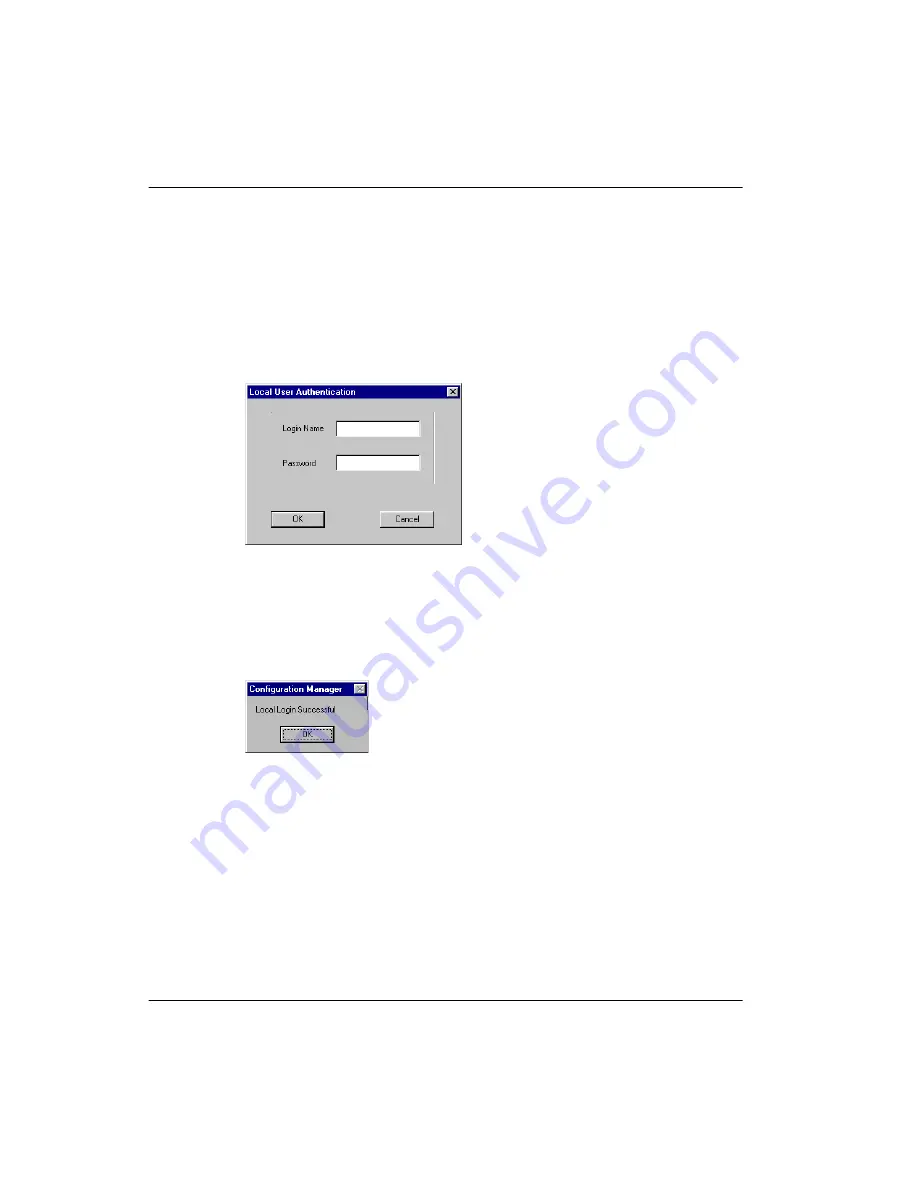
116
Remote Gateway 9150 Installation and Administration Guide
Installing the Remote Gateway 9150 unit
Standard 4.0
Starting Configuration Manager
To start Configuration Manager:
1
Click on Start
→
Programs
→
Remote Gateway 9100 Series
→
Configuration Manager.
Result:
Configuration Manager opens and displays the Local User
Authentication dialog box, similar to the following, prompting you for the
login name and password:
2
Enter
admin
into the Login Name field.
3
Enter
root
into the Password field.
4
Click on the
OK
button.
Result:
The Configuration Manager dialog box displays informing you of a
successful log on.
5
Click on the
OK
button.
Result:
The Configuration Manager dialog box closes.
Summary of Contents for Remote Office 9150
Page 2: ......
Page 4: ......
Page 6: ...iv Remote Gateway 9150 Installation and Administration Guide Publication history Standard 4 0 ...
Page 18: ...xvi Remote Gateway 9150 Installation and Administration Guide Contents Standard 4 0 ...
Page 398: ...370 Remote Gateway 9150 Installation and Administration Guide Troubleshooting Standard 4 0 ...
Page 544: ...516 Remote Gateway 9150 Installation and Administration Guide Glossary Standard 4 0 ...
Page 552: ...524 Remote Gateway 9150 Installation and Administration Guide Fields Index Standard 4 0 ...
Page 569: ......
















































