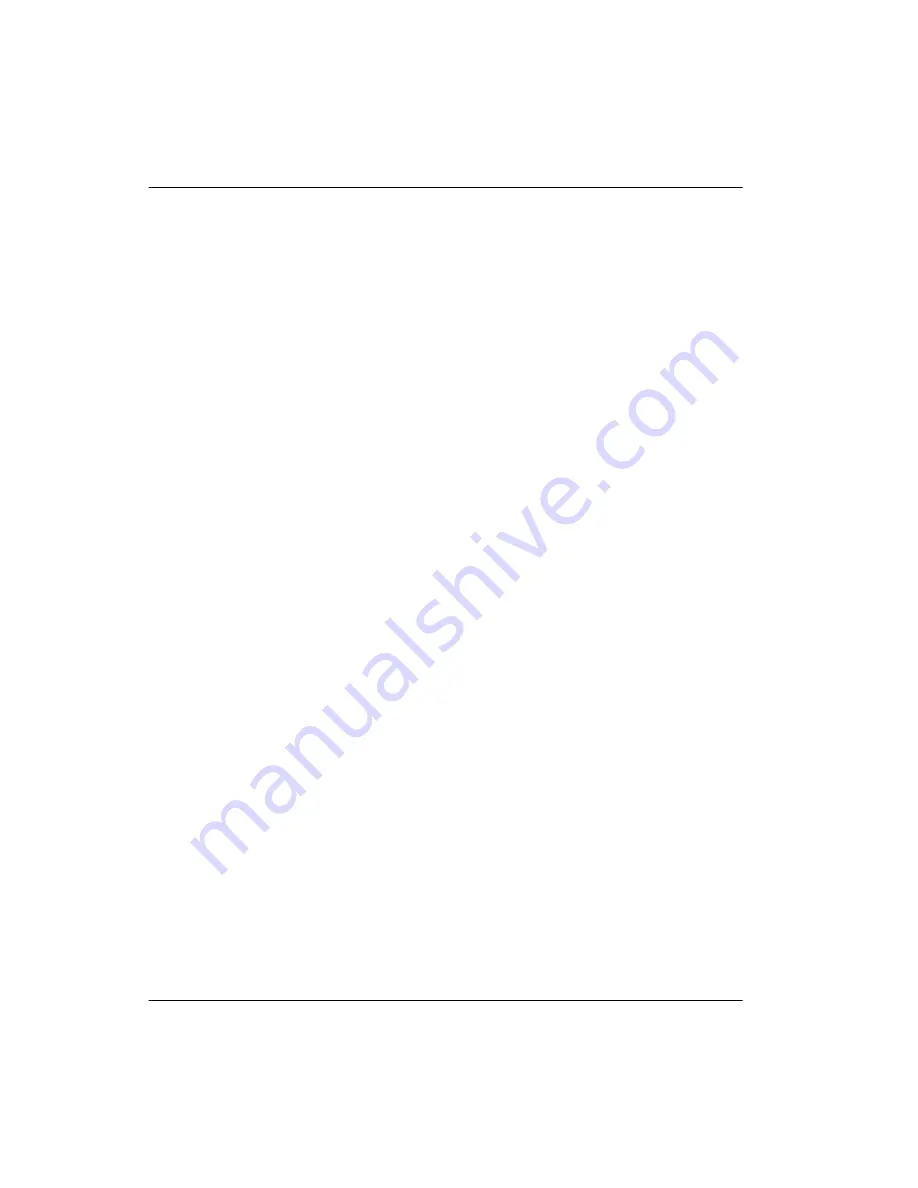
130
Remote Gateway 9150 Installation and Administration Guide
Installing the Remote Gateway 9150 unit
Standard 4.0
4
Press the local call appearance key to go off hook.
Did you receive a dial tone? If yes, then the connection path between the
Remote Gateway 9150 unit and the digital telephone is working.
5
Initiate an outgoing call through the PSTN.
Did the call proceed as expected? If yes, then the ISDN BRI lines to the
PSTN are working.
What to do if the telephone connection tests do not work
1
Ensure the Remote Gateway 9150 unit completed its power-up cycle
successfully. If it did, the Status LED indicator remains lit.
2
Verify the connections between the telephone network and the Remote
Gateway 9150 unit.
3
Ensure that the placement of ISDN BRI modules within the Remote
Gateway 9150 unit correspond with the Telco 1 and Telco 2 cable
connections.
Note:
Refer to the Telco 1 and Telco 2 cable pin-out tables in Appendix C,
“Pin-out tables for connections.”
4
Use Configuration Manager to verify that the following configuration is
correct on the Remote Gateway 9150 unit, as appropriate:
IP addresses (Remote Gateway 9150 unit, subnet mask, and default
gateway, as well as the RLC’s IP address, if the IP network is being
used to route calls)
the telephone number used to establish connections to the RLC, if the
PSTN is being used to route calls
the security IDs of both the Remote Gateway 9150 unit and the RLC, if a
security ID is required to authenticate connection attempts
DNs and SPIDs assigned to the ISDN BRI modules installed in the
Remote Gateway 9150 unit
station configuration, to ensure that the telephone you are using has the
calling capabilities needed to complete the tests (that is, verify that the
station is correctly configured as local only, remote only, or both local
and remote)
Note:
For instructions on using Configuration Manager, refer to Chapter 5,
Summary of Contents for Remote Office 9150
Page 2: ......
Page 4: ......
Page 6: ...iv Remote Gateway 9150 Installation and Administration Guide Publication history Standard 4 0 ...
Page 18: ...xvi Remote Gateway 9150 Installation and Administration Guide Contents Standard 4 0 ...
Page 398: ...370 Remote Gateway 9150 Installation and Administration Guide Troubleshooting Standard 4 0 ...
Page 544: ...516 Remote Gateway 9150 Installation and Administration Guide Glossary Standard 4 0 ...
Page 552: ...524 Remote Gateway 9150 Installation and Administration Guide Fields Index Standard 4 0 ...
Page 569: ......
















































