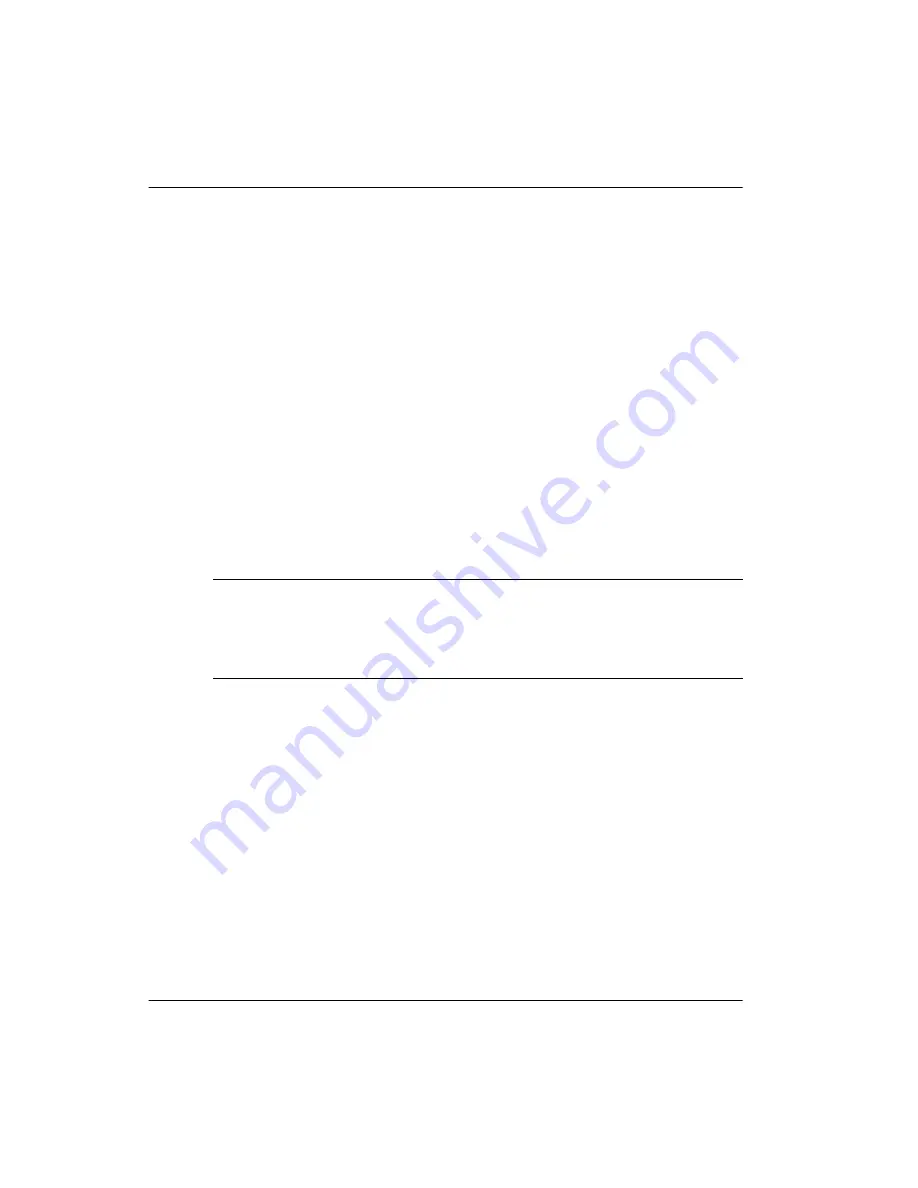
234
Remote Gateway 9150 Installation and Administration Guide
Configuring the Remote Gateway 9150 unit
Standard 4.0
Trunk groups
A trunk group consists of one or more B-channels that are logically grouped.
You can configure up to eight trunk groups. For example, you can configure:
each B-channel as a different trunk group
two or more B-channels as a trunk group
A B-channel can be a member of more than one trunk group.
Trunk access codes
Trunk access codes are numbers that are used by the Remote Gateway 9150 unit
to determine which trunk group to use when routing the call. You must define a
trunk access code for each trunk group.
For example, you can assign trunk access codes #61 and #62, as shown below:
If a user dials trunk access code #61, the call is routed (or processed) using
trunks 1 or 2. If trunks 1 and 2 are both busy, the user’s call is blocked (the user
receives a fast busy signal).
Note:
All trunk access codes are automatically prefixed in Configuration
Manager with a pound sign (#) so that there are no conflicts with host PBX
dialing plans. Trunk access codes must be between one and three digits in length
in addition to the pound sign.
For a list of the default trunk access codes, refer to the “Remote Gateway 9150
Configuration Information—Dialing Plans on page 384.
Group 1
Group 2
Trunk 1
Trunk 3
Trunk 2
Trunk 4
Trunk access code: #61
Trunk access code: #62
Summary of Contents for Remote Office 9150
Page 2: ......
Page 4: ......
Page 6: ...iv Remote Gateway 9150 Installation and Administration Guide Publication history Standard 4 0 ...
Page 18: ...xvi Remote Gateway 9150 Installation and Administration Guide Contents Standard 4 0 ...
Page 398: ...370 Remote Gateway 9150 Installation and Administration Guide Troubleshooting Standard 4 0 ...
Page 544: ...516 Remote Gateway 9150 Installation and Administration Guide Glossary Standard 4 0 ...
Page 552: ...524 Remote Gateway 9150 Installation and Administration Guide Fields Index Standard 4 0 ...
Page 569: ......
















































